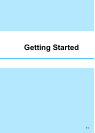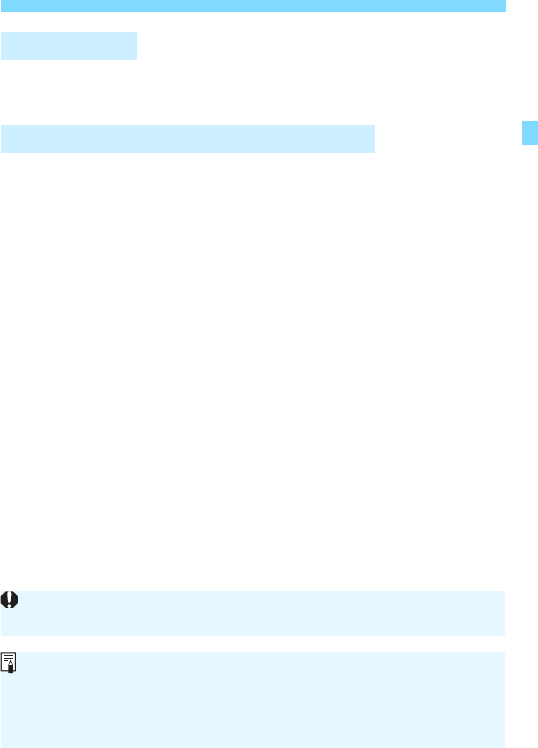
17
Basic Operation and Settings
You can operate wireless LAN functions by touching the camera’s
screen as well.
Using the camera’s NFC function enables you to do the following:
Touch an NFC-enabled smartphone to the camera to connect them
easily via a wireless LAN (p.28).
While playing back images on the camera, touch an NFC-enabled
smartphone to the camera to send a captured image to the
smartphone (p.39).
Hold the camera close to the Canon Connect Station (sold
separately) to connect them easily via a wireless LAN (p.62).
Touch Control
What You Can Do Using the NFC Function
With this camera, you cannot connect to other NFC-enabled cameras or
printers using the NFC function.
What is NFC?
NFC (Near Field Communication) is a function that can exchange
information by simply bringing two NFC-enabled devices close together.
This camera uses the NFC function to exchange information regarding
wireless LAN connection.