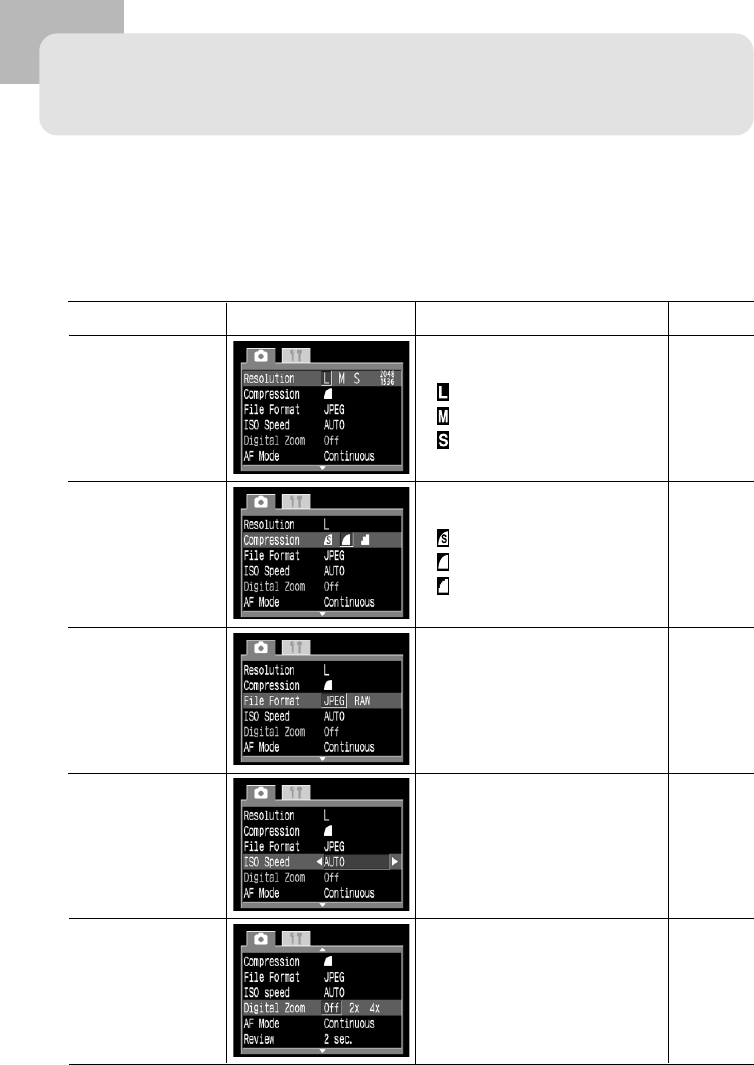
List of Menu Options 101
List of Menu Options
The chart below lists menu items and settings. See Selecting Menus and Settings
(p. 35) to learn how to select a setting.
Rec. Menu
* Some items may not appear in certain shooting modes (p. 79).
Resolution
Compression
File Format
ISO Speed
Digital Zoom
p. 54
p. 54
p. 56
p. 77
p. 53
Reference
Page
Sets the number of pixels used to record
images to CF cards.
•
Large (2048 x 1536 pixels)
•
Medium (1024 x 768 pixels)
•
Small (640 x 480 pixels)
Sets the relative compression ratio used
to record images to CF cards.
•
Superfine
•
Fine
•
Normal
Sets the file format used to record
images to CF cards.
•
JPEG
•
RAW
Sets the sensitivity at which images are
recorded.
•
50
•
100
•
200
•
400
•
AUTO
Activates the digital teleconverter
function to electronically zoom subjects.
•
Off
•
2x
•
4x
Item Menu Screen Settings Content


















