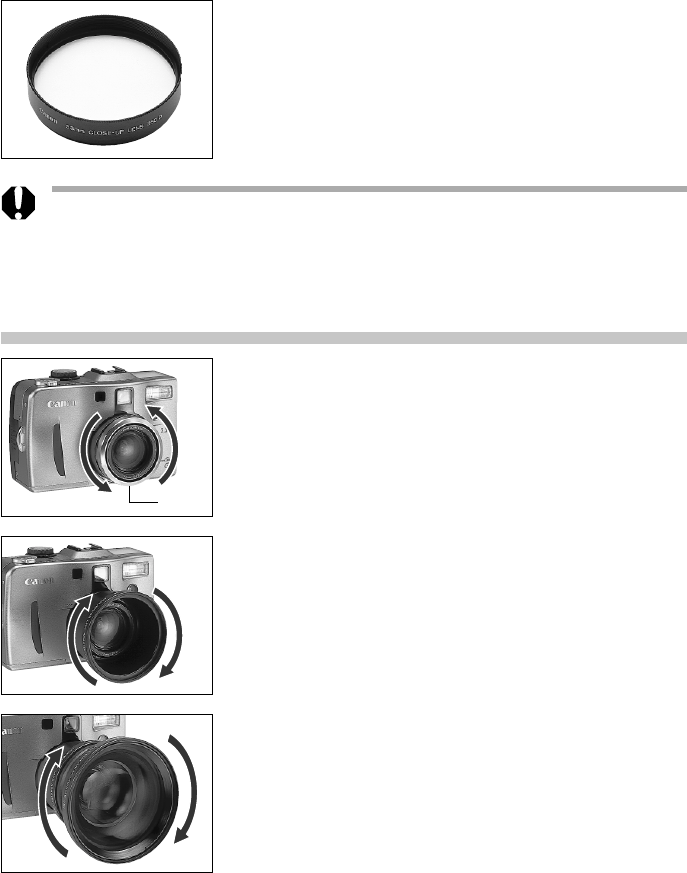
Using Conversion Lenses (Optional)/Close-Up Lenses (Optional) 111
Close-up Lens 250D (58 mm)
This lens with a 58 mm-threaded diameter makes
macro shooting easier. With the camera in macro
mode, it can shoot subjects in the range of 12 to
20 cm (4.7 to 7.9 in) from the lens tip.
• Do not use the built-in flash to shoot when the close-up lens is installed on the
camera.
Installing the Lenses
1
Remove the ring from around the lens
on the camera body.
2
Screw on Conversion Lens Adapter
LA-DC58 in the direction of the arrow.
3
Screw on the lens in the direction of
the arrow.
Wide-Converter WC-DC58
Installed
Ring


















