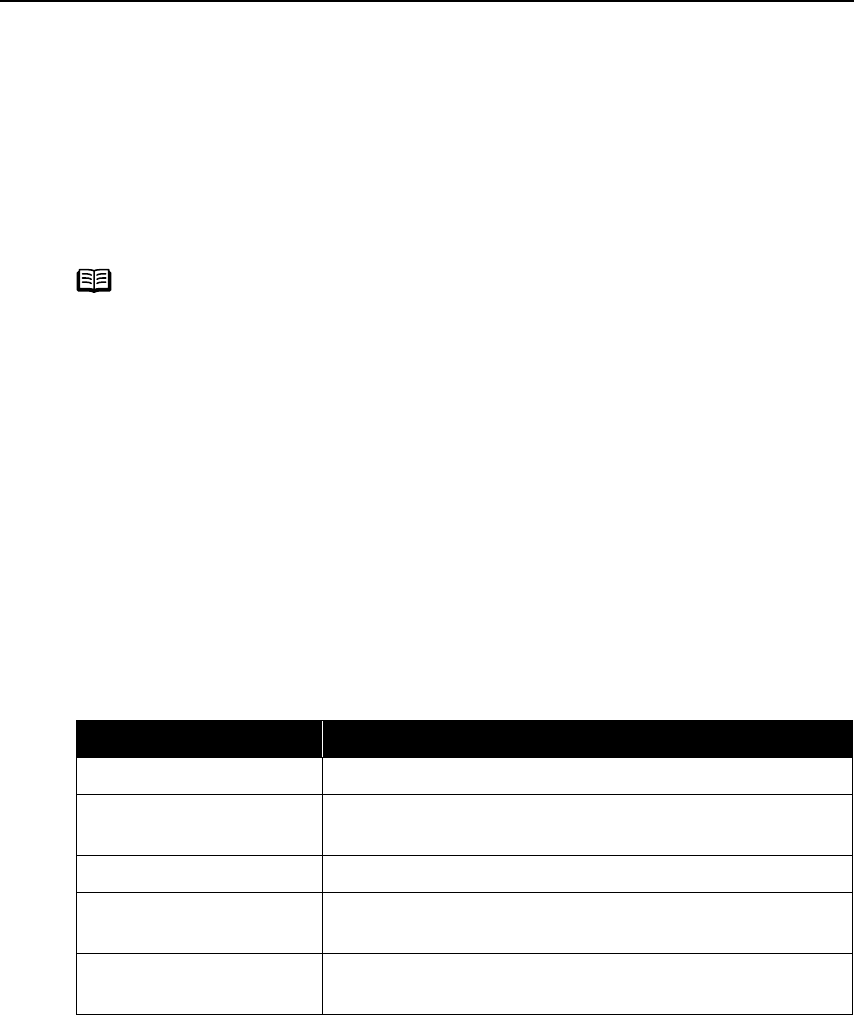
Advanced Printing
24
About “Layout” and “Trimming”
By default, “Borderless” is selected in “Layout” and “Off (No trimming)” is selected
in “Trimming” for this printer.
About “Image optimize”
By default, “On (Exif Print)” is selected for this printer.
About “Date print”
By default, “Off” is selected for this printer.
“Date Print” depends on the settings using the controls of the camera.
Printing Photographs Directly from a Canon Bubble Jet Direct
compatible Digital Cameras
Let’s take a look at the media types that can be set on the Canon Bubble Jet Direct
compatible digital camera connected to this printer and limitations.
Media Types for Digital Camera
When you connect a digital camera, you can use the following media:
Note
• This printer can handle only Exif/JPEG image data to produce photos
using PictBridge.
• Never disconnect the USB cable during printing.
• When disconnecting the USB cable between the digital camera and
printer, follow the instructions given in the instruction manual of the
camera.
• Controls of the digital camera cannot be used for the following:
- Print quality setting
- Printer maintenance
Digital Camera Setting Media Type
Card #1 Photo Paper Pro 4"×6" / 101.6×152.4 mm
Card #2 Photo Paper Plus Glossy, Photo Paper Plus Semi-Gloss,
or Glossy Photo Paper 4"×6" / 101.6×152.4 mm
Card #3 Photo Paper Plus Glossy 5"×7" / 127.0×177.8 mm
LTR Photo Paper Pro, Photo Paper Plus Glossy, Photo Paper
Plus Semi-Gloss, or Glossy Photo Paper Letter
A4 Photo Paper Pro, Photo Paper Plus Glossy, Photo Paper
Plus Semi-Gloss, or Glossy Photo Paper A4
QSG_Advan.fm Page 24 Wednesday, May 19, 2004 5:32 PM


















