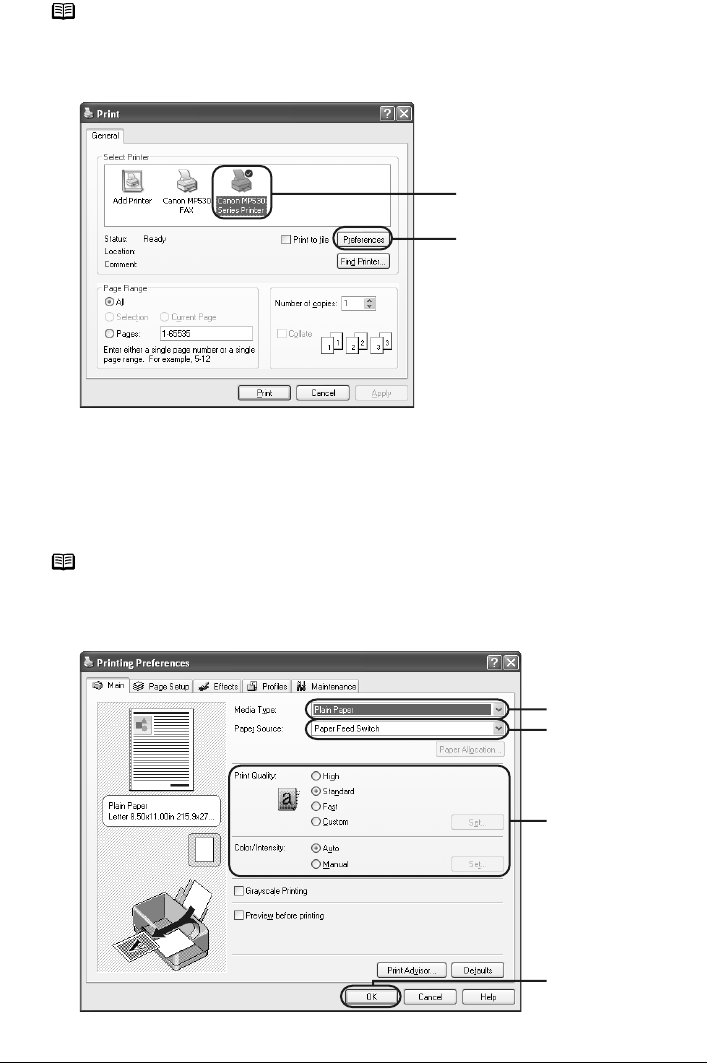
Chapter 5 85
Printing from Your Computer
(3) Click [Preferences] or [Properties].
The [Main] tab of the [Printing Preferences] screen is displayed.
6 Specify the required settings.
(1) Click [Media Type] to select the type of media loaded in the machine.
(2) Ensure that [Paper Feed Switch] is selected from [Paper Source].
(3) Specify the print quality and other settings in [Print Quality] or [Color/Intensity].
(4) Click [OK].
The [Printing Preferences] screen is closed.
Note
If another name of the machine is selected, click the name of the machine to use.
Note
For print settings, refer to the Printer Driver Guide.
(2)
(3)
(1)
(2)
(3)
(4)


















