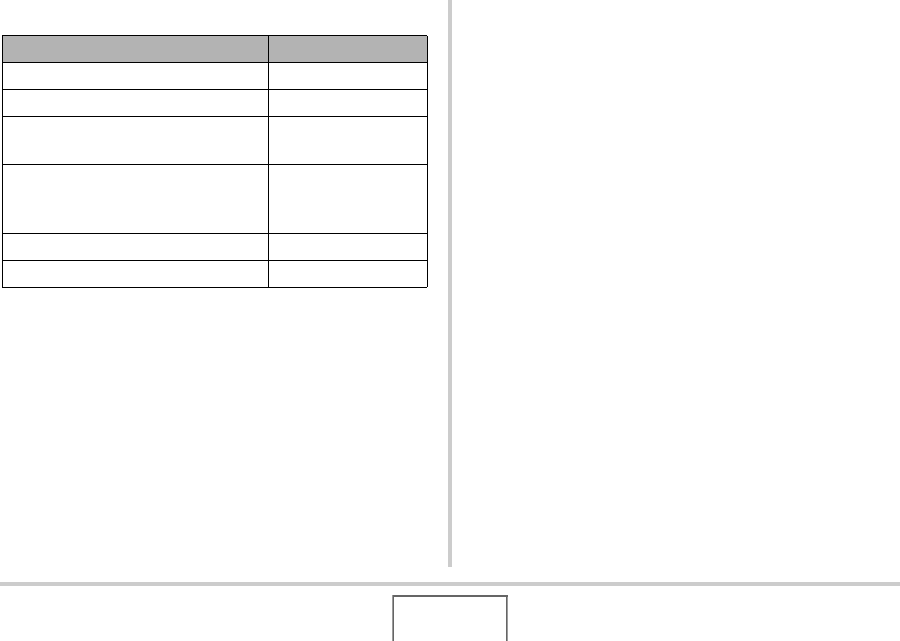
195
USING AUDIO
Voice Recording Playback Controls
To do this: Do this:
Fast forward or fast reverse playback. Hold down [X] or [W].
Pause or restart playback Press [SET].
Jump to a marker in the audio data
while playback is paused.
Press [X] or [W].
Adjust volume
• You can adjust volume only while
playback is in progress or paused.
Press [T] and then
use [S] and [T].
Toggle on-screen indicators on or off Press [S] (DISP).
Stop playback Press [MENU].


















