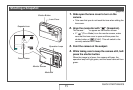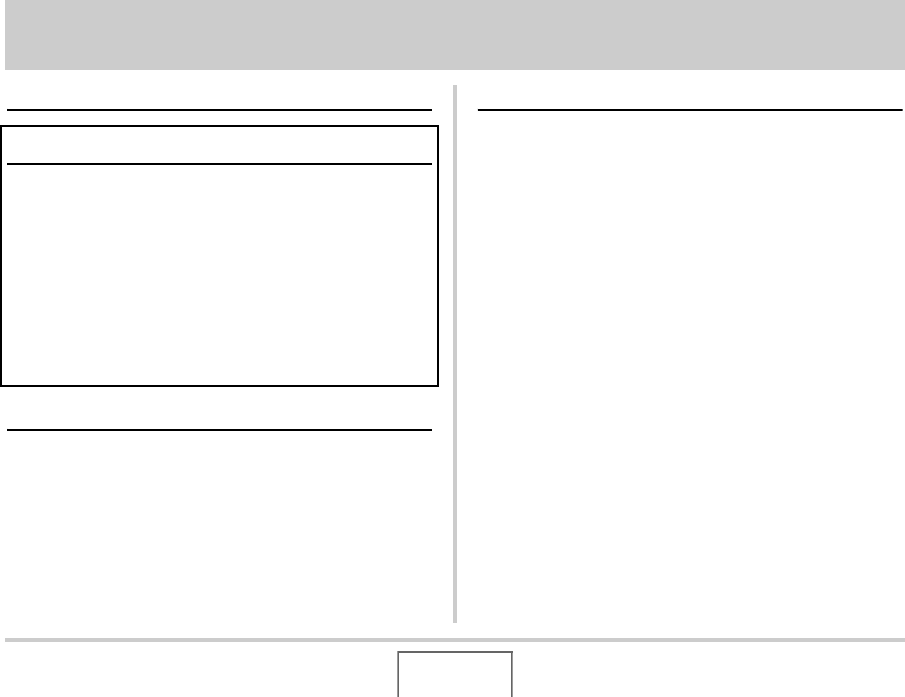
3
CONTENTS
CONTENTS
UNPACKING 2
QUICK START BASICS 9
First, charge the battery . . . . . . . . . . . . . . . . . . . . . . 9
Configuring Display Language, Date,
and Time Settings . . . . . . . . . . . . . . . . . . . . . . . . . . 11
Using a Memory Card . . . . . . . . . . . . . . . . . . . . . . . 13
Shooting a Snapshot. . . . . . . . . . . . . . . . . . . . . . . .15
Viewing Snapshots . . . . . . . . . . . . . . . . . . . . . . . . . 17
Shooting a Movie. . . . . . . . . . . . . . . . . . . . . . . . . . .18
Viewing a Movie. . . . . . . . . . . . . . . . . . . . . . . . . . . . 20
Deleting a File . . . . . . . . . . . . . . . . . . . . . . . . . . . . . 21
INTRODUCTION 22
Features . . . . . . . . . . . . . . . . . . . . . . . . . . . . . . . . . .22
Read this first! . . . . . . . . . . . . . . . . . . . . . . . . . . . . .23
Precautions during Use . . . . . . . . . . . . . . . . . . . . . 26
GETTING READY 36
Charging the Battery . . . . . . . . . . . . . . . . . . . . . . . .36
■ To load the battery 36
■ To charge the battery 37
■ Replacing the Battery 41
■ Battery Precautions 41
Using the Camera in another Country . . . . . . . . . .42
Turning Power On and Off . . . . . . . . . . . . . . . . . . .43
Using a Memory Card . . . . . . . . . . . . . . . . . . . . . . .46
■ Supported Memory Cards 46
■ Loading a Memory Card into the Camera 48
■ Replacing the Memory Card 49
■ Formatting a Memory Card 50
Using On-screen Menus . . . . . . . . . . . . . . . . . . . . .51
Changing the Contents of
the Monitor Screen . . . . . . . . . . . . . . . . . . . . . . . . .53
If you lose your way... . . . . . . . . . . . . . . . . . . . . . . .54