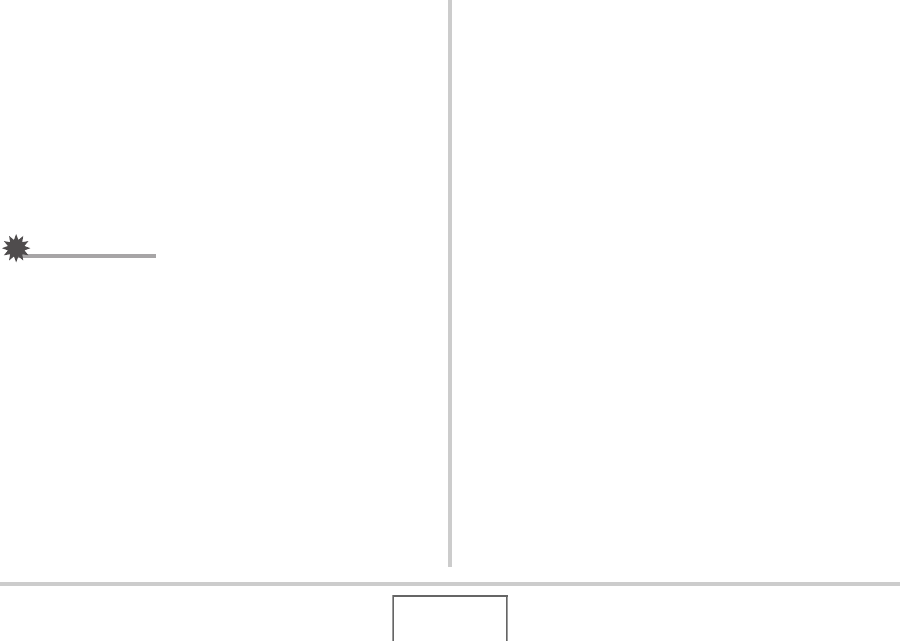
244
USING THE CAMERA WITH A COMPUTER
■ Minimum Computer System Requirements
for Movie Playback
The minimum system requirements described below are
necessary to play back movies recorded with this camera on a
Windows computer.
IMPORTANT!
• The above is the recommended environment. Configuring
this environment does not guarantee proper operation.
• Even if your computer meets the minimum requirements
described above, certain settings and other installed
software may interfere with proper playback of movies.
Uploading Movie Files to YouTube
To simplify uploading of movie files you recorded with the “For
You Tube” BEST SHOT scene, install YouTube Uploader for
CASIO from the CD-ROM that comes with the camera.
What is YouTube?
YouTube is a site managed by YouTube, LLC. At YouTube, you
can upload movies you recorded and view movies that have
been uploaded by others. You need to register as a YouTube
user before you can upload movies there.
■ Installing YouTube Uploader for CASIO
1. Start up your computer, and place the bundled
CD-ROM into its CD-ROM drive.
• Normally, this should cause the menu screen to appear
automatically. If your computer does not display the menu
screen automatically, navigate to the CD-ROM on your
computer and then double-click the “AutoMenu.exe” file.
2. On the menu screen, click the “Language”
down arrow button and then select the
language you want.
Operating System :Windows XP/2000
Memory :Pentium M, 1GHz or higher
Pentium 4, 2GHz or higher
Required Software:QuickTime 7
DirectX 9.0c


















