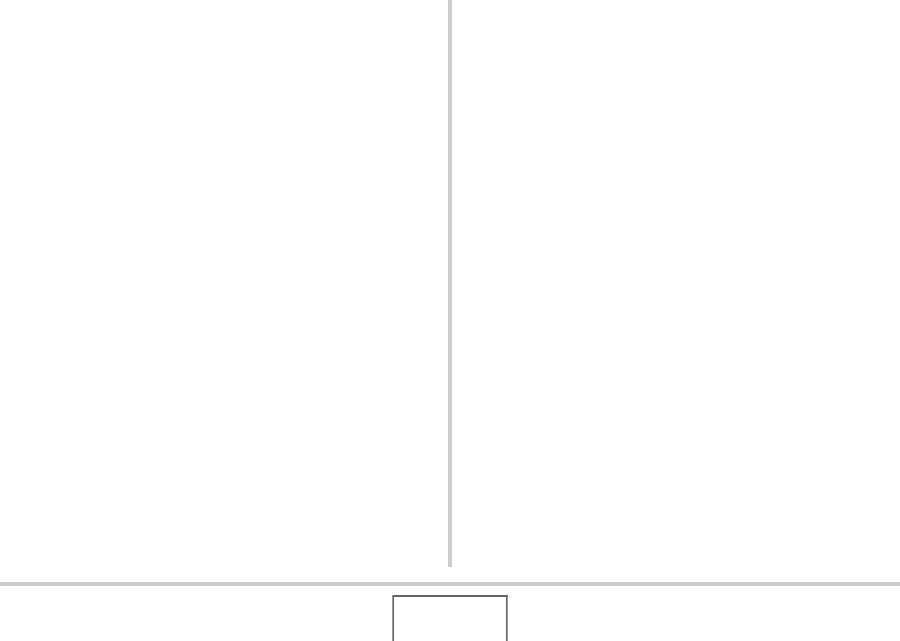
213
OTHER SETTINGS
5. Use [S], [T], [W], and [X] to select the area
where the city you want to view is located and
then press [SET].
6. Use [S] and [T] to select the city you want
and then press [SET].
7. After the setting is the way you want, press
[SET] to exit the setting screen.
■ Switching between the Home Time and
World Time Screens
1. Press [MENU].
2. On the “Set Up” tab, select “World Time” and
then press [X].
3. Use [S] and [T] to select “World” for the
World Time screen, or “Home” for the Home
Time screen.
4. After selecting the screen you want, press
[SET] to exit the setting screen.


















