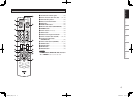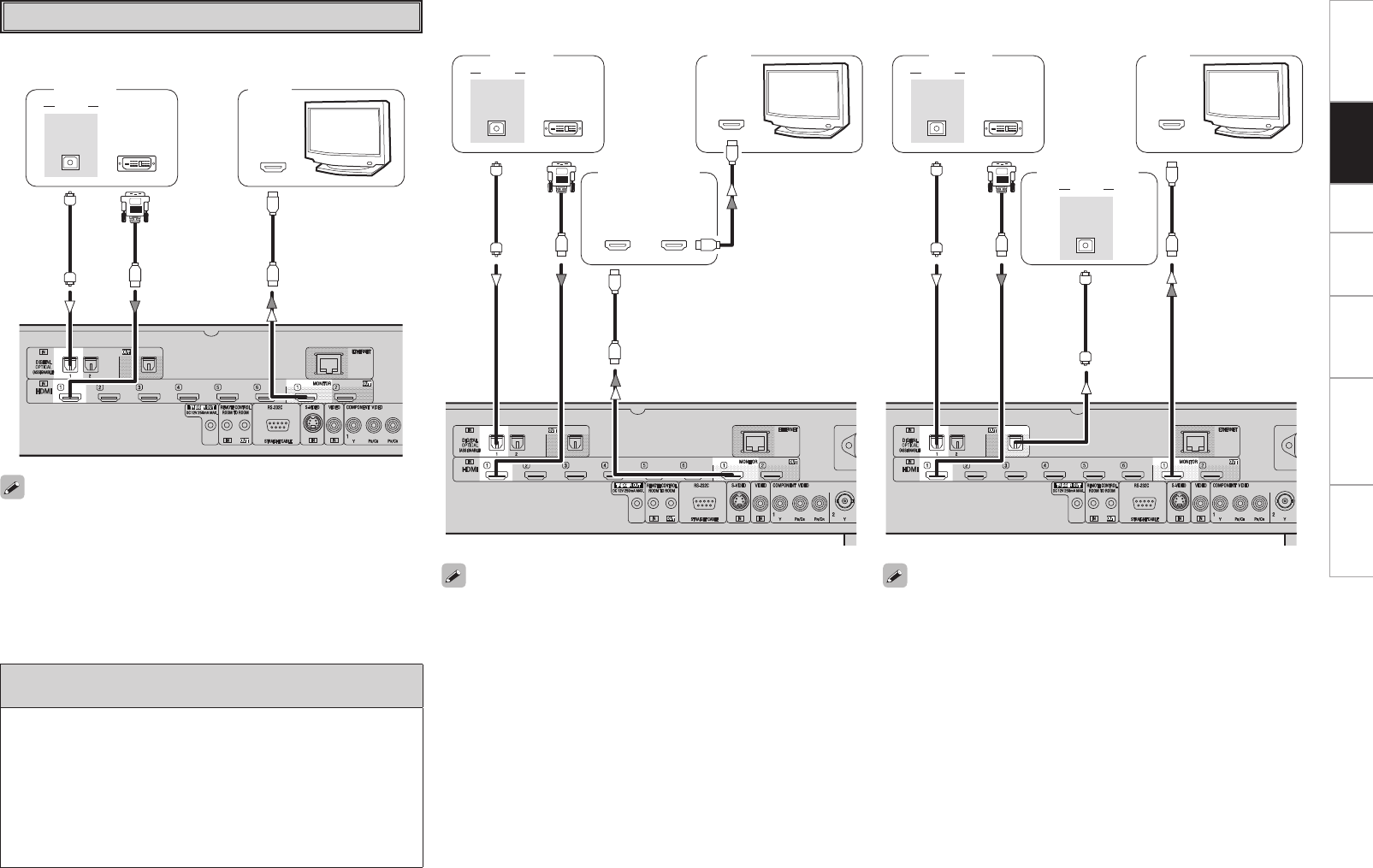
0
Getting Started Connections Setup Playback Information Troubleshooting
Specifications
*/
)%.*
"6%*0
065
015*$"-
065
%7*%
TVPlayer
Connecting an DVI-compatible player
065
)%.*
*/
)%.*
*/
)%.*
"6%*0
065
015*$"-
065
%7*%
TV
Player
AV amplifier
n
Connecting a TV directly to the DVP-602CI
n
Connecting a TV to the DVP-602CI via an AV
amplifier
*/
)%.*
065
%7*%
"6%*0
065
015*$"-
"6%*0
*/
015*$"-
TV
Player
AV amplifier
n
Connecting to a TV without passing through the
AV amplifier
• Connect an HDMI connector 2 ~ 6 and OPTICAL 2 in the same
way.
• When using an optical cable for the digital audio connection, make
the settings at GUI menu “Source Select” – “Optical” (vpage
22).
• Output to the player’s OPTICAL output terminal in a sound format
supported by the TV.
If the TV’s HDMI input does not support Dolby Digital and DTS, set
the OPTICAL output of the player to “PCM”.
When connecting with an HDMI/DVI converter cable
(adapter)
• HDMI video signals are theoretically compatible with the DVI
format.
When connecting to a monitor, etc., equipped with a DVI-D
connector, connection is possible using an HDMI/DVI converter
cable, but depending on the combination of components in some
cases the video signals will not be output.
• When connecting using an HDMI/DVI converter adapter, the video
signals may not be output properly due to poor connections with
the connected cable, etc.
• If the connected monitor or DVD player only has a DVI-D connector,
use an HDMI/DVI converter cable. When using a DVI cable, no audio
signals are transmitted.
• There can be no sound output from the HDMI terminal when the
“Resolution” under “Source Select” – “Video Setup” on the DVP-
602CI GUI menu is set to 480p/576p, VGA, SVGA, XGA (vpage
22).
Output to the player’s OPTICAL output terminal in a sound format
supported by the AV amplifier.
DVP602CI_ENG_6th.indd 10 2008/03/26 16:37:17