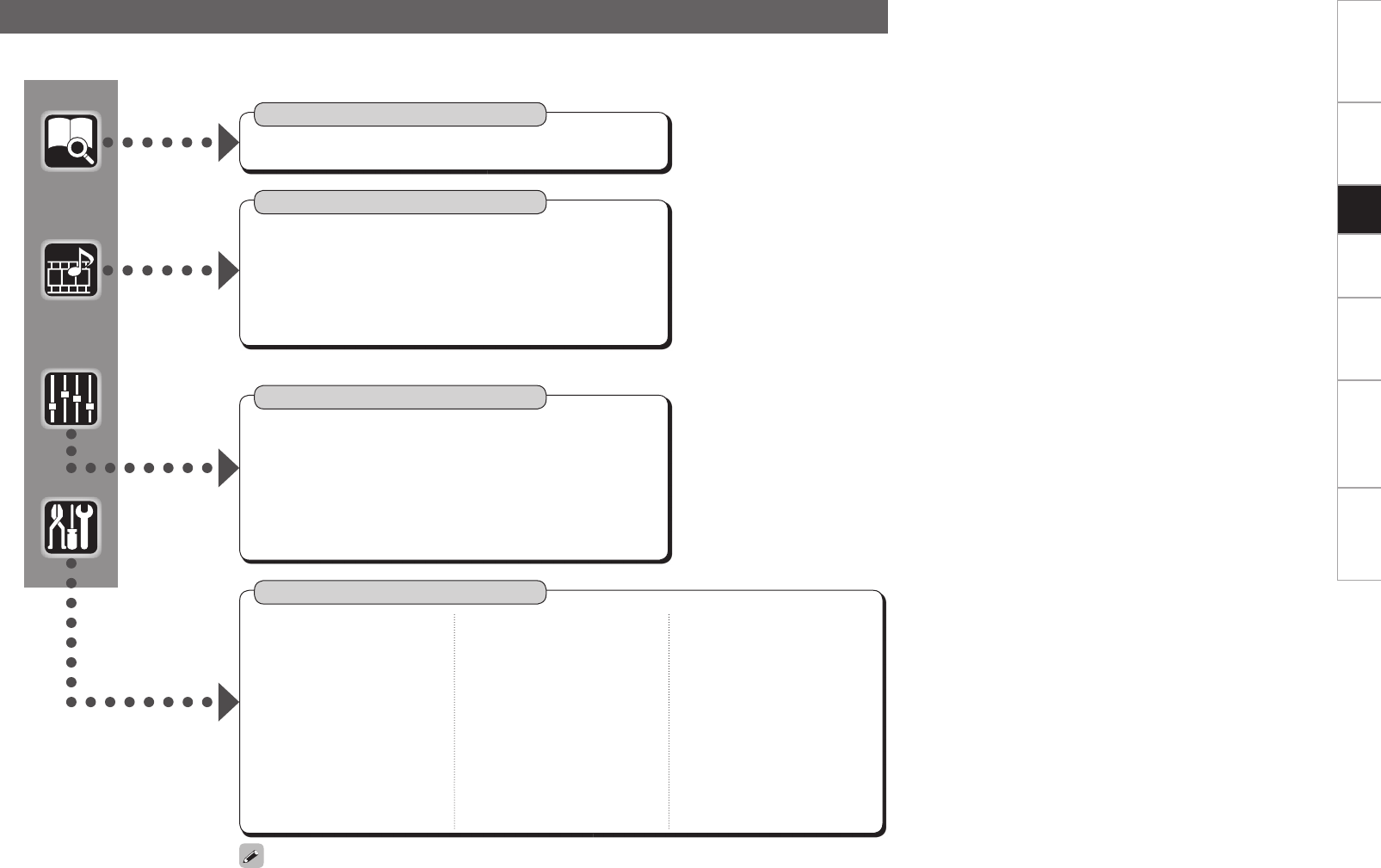
GUI Menu Map
INFORMATION
(vpage 24)
n Status
n HDMI Information
When “Screensaver” is set to “ON”, the screensaver is activated if no operation is performed for about
3 minutes.
SOURCE SELECT
(vpage 21, 22)
n HDMI 1 ~ 6, COMP. 1/2, S-VIDEO, VIDEO
• Video Setup
· i/p Scaler
· Resolution
· Progressive Mode
· Aspect
• Optical
• Rename
PARAMETER
(vpage 23)
n Audio Delay
n Picture Adjust
• Contrast
• Brightness
• Chroma Level
• Hue
• DNR
• Enhancer
• Sharpness
SETUP
(vpage 17 ~ 21)
n HDMI Setup (vpage 17)
• Color Space
• RGB Range
• Vertical Stretch
• Auto Lip Sync
• Monitor Out
n Network Setup (vpage 18, 19)
• Network Setup
• Power Saving
• Network Information
n Option Setup (vpage 19 ~ 21)
• Source Delete
• GUI
· Screensaver
· Wall Paper
· Format
· Text
• Trigger Out
• Dimmer
• Setup Lock
• Maintenance Mode
• Firmware Update
• Add New Feature
n Language (vpage 21)
Getting Started Connections Setup Playback Information Troubleshooting
Specifi cations
DVP602CI_ENG_6th.indd 16 2008/03/26 16:37:34


















