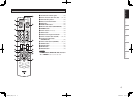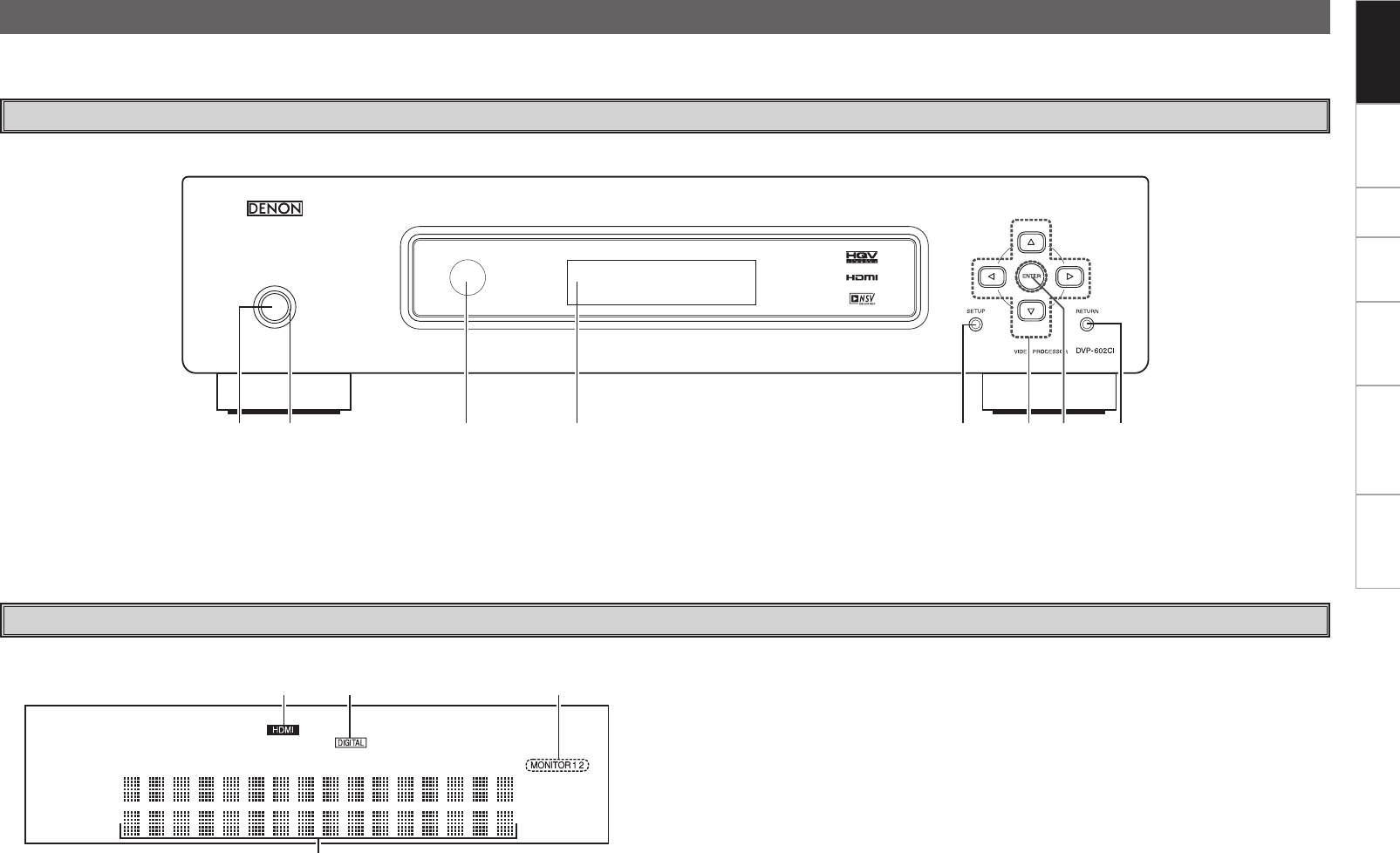
For buttons not explained here, see the page indicated in parentheses ( ).
q w e r t y u i
q Power operation button (ON/STANDBY) ····························· (24)
w Power indicator ······································································· (24)
e Remote control sensor ····························································· (3)
Part Names and Functions
Front Panel
r Display
t SETUP button ···········································································(15)
y Cursor buttons (uio p) ························································(15)
u ENTER button ···········································································(15)
i RETURN button ········································································(15)
Display
q
wer
q Information display
The input source name, setting values and other information are displayed here.
w Monitor output indicators
These light according to the HDMI monitor output setting. When set to “Auto (Dual)”, the indicators light
according to the connection status.
e DIGITAL input indicator
This indicator lights up when OPTICAL input has been selected.
r HDMI indicator
This indicator lights up when HDMI signals are being input.
Getting Started Connections Setup Playback Information Troubleshooting
Specifications
DVP602CI_ENG_6th.indd 4 2008/03/26 16:37:12