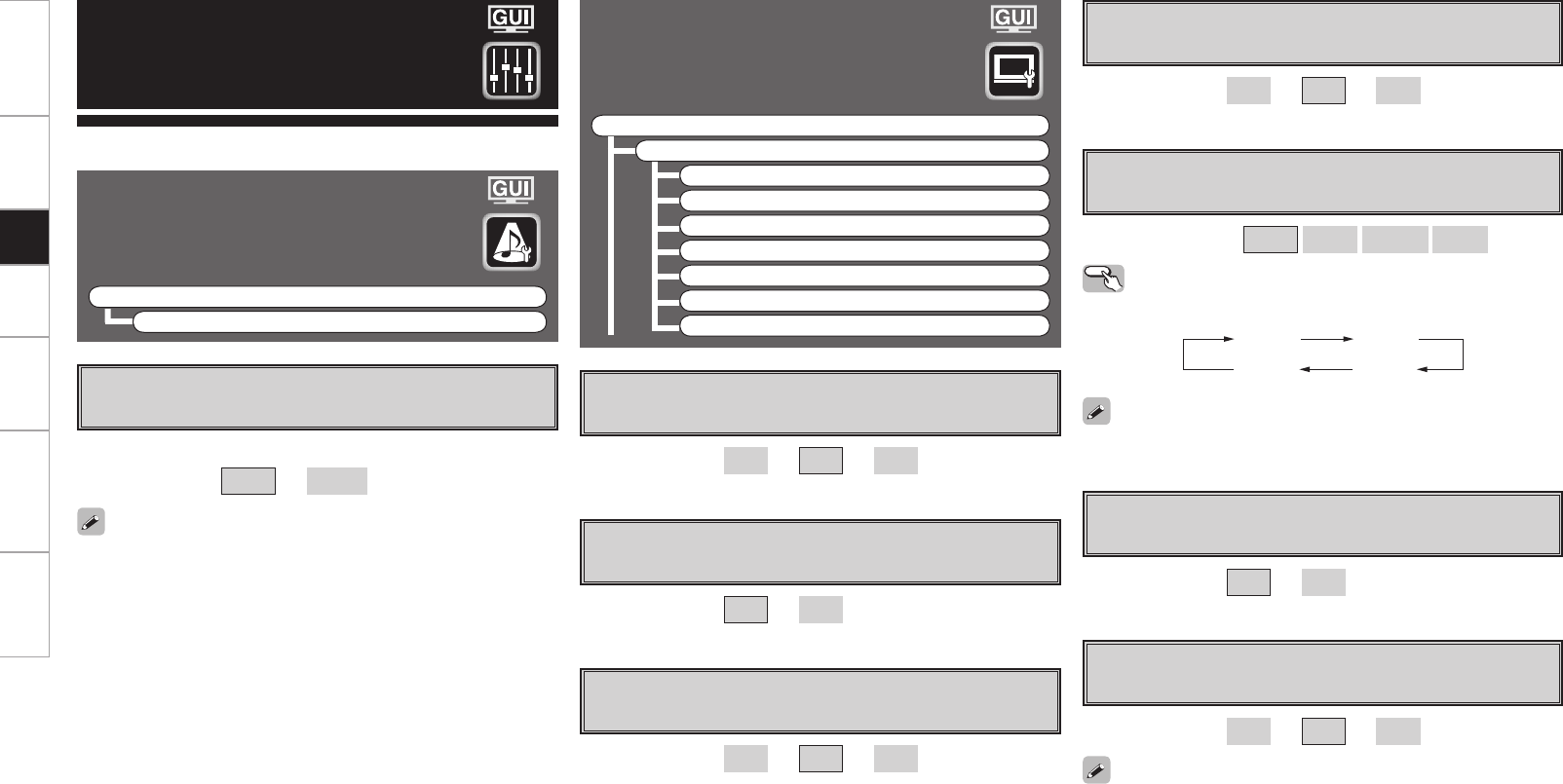
Getting Started Connections Playback Information Troubleshooting Specifi cations
Parameter
Audio
Adjust various audio parameters.
F Menu tree F
Parameter
Audio Delay
Audio Delay
Compensate for mismatched timing between video and audio.
This sets the delay time for audio signals.
[Variable range]
0 ms
~
200 ms
The adjustment range is 0 to 100 ms when the Auto Lip Sync Correction
function is activated.
Picture Adjust
Adjust the picture quality.
F Menu tree F
Parameter
Picture Adjust
a Contrast
s Brightness
d Chroma Level
f Hue
g DNR
h Enhancer
j Sharpness
[Variable range]
–6
~
0
~
+6
[Variable range]
0
~
+12
[Variable range]
–6
~
0
~
+6
[Variable range]
–6
~
0
~
+6
a Contrast
Adjust picture contrast.
s Brightness
Adjust picture brightness.
d Chroma Level
Adjust picture chroma level (saturation).
f Hue
Adjust color hue.
g DNR
Reduce overall picture noise.
[Selectable items]
OFF
Low
Middle
High
[Variable range]
0
~
+12
h Enhancer
Emphasize picture contours.
[Variable range]
–6
~
0
~
+6
j Sharpness
Adjust picture defi nition.
This function is not effective when the input signal is 1080p (60/50Hz).
Operating from the remote control unit
Press the DNR button.
OFF Low
MiddleHigh
The “Picture Adjust” setting is not effective when “i/p Scalar” is “OFF”
and at the time of 480i/576i output.
Setup
DVP602CI_ENG_6th.indd 23 2008/03/26 16:37:42


















