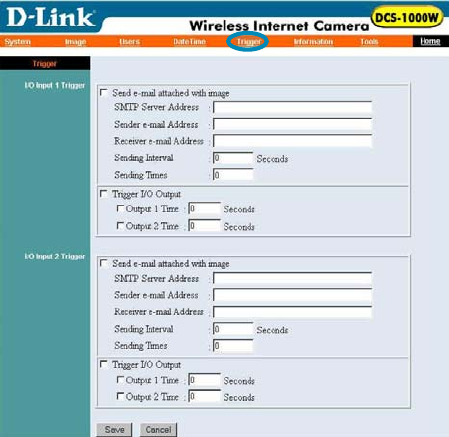
28
Note:
Please find below the NTP server web addresses, for your reference, to set
the time server.
http://www.eecis.udel.edu/~mills/ntp/clock1.htm
http://www.eecis.udel.edu/~mills/ntp/clock2.htm
Save/Cancel:
After making sure all settings in the System are correct, click on the Save icon
to store the settings in the Internet Camera. You can alternatively click on the
Cancel icon to restore all settings to the values last saved to or retrieved from
the Internet Camera.
System Administration – Trigger
The Trigger menu contains commands for the I/O Trigger connectors providing
the physical interface for 2 digital outputs and 2 digital inputs that are used for
connecting a diversity of external alarm devices to the Internet Camera such
as IR-Sensor and alarm relay devices.
Click on Trigger in the system administration menu bar and the Trigger screen
will appear as illustrated below:


















