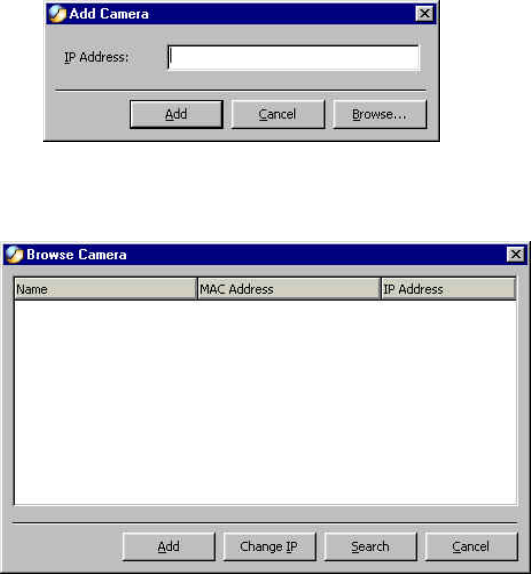
47
How to Change the IP Address
Change the IP Address
To change an IP Address for a camera, you must first locate the camera by
first selecting Camera > Add. An Add Camera dialog box will appear as
illustrated below.
Click on Browse, the Browse Camera dialog box will appear with a blank
screen as illustrated below.


















