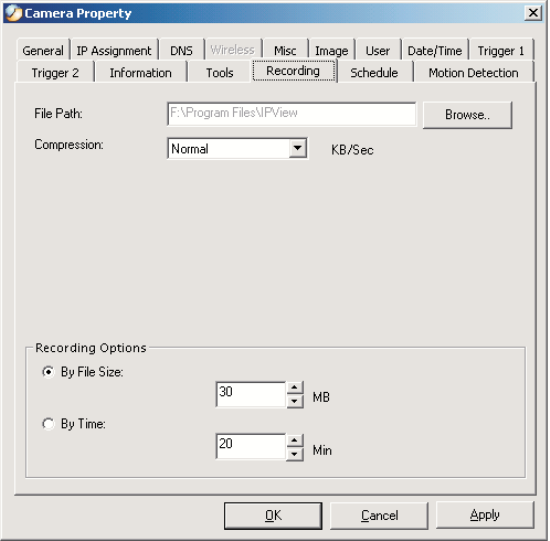
61
Recording
The software will create a camera name folder in the File Path specified and
record the video images with file name by date and time. You can adjust the
maximum file size by clicking on By Size from the Recording Options field.
(The default size is 50MB.) If the recorded video files reach the file size allocated,
video images will be recorded into another file automatically. Click on By Time
in Recording Options if you wish to record to a file for a specified time period.
Once the time period specified is reached, video images will be recorded into a
new file automatically.
Make sure to save any changes you have made to keep the information updated.
Note:
If you are using Windows Media Viewer to view your recorded videos, make
sure that you have the most up-to-date version to view the videos correctly.


















