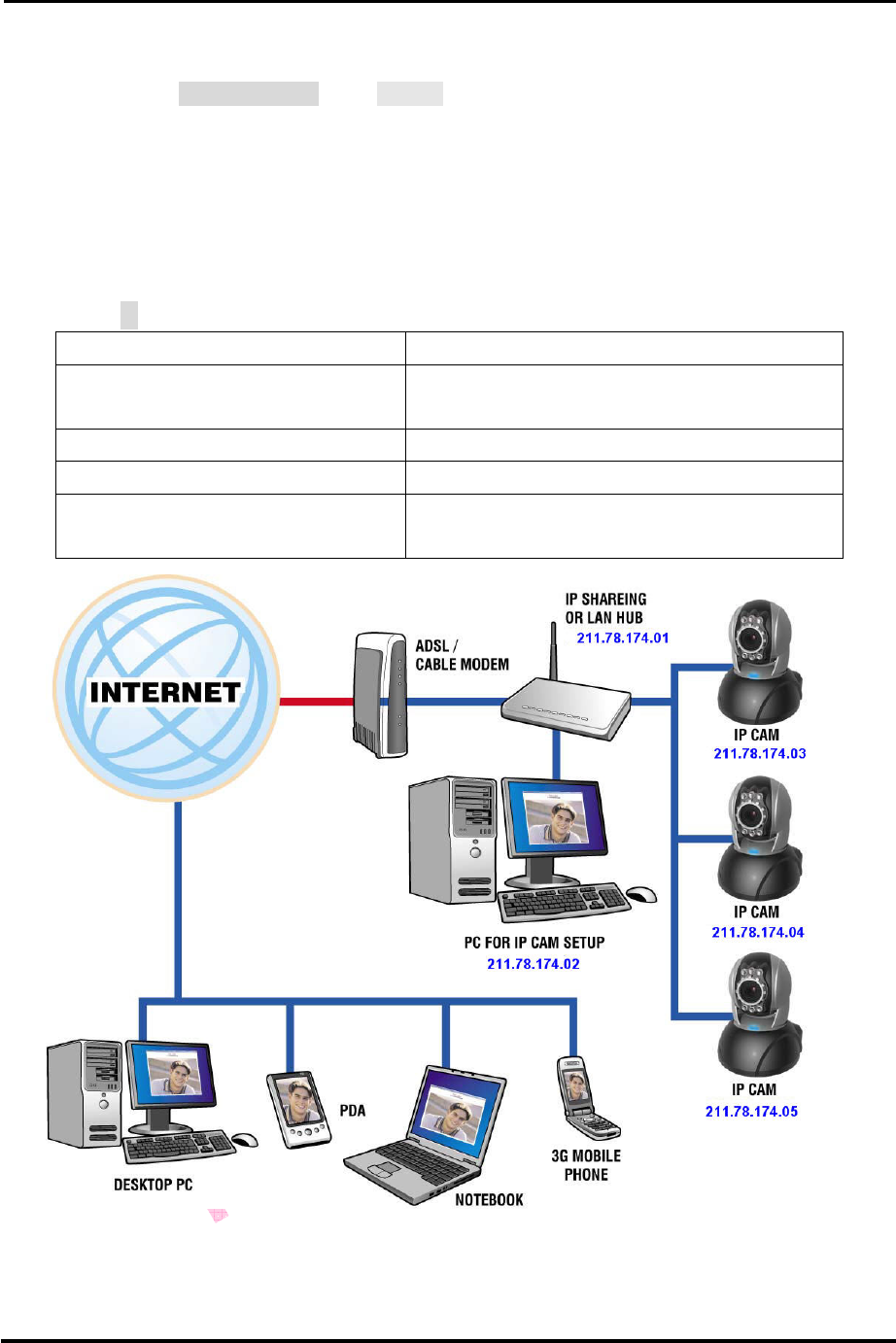
`
IC-7000 CAM User’s Guide
P
P
a
a
n
n
/
/
T
T
i
i
l
l
t
t
I
I
P
P
S
S
u
u
r
r
v
v
e
e
i
i
l
l
l
l
a
a
n
n
c
c
e
e
C
C
a
a
m
m
e
e
r
r
a
a
IC-7000 USER’S GUIDE PAGE 18/62 Rev. PV1.0
z You can also use CAM_EZ Search utility to setup PPPoE account and
password.
z Select PPPoE. Click Submit to send out. The IC-7000 IP-CAM network
settings will be renewed.
z Now you can click the searched IP-CAM to open IE Browser to log onto
IP-CAM web configuration utility automatically.
I
NSTALL IP-CAM IN AN EXISTED NETWORK ENVIRONMENT
Scenario 1
The way to access Internet ADSL or Cable Modem
Public IP address required? Yes, several public IP addresses are required
for multiple IP-CAMs
DHCP server required? No
Network Setup for IP -CAM LAN Enable / Manually
This scenario is best for: Users with several static public IP addresses
and multiple IP-CAMs.
1. Connect the red test network cable to the RJ-45 Ethernet jack located on the rear
of IP-CAM. The other end is connected to the network card of computer.


















