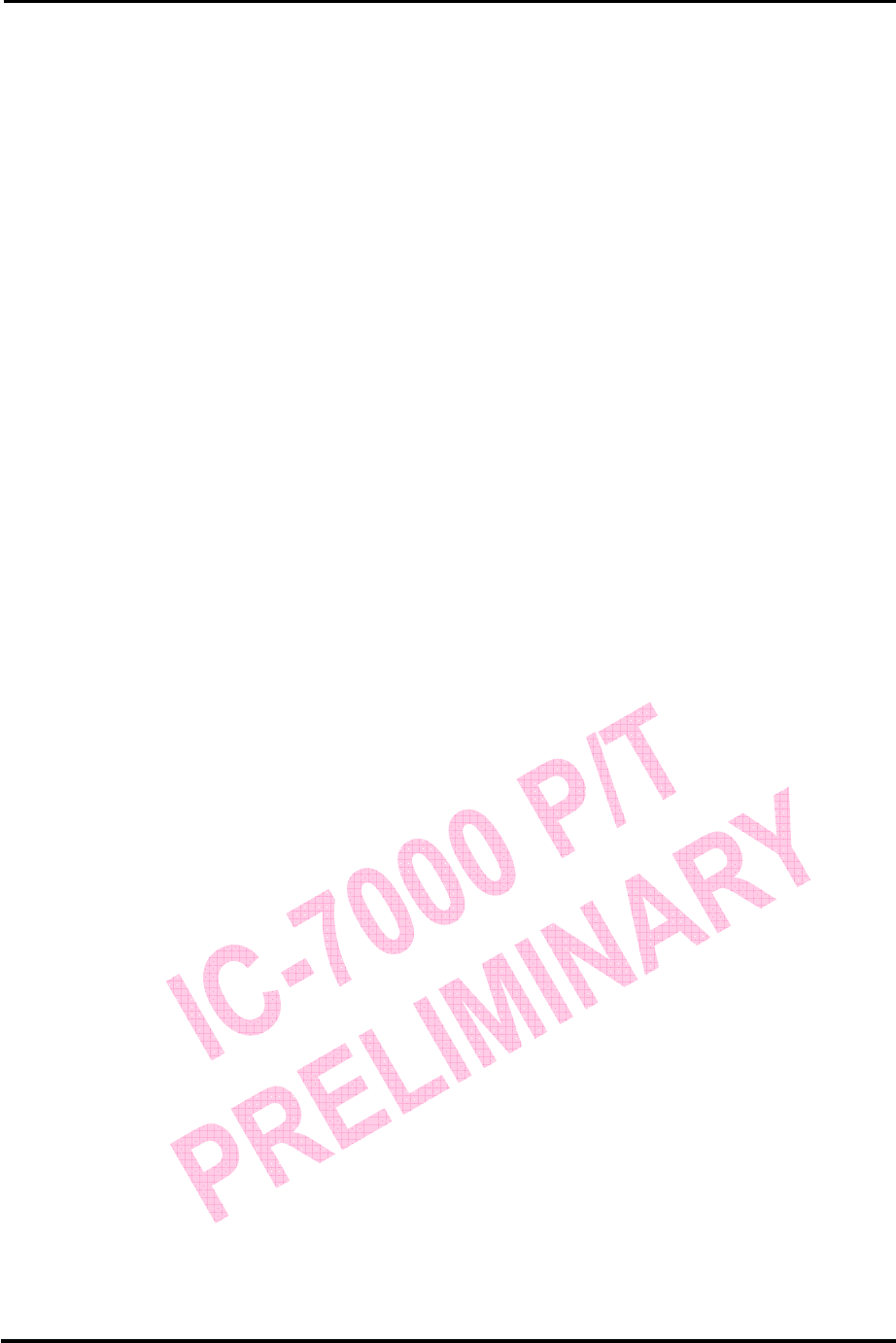
`
IC-7000 CAM User’s Guide
P
P
a
a
n
n
/
/
T
T
i
i
l
l
t
t
I
I
P
P
S
S
u
u
r
r
v
v
e
e
i
i
l
l
l
l
a
a
n
n
c
c
e
e
C
C
a
a
m
m
e
e
r
r
a
a
IC-7000 USER’S GUIDE PAGE 61/62 Rev. PV1.0
properly set. Then reload the web page of IP Camera and try again.
Q: Page Error message is shown in the status bar on the left side of the web page of Internet
Explorer.
A1: The ActiveX control was not downloaded and installed correctly. Please check the security
settings of Internet Explorer again. Restart Internet Explorer and try to reach IP-CAM and login
again.
Q: There is something wrong with the focal distance of IC-7000. How can I improve it?
A1:Adjust the focus dial manually. You can adjust the focal distance to a proper focal length.
Q: If I forget IP password and IP address, how can I connect and access IP CAM?
A: For users who forget IP password and IP address, please press and hold reset button for five
seconds to discard all settings and get the factory default settings back.
Q: After I get the factory settings bacl, what should I type for Account ID and Password?
A: Account ID= admin,Password = 1234
Q: If the mails cannot be sent out, what will IC-7000 do for it?
A: If IC-7000 IP-CAM found that the mails could not be sent out due to some reasons, it would
stop sending mail out and return to normal operation. It will not try to send mail again.
Installation Problems of IP Camera
Q: Can IP Camera be operated in the environment of private IP addresses (the case of most
home / office networks)?
A: Sure. IC-7000 IP Camera can be operated in the environment of private IP addresses.
Q: Can IC-7000 IP Camera be installed inside the firewall of network?
A: If the IP Camera is behind the firewall, port 80 is usually used for common web page access.
You can change the http port number of the IP Camera with other value without any problem.
Also, you have modify the firewall settings to make the IP Camera be able to pass through the
firewall. Or you can modify the NAT Route setting, and use NAT forward or DMZ function. It can
forward the packets from internet to a specific private IP address of your network.
Q: I cannot connect IP Camera through IE browser.
A1: It might be that the IP address has been used by other device. To solve this problem, you
have to disconnect the IP Camera from the network first, then use CAM_EZ Search to assign


















