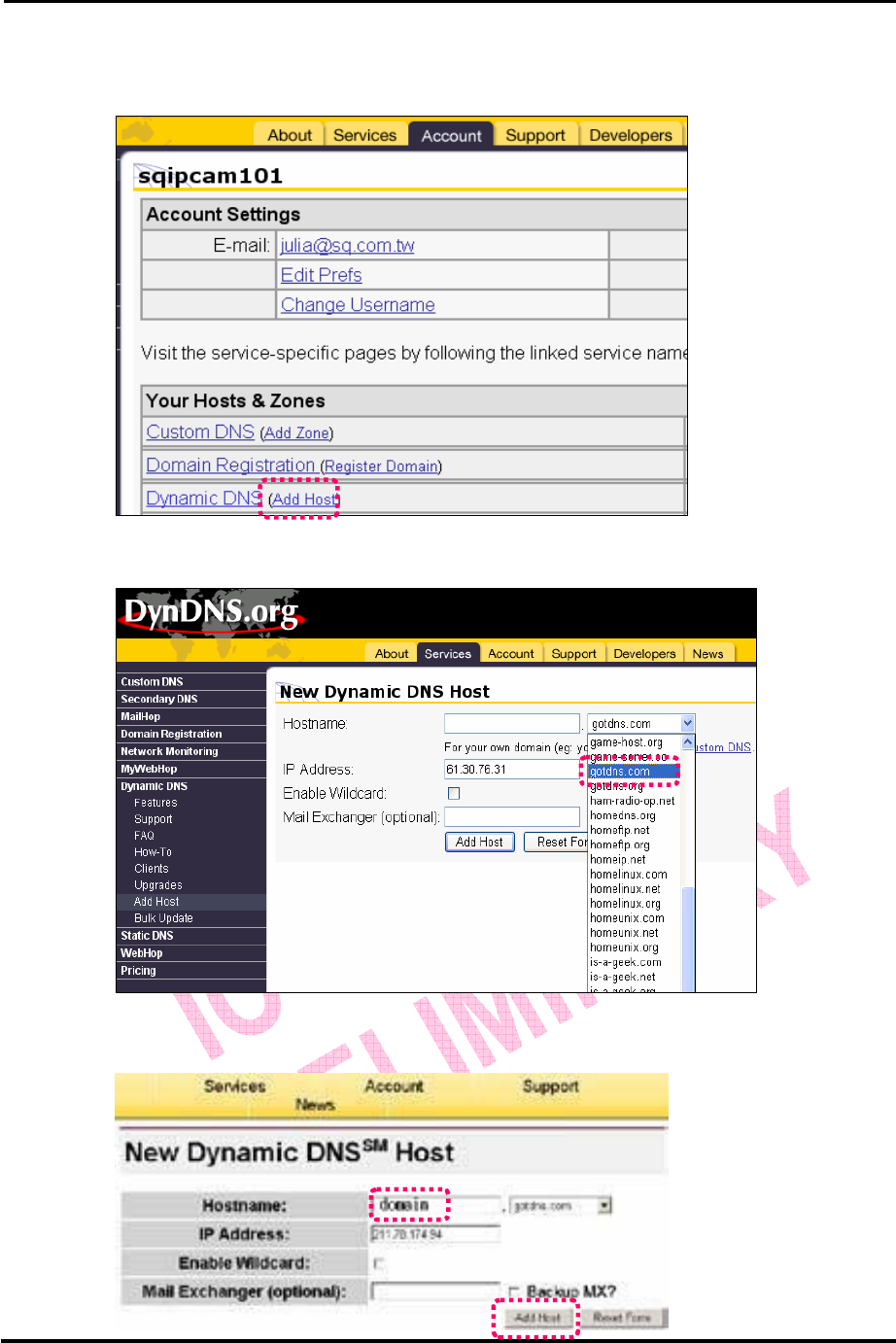
`
IC-7000 CAM User’s Guide
P
P
a
a
n
n
/
/
T
T
i
i
l
l
t
t
I
I
P
P
S
S
u
u
r
r
v
v
e
e
i
i
l
l
l
l
a
a
n
n
c
c
e
e
C
C
a
a
m
m
e
e
r
r
a
a
IC-7000 USER’S GUIDE PAGE 51/62 Rev. PV1.0
name and password.
Step 7: Go to Dynamic DNS from the “Account” menu, and click on “Add Host”. The
following message should appear:
Step 8: The “Services” menu should automatically appear. Choose your Domain Name
(gotdns.com has been used in this example).
Step 9: Enter your Host Name (mjipcam001 has been used in this example). Click “Add
Host” to finish.


















