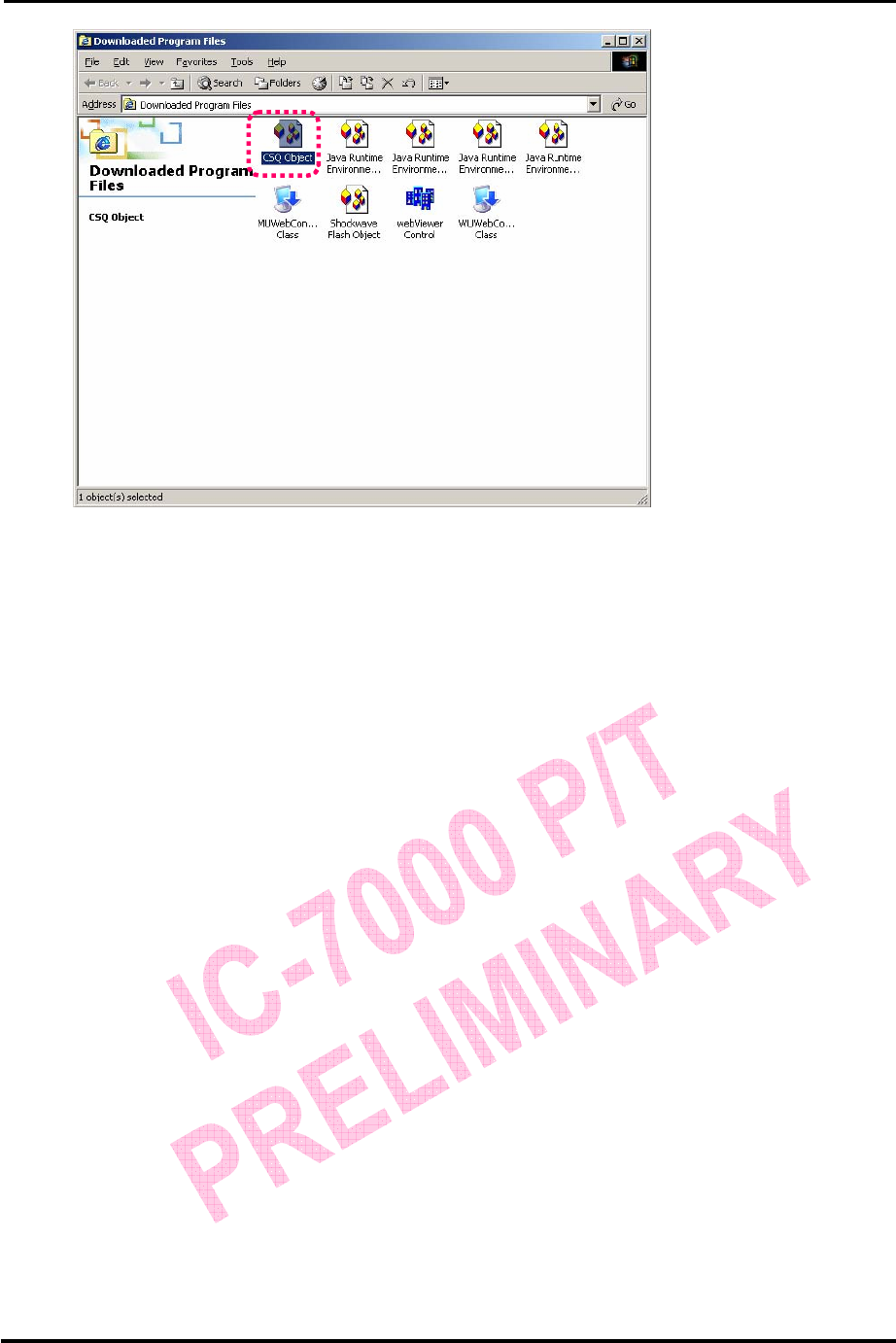
`
IC-7000 CAM User’s Guide
P
P
a
a
n
n
/
/
T
T
i
i
l
l
t
t
I
I
P
P
S
S
u
u
r
r
v
v
e
e
i
i
l
l
l
l
a
a
n
n
c
c
e
e
C
C
a
a
m
m
e
e
r
r
a
a
IC-7000 USER’S GUIDE PAGE 48/62 Rev. PV1.0
Step 9. Login onto IP CAM and type the Account ID and Password.
Step10. Check current firmware version again to make sure the update is successfully
completed.
Note: DO NOT disconnect the network connection between your computer and IP-CAM
during update, otherwise, the firmware inside the IP-CAM may corrupt and the
IP-CAM will not be function again. In case this happens, please contact your
dealer of purchase for help.
※ It’s highly recommend to follow the connection method described in section 2.2.
Launch the browser and log onto network monitoring screen, then perform
update procedure. (This is to avoid any risks about network connection that
could be happen during update )


















