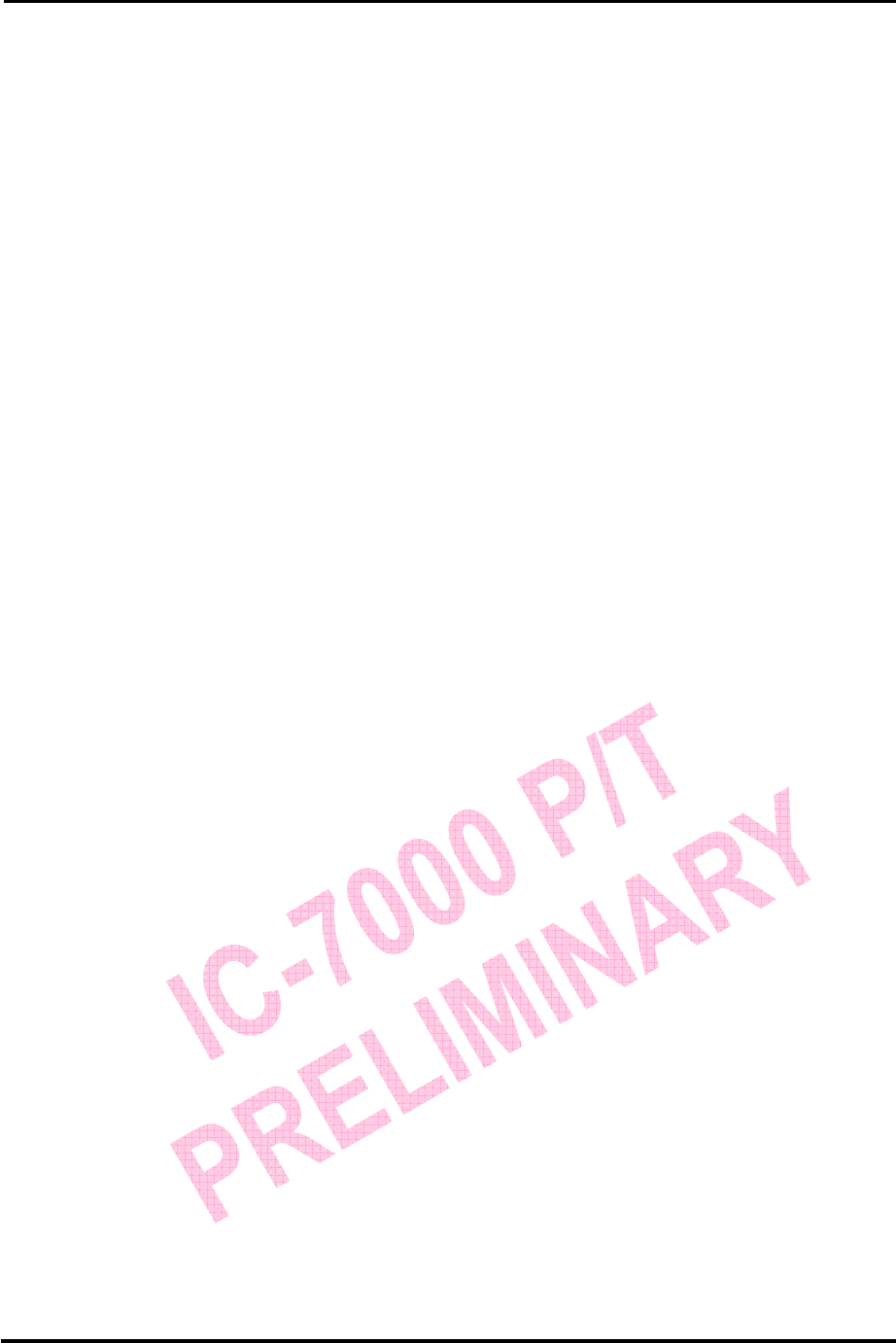
`
IC-7000 CAM User’s Guide
P
P
a
a
n
n
/
/
T
T
i
i
l
l
t
t
I
I
P
P
S
S
u
u
r
r
v
v
e
e
i
i
l
l
l
l
a
a
n
n
c
c
e
e
C
C
a
a
m
m
e
e
r
r
a
a
IC-7000 USER’S GUIDE PAGE 62/62 Rev. PV1.0
another IP address that no device uses to the IP Camera.
A2: Check the LED on the network. Green and orange LEDs should blink. The green LED in the
front side will flash regularly. If not, please check the connection of the network between two
ends.
A3: Please make sure IP address and port that you connected to are correct. You can use
CAM_EZ Search tool to check the settings of IP Camera. Please confirm the gateway settings of
IP Camera matching the settings on gateway/router. There might be error in the gateway setting,
please refer to the description of the gateway.
A4: Please check if there is any conflict with http port (default setting is 80) of IP Camera, the IP
setting/Gateway setting, and the setting of your gateway/router. Please modify the settings
manually.
A5: If the IP Camera is installed inside LAN (behind residential outer), then the computer from
internet can not reach this IP-CAM. You can modify DMZ or NAT forwarding function of the
residential router to forward the packets from internet to the IP. You cal also activate DDNS
function of your IP-CAM, so you can reach your IP-CAM which is assigned with dynamic IP
address without problem.
Q: The power LED blinks for a long time. What’s wrong with it?
A: It might have trouble in power supply. Please make sure the power supply you’re using is
working properly. The output power should be DC 5V / 1.5A. In addition, please check the
connection between power supply and IP-CAM. If you have any problem about power supply,
please contact your dealer of purchase for help,.
Q: The network LED indicates there is a problem occurred, why?
A1: It might be something wrong with your network cable. Please make sure there’s no problem
with network cable. If you found any problem with network cable, please replace with a new one
and try again.
A2: There might be something wrong with the network equipment connecting to IP Camera, e.g.,
hub or switch. Please make sure the power supply of these devices is working properly. Then,
shut the device down and restart again.
Q: I can not reach my IP-CAM from internet , why?
A1: Maybe your IP-CAM is located behind the firewall. Please use the administrator account of the
firewall to chck the firewall settings. When you want to connect IP Camera of intranet from external
network, you may have to change the firewall settings.
A2: Please make sure there is no confliction of IP addresses between IP Camera and other
devices in the network.
A3: The firewalling rules could be the reason too. Please check the access rules of firewall, make
sure it allows your IP-CAM to communicate with internet.


















