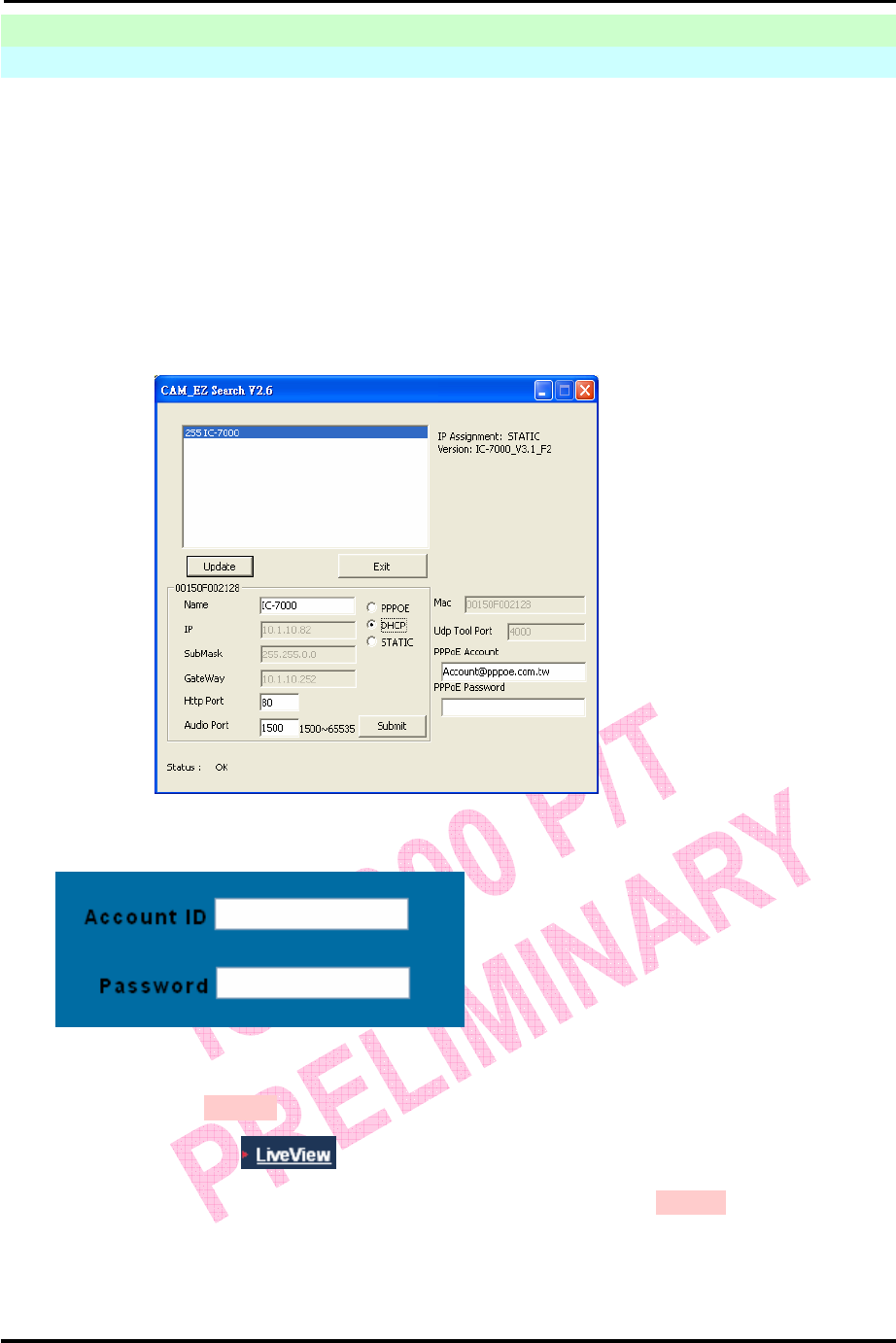
`
IC-7000 CAM User’s Guide
P
P
a
a
n
n
/
/
T
T
i
i
l
l
t
t
I
I
P
P
S
S
u
u
r
r
v
v
e
e
i
i
l
l
l
l
a
a
n
n
c
c
e
e
C
C
a
a
m
m
e
e
r
r
a
a
IC-7000 USER’S GUIDE PAGE 29/62 Rev. PV1.0
3. GETTING STARTED
3.1 SYSTEM LOGIN
The system login is the procedure to identify users grant proper permission to a user.
There are 2 kinds of user in this IP-CAM: “administer” and “general user”. After a user is
authenticated and logged onto the system, he or she can get video / audio from IP-CAM,
or modify setting of IP-CAM.,Please follow the following steps below to log in as
an ”admin” user:
Step 1: Launch the login window, as shown below.
Using the CAM_EZ Search utility, select the IC-7000 from the menu , and double click on
it ; .
Step 2: The system login window will appear in your browser as shown below:
Step 3: Enter Account ID and Password (the default settings are “admin” and “1234”)
Step.4 Press Submit after ID and password has been entered, and then follow the
instructions for the
feature show on next page ;
Step.5 If your typed wrong ID and/or password, please press Cancel try again.
1.


















