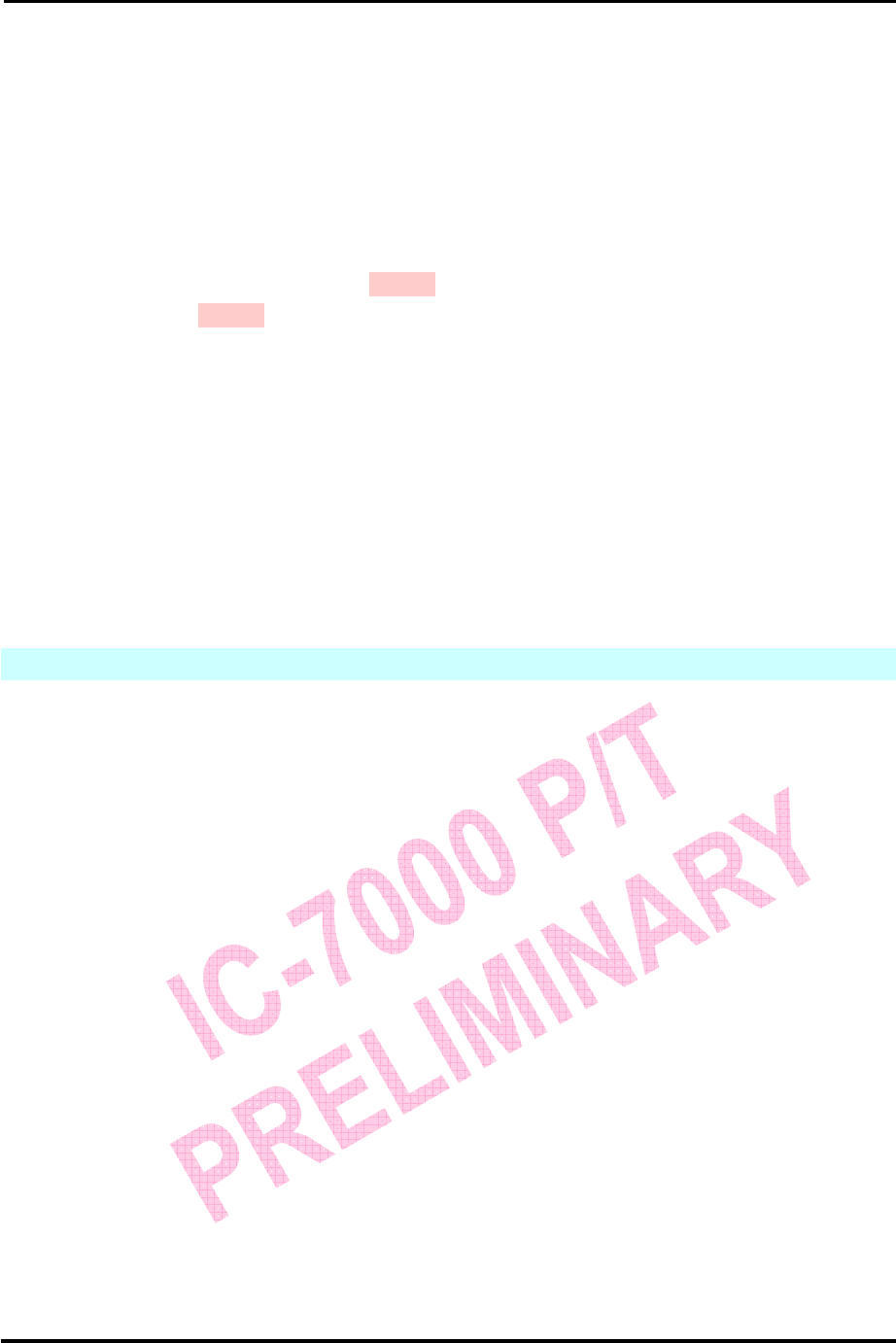
`
IC-7000 CAM User’s Guide
P
P
a
a
n
n
/
/
T
T
i
i
l
l
t
t
I
I
P
P
S
S
u
u
r
r
v
v
e
e
i
i
l
l
l
l
a
a
n
n
c
c
e
e
C
C
a
a
m
m
e
e
r
r
a
a
IC-7000 USER’S GUIDE PAGE 40/62 Rev. PV1.0
5.3.1 Event
Event settings, including:
- Motion Detection (set 1)
- Motion Detection (set 2)
Individual or both set signal input triggers can be selected.
How to Use Event Settings:
Step 1. Activate Event for either set (Trigger sensitivity will be displayed automatically
for MD)
Step 2. After you finished, click Submit; otherwise;
Step 3. Click Default to use factory default settings (sets all to off).
Note: After engaging either type of event, “Save in PC” will be switched on
automatically.
5.3.2 Trigger
Event trigger image transfer settings, including:
- Save in PC:The image file is saved in your computer.
- Save in Flash Card:The image file is saved in the SD card.
- Mail Image:Send captured event trigger image file by e-mail.
- FTP Image: Send captured event trigger image file by FTP.
- Shutter Timer:Change shutter time for event trigger image capture; Default setting is 2
seconds.
5.4 NETWORK SETUP
Network Setup can be used to change the network settings of the IP CAM. The default
setting for IP assignment is “static”. Available settings are:
- IP Assignment:Static, DHCP, or PPPoE
- PPPoE settings (PPPoE is the most common type of Broadband Internet connection,
where your ISP assigns a different IP address to your connection each time you log on)
- Http Server port settings
- Audio Port Settings
- DNS settings
MAC Address:Displays the Mac address of the IP CAM


















