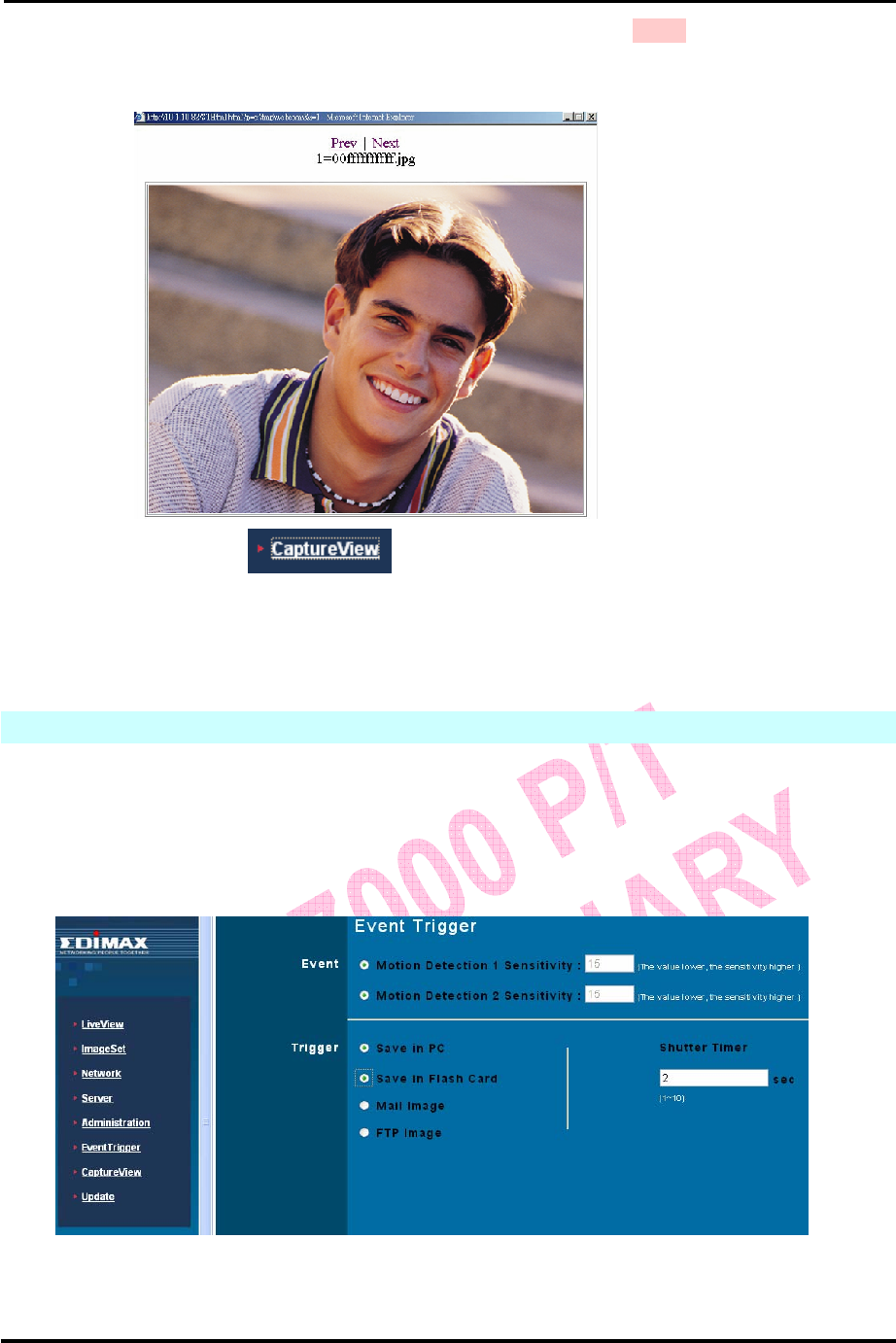
`
IC-7000 CAM User’s Guide
P
P
a
a
n
n
/
/
T
T
i
i
l
l
t
t
I
I
P
P
S
S
u
u
r
r
v
v
e
e
i
i
l
l
l
l
a
a
n
n
c
c
e
e
C
C
a
a
m
m
e
e
r
r
a
a
IC-7000 USER’S GUIDE PAGE 39/62 Rev. PV1.0
Memory card. After your selection has been chosen, click on Apply.
Step 3. Select desired thumbnail image using the mouse cursor to view image at the
default dimensions.
Note: When you’re using function to view images, when you select ‘PC’ at
‘View From’, you’re viewing the image of snapshot; when you select ‘FlashCard’, you’re
viewing the image captured by motion detection function. If you want to save images captured
by motion detection function to your PC, images will be stored in C:\tmp\webmd directory.
5.3 EVENT TRIGGER
This function includes both event trigger settings and display:
- Event: Entering events
- Trigger:Setting trigger and picture capture times
Detailed descriptions can be found in the next chapter.


















