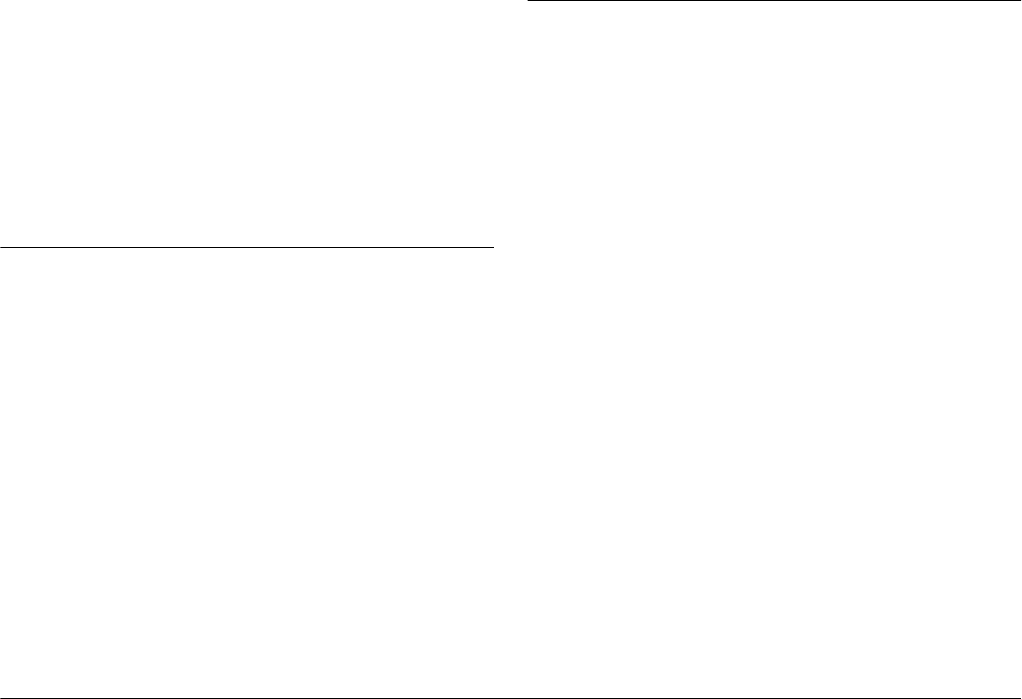
2
Introduction
L
Proof Sign-off:
BLE H.Kato E.Omori
F.Fujimori
SEI M.Kauppi
R4C4410
Rev. C
A5 size INTRO.FM
2/14/00 Pass 3
❏
Chapter 3 explains how to upload images, audio
recordings, and programs to your EPSON digital
camera.
❏
Chapter 4 explains how to solve problems you
may have while using the software.
Notes contain important information and useful tips on
operating your digital camera and software.
Finding More Information
❏
Online help also provides information about
EPSON Photo!3 settings.
❏
To set up and use the digital camera, see the user’s
guide of your camera.
System Requirements
Requirements for serial connection
PCs
Macintosh computers
486 processor or higher
Serial port with standard RS-232C interface and a
communication speed of 19200 bps or higher
At least 16 MB RAM (32 MB for Windows 98)
Hard disk drive with at least 40 MB free space
VGA monitor with at least 16-color display
Microsoft
®
Windows 95, 98, or NT 4.0 or later
Power PC processor
Serial port
24 MB RAM
Hard disk drive with at least 40 MB of free space


















