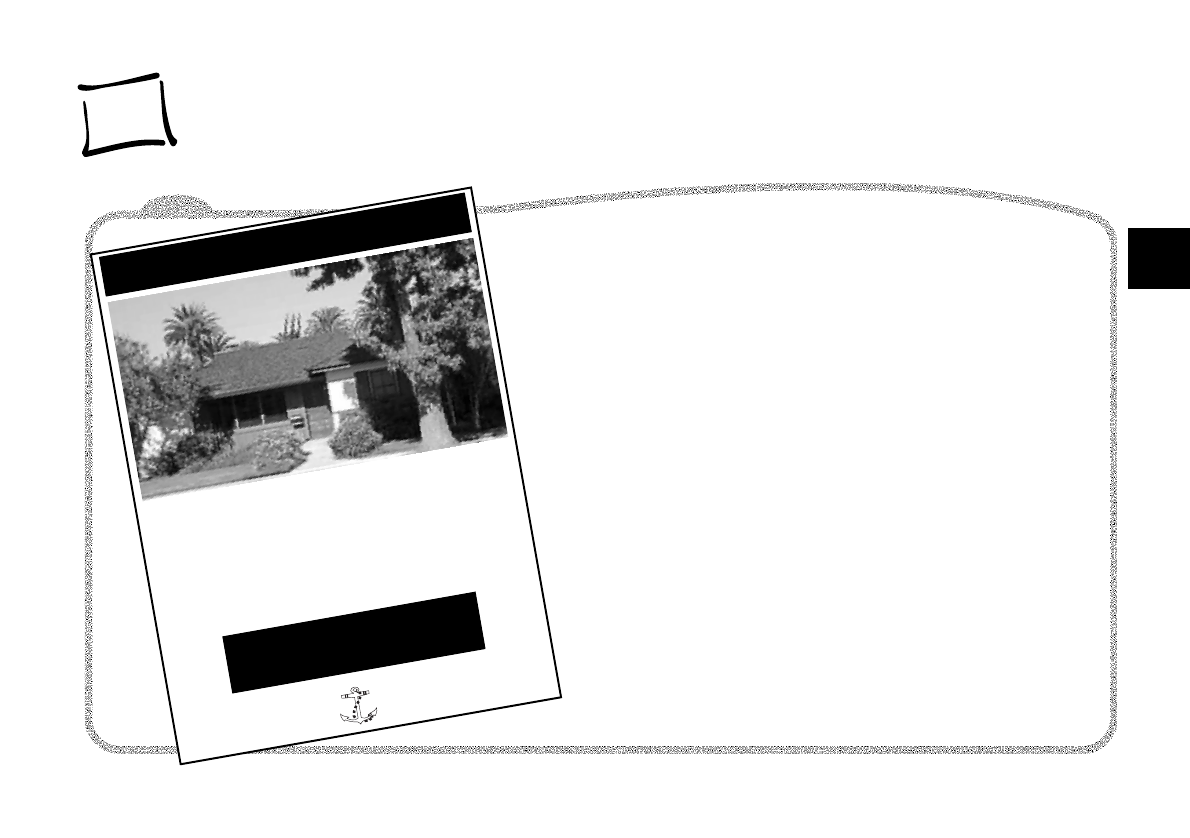
Taking Pictures with PhotoPC
2-1
B
2
sing PhotoPC to take pictures is similar to using
a traditional “point and shoot” camera. This chapter shows you
everything you need to know, including the following information:
❙ Turning the camera on and off
❙ Saving power with auto shut-off
❙ Using the control panel
❙ Checking the battery icon
❙ Snapping the shutter
❙ Taking pictures in range
❙ Adjusting settings
❙ Erasing pictures
❙ Checking the picture counter.
U
2
Taking Pictures with PhotoPC
P
R
I
C
E
D
A
T
$
2
8
9
,
9
0
0
L
ov
e
l
y
fa
m
i
l
y
ho
m
e
i
n
a
g
re
a
t
n
e
i
g
h
b
o
rh
o
o
d
3
b
e
d
r
o
o
m
s
,
2
b
a
t
h
s
,
m
a
s
t
e
r
s
u
i
t
e
B
e
a
ut
i
fu
l
l
y
l
a
n
d
s
c
a
p
e
d
y
a
rd
wi
t
h
p
oo
l
a
n
d
s
p
a
R
e
m
o
d
e
l
e
d
k
i
t
c
h
e
n
F
a
m
i
l
y
ro
o
m
w
i
t
h
f
i
re
p
l
a
c
e
C
A
L
L
K
AR
E
N
B
E
R
GE
N
5
5
5
-4
0
3
8.
E
x
t
.
1
2
5
1
4
7
4
H
a
r
tf
o
r
d
A
v
e
.
,
T
o
r
r
a
n
c
e
,
C
A
9
0
4
0
5
A
N
C
H
O
R
R
E
A
L
T
OR
S


















