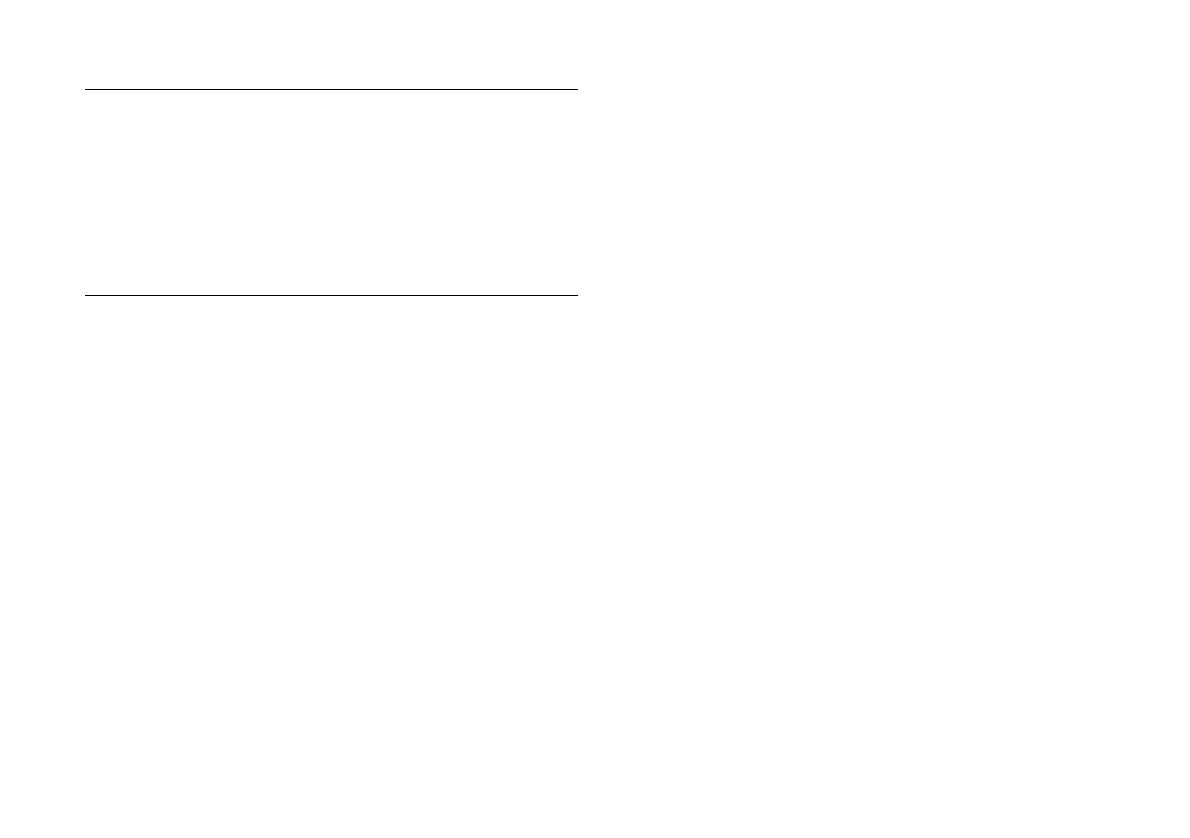
2-10
Taking Pictures with PhotoPC
NOTE
Depending on the type of images you capture, your camera may hold
more than 16 pictures at high resolution or 32 at standard resolution.
When you take the last picture, the number of pictures remaining may
show one instead of zero. When this happens, you can take an extra
picture—or several extra pictures. As long as the control panel shows
one picture remaining, you can take another picture.
When the camera’s memory is full, the number of pictures remaining is
0. The green standby light on the back of the camera goes off, and you
can’t press the shutter button. You need to connect the camera to your
computer and transfer the pictures. Then you can erase the images and
start taking pictures again.
Turn to Chapter 3 to find out how to connect the camera to your
Macintosh and transfer your pictures.


















