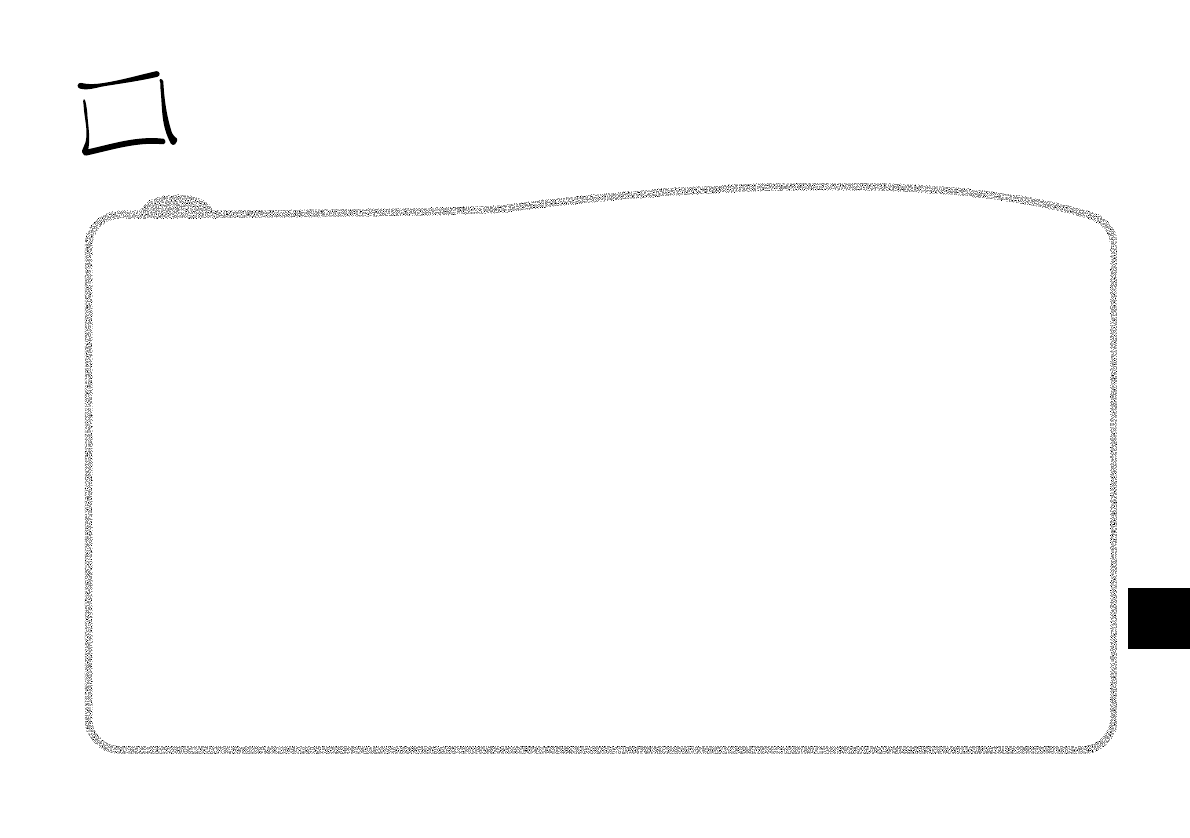
Using Optional Accessories
A-1
A
B
hotoPC’s flexibility allows you to use it
with a variety of options. You can increase the camera’s
storage capacity by installing a 2MB or 4MB PhotoSpan
™
memory
module. To help you save battery power, particularly when
transferring pictures to your Macintosh, you can use the optional AC
adapter.
The PhotoSpan module and AC adapter should be available where
you bought your PhotoPC. You can also order them from EPSON
Accessories at (800) 873-7766 (U.S. sales only). In Canada, call
(800) GO-EPSON.
For close-ups, wide-angle pictures, and special effects, you can use
any standard 37 mm video camcorder lens or filter. See page A-5 for
recommendations and ordering information.
A
Using Optional Accessories
P
This chapter includes the following instructions:
❙ Expanding your PhotoPC Memory
❙ Installing the PhotoSpan memory modules
❙ Using the universal AC adapter
❙ Using optional lenses.
Expanding Your PhotoPC Memory
PhotoPC comes with 1MB of internal memory, which holds up to 16
pictures at high resolution or 32 pictures at standard resolution. You can
increase the camera’s capacity by installing a 2MB or 4MB PhotoSpan
external memory module (flash memory board), as described in the table
on page A-2.


















