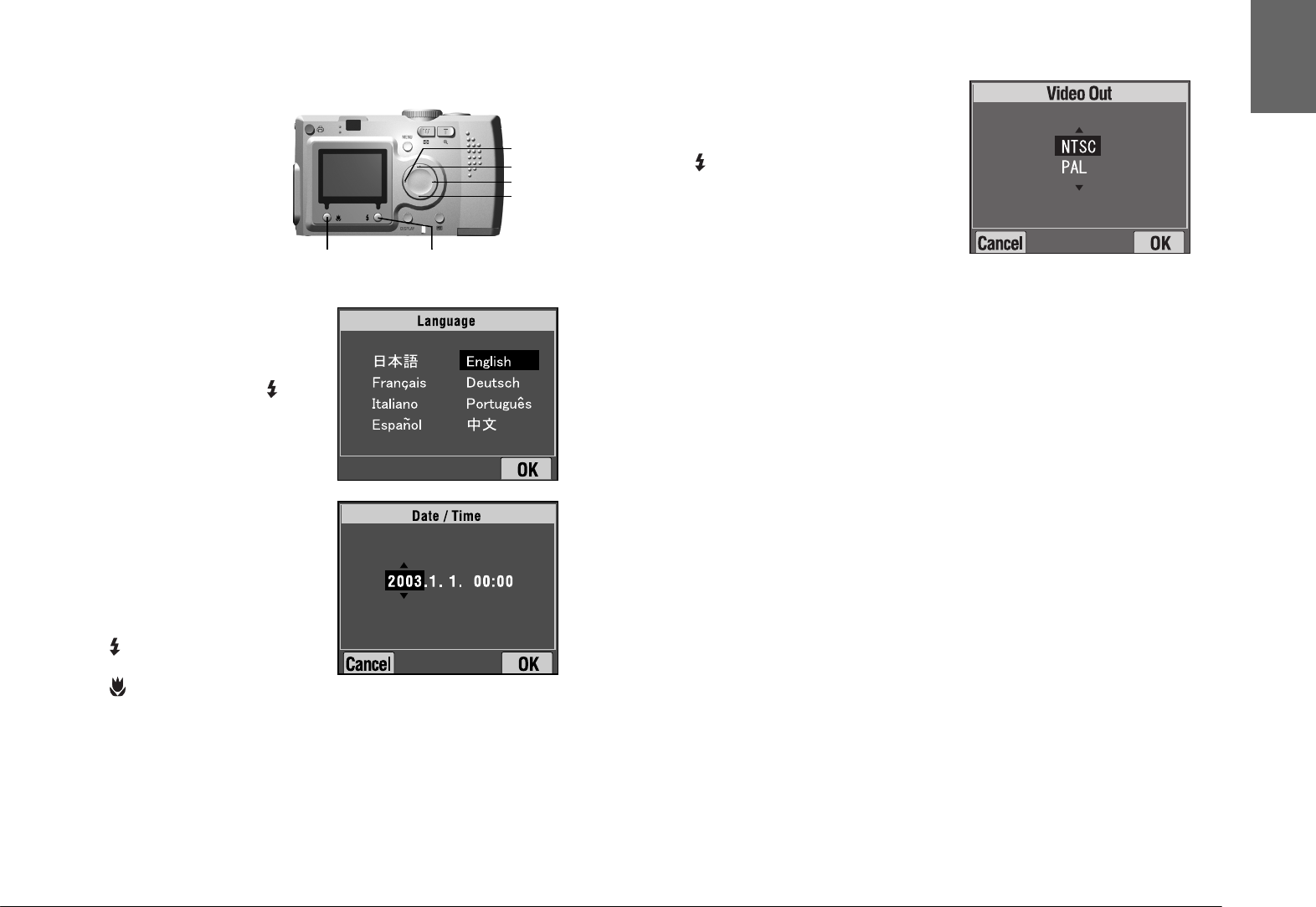
CAMERA SETUP
13
English
INITIAL SETTINGS
The first time you use the camera,
you must set the following three
items. You will only need to do this
once.
1. Selecting a Language
The first time you turn on the
POWER, the 'Language' screen
appears. Use the ud buttons to
select English, then press the
FLASH button. (See page 50.)
2. Setting Date & Time
Next the screen 'Date/Time' will
appear with the year highlighted.
Use the ud buttons to change the
numbers.
Use the l r buttons to highlight the
next item.
Press the FLASH button to save
the settings.
Press the MACRO button to
return to previous settings.
Hold down the ud buttons to
scroll faster.
You may change these settings at a
later date. (See page 49.)
FLASH button
MACRO button
l button
u button
r button
d button
3. Setting the Video Out Signal
The last screen will say Video Out.
Use the ud buttons to highlight
PAL or NTSC. Then press
the FLASH button to save. (See
page 50.)
Initial settings are complete.


















