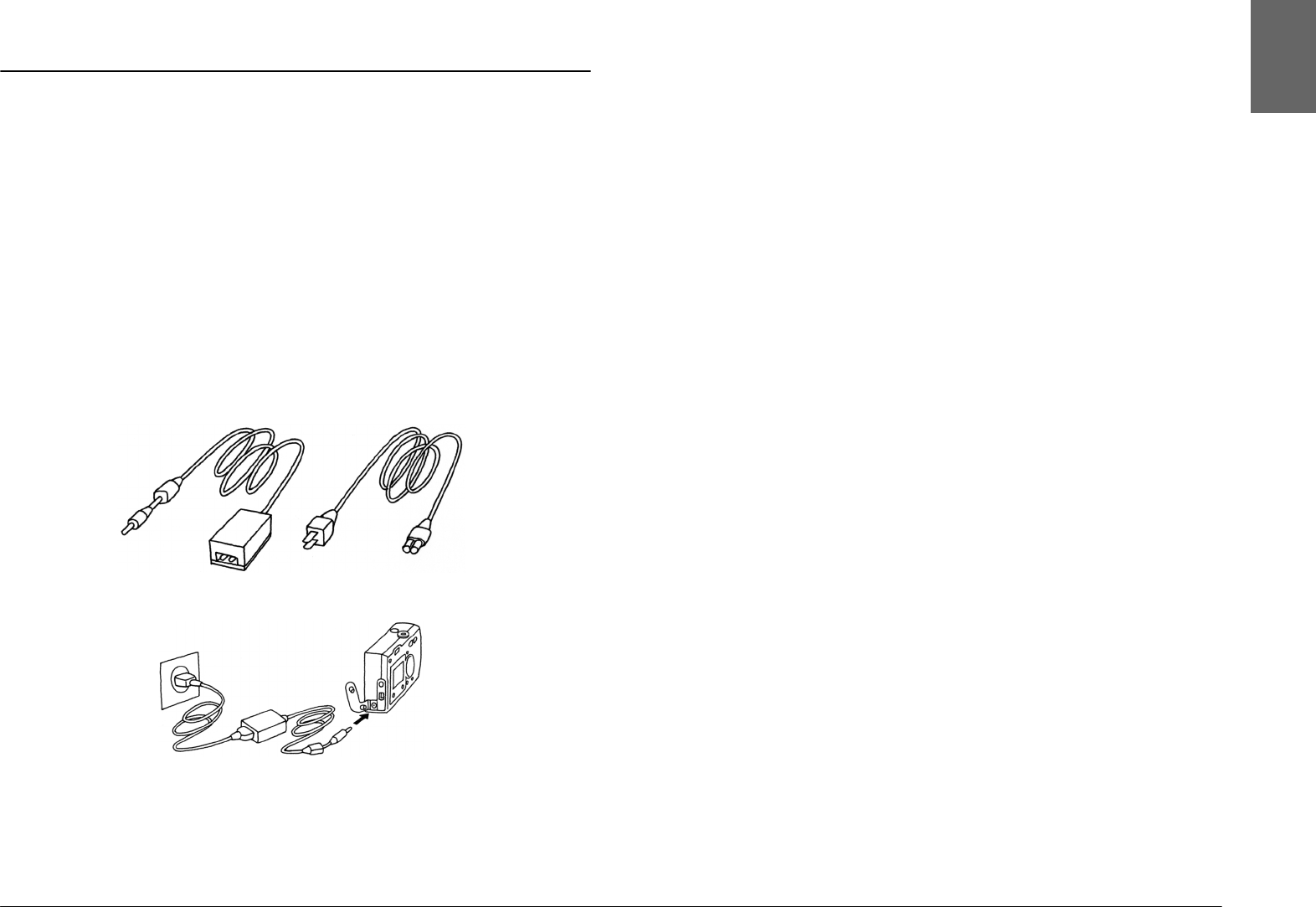
STANDARD OPERATION
25
English
USING THE AC ADAPTER
How to connect the AC adapter. When using the DIRECT PRINTING
process, or when you have connected the camera to a computer or TV, the
AC adapter can be used so that you do not have to worry about the life of
the batteries in the camera.
HOW TO CONNECT THE AC ADAPTER
ALERT
❏
When connecting the AC adapter, please make sure that the power on the
camera has been turned off.
❏
When using the DIRECT PRINTING process, using the AC adapter is
recommended.
❏
The AC adapter DOES NOT recharge batteries installed in the camera.
c
CAUTION
Do not use any equipment not listed in the manual.
See page 4 for safety instructions.
For the L-400, use only the provided AC adapter (MODEL No. A211H).
Also, do not use this AC adapter for other electric devices.
AC Adapter (MODEL No.A211H) AC Adapter AC Cable
Connect the AC adapter as shown in the diagram.


















