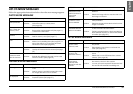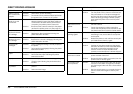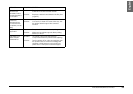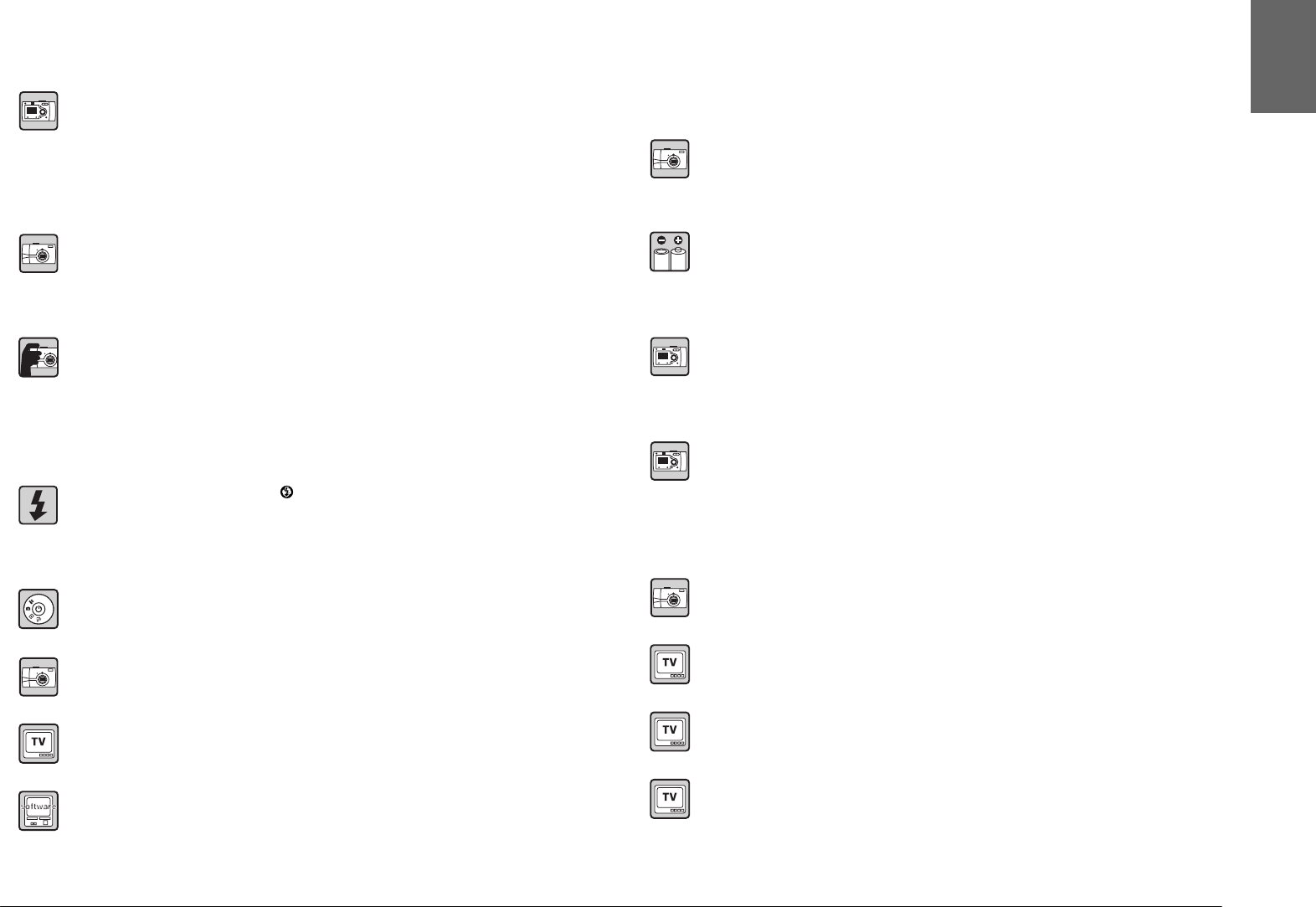
TROUBLESHOOTING
55
English
THE POWER SWITCHES OFF AUTOMATICALLY.
IT TAKES A LONG TIME TO TAKE A PHOTO.
NO FLASH.
THERE IS NO PLAYBACK IMAGE ON THE LCD MONITOR.
AFTER TAKING A PHOTO THROUGH THE LCD MONITOR THE DISPLAY
PANEL DISAPPEARS.
THE LCD MONITOR IS HARD TO SEE.
THE LCD MONITOR DISPLAYS VERTICAL LINES.
NO IMAGE APPEARS ON THE TV SCREEN WHEN THE CAMERA IS
CONNECTED.
Is the red indicator light on?
Turn off the power. Turn the DIAL SWITCH to PHOTO mode and turn on
the power again. If the power won't turn off, remove the batteries or
disconnect the AC power, replace them or reconnect and turn the
power on. If the red light is still on, bring the camera to the shop where
you bought it or the EPSON service center.
Is Power Saving turned on?
Turn off the Power Save function. (See page 49.)
Did you press the SHUTTER button completely?
Usually you should press the SHUTTER button halfway and hold it to set
the focus, then press the rest of the way to take a photo. (See page 14.)
When you press the SHUTTER button fully all at once, it takes time to focus
and set the exposure before the shutter releases. It may seem to take
longer than when you do it in two steps.
The flash doesn't work.
Is the FLASH setting correct? "No Flash" If the flash is set for external
lights, the camera's own flash will not go off. (See page 19.)
Did you turn the DIAL SWITCH completely?
Turn the DIAL SWITCH carefully to PLAYBACK. Be sure to press the POWER
button fully (See page 21.)
Is Power Saving turned on?
Turn off the Power Save function. (See page 49.)
Is the camera connected to a TV?
When the camera is operating on batteries only while connected to TV,
the LCD monitor is disabled.
Is the camera connected to a computer?
When the camera is connected to a computer, the LCD monitor is
disabled.
c
h
ec
k
c
h
ec
k
c
h
ec
k
c
h
ec
k
c
h
ec
k
c
h
ec
k
c
h
ec
k
c
h
ec
k
Is Power Saving turned on?
If the power saving interval is set at 1 minute, it may simply be that the
power saving is working properly. You can extend the time it takes
before going into sleep status.
You can also turn it off. (See page 49.)
Are your batteries strong enough?
When the batteries are low, the LCD monitor will turn off briefly while the
camera recycles for the next shot.
Have you tried adjusting the LCD monitor brightness level?
Adjust the "LCD Brightness" control. (See page 49.)
Did you point the camera toward very bright light?
When you use the LCD monitor to take photos, any very bright light may
affect the CCD and cause the lines to appear on your screen. They will
NOT appear in the recorded image itself.
Is the power switched on?
See [Camera power won't turn on] on page 54 and check the camera.
Is the camera connected correctly to the TV?
Check that the camera-AV cable is connected properly at both ends.
(See page 24.)
Is the TV set up to recognize the camera as a picture source?
Check that the TV/video selector on your TV is on [video]. See your TV
instruction booklet for details.
Is the [video out] correctly selected on the camera?
Check to see that the [video out] control (NTSC/PAL) is correctly set for
the TV system of the country where you are showing your pictures. (See
page 50.)
c
h
ec
k
c
h
ec
k
c
h
ec
k
c
h
ec
k
c
h
ec
k
c
h
ec
k
c
h
ec
k
c
h
ec
k