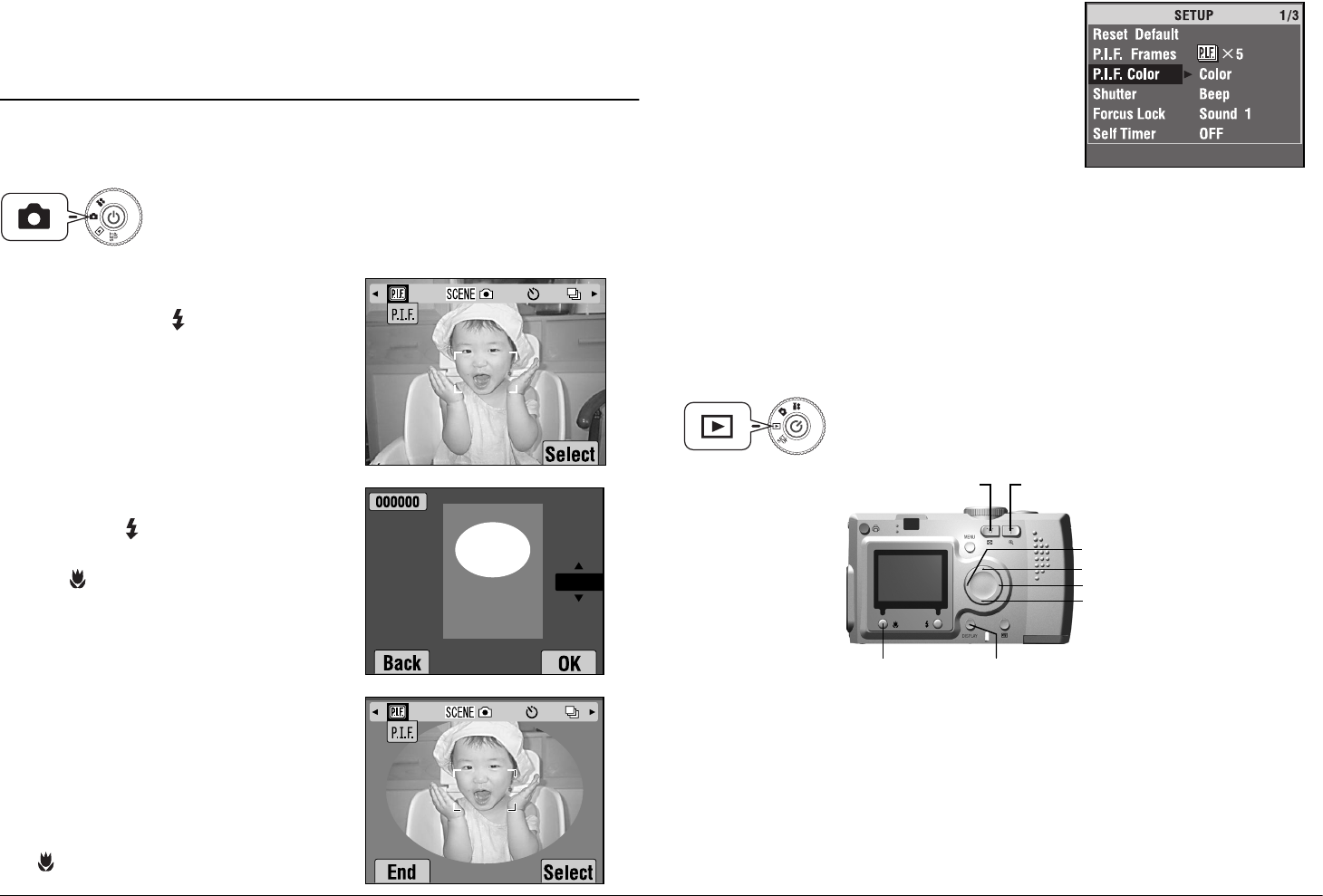
28
ADVANCED FUNCTIONS
ALERT
Images taken in P.I.F. mode and set in DPOF format and saved on a memory card
when printed with the Stylus Photo 935 will print with the first frame that is stored
in the printer.
Print Image Framer (P.I.F.) SHOOTING
TAKING PHOTOS WITHIN THE FRAME
Note:
Once you press the MENU button again, the icons on the monitor will change. You
can then select FLASH and MACRO settings as usual, even though the frame
remains visible.
VIEWING A P.I.F. IMAGE
You can see what frame has been attached by using the REVIEW function.
Turn the DIAL SWITCH to PHOTO MODE and then
turn the POWER ON.
1. Press the MENU button and then
use the lr buttons to highlight
P.I.F. Press the FLASH button
to select this function.
2. Find the frame you want by
pressing the ud buttons. Select it
using the FLASH button.
To return to normal view press
the MACRO button.
3. The composite P.I.F. image is
displayed on the monitor. You
may now take the photograph.
Note:
On the LCD monitor, the frame will show
up as a color image.
To return to normal view press the
MACRO button
2 / 5
Note:
Changing the frame color of PRINT Image
Framer
Switch the frame color of PRINT Image Frame
between colors and black & white.
Turn the DIAL SWITCH to SET UP MODE and
then turn the POWER ON. The SETUP menu
will appear on the LCD monitor.
Use the ud buttons to choose "P.I.F. shooting
color".
Use the lr buttons to change the setting.
Turn the DIAL SWITCH to PLAYBACK MODE and
then turn the POWER ON.
DISPLAY button
MACRO button
l button
u button
r button
d button
ZOOM button
W
ZOOM button
T


















