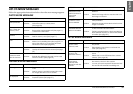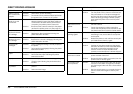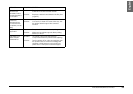63
English
Direct Printing
Direct Printing From Camera To Printer
24
,
39
Direct Printing Messages
58
Head Cleaning
44
High Speed Printing
43
List Of Compatible Printers
39
Pick Images
40
Printer Utilities
44
Print Image Framer (P.I.F.) Printing
41
-
42
Printing Selected Images
40
Printing The Date
43
Printing The Image Seen On The LCD Monitor
40
Print Settings
42
Selecting Print Borders
43
Setting Paper Size
43
Test Printing For Nozzle Check
44
Displaying On A Tv
24
Displaying Recorded Image Data
36
DPOF
Digital Print Order Format (DPOF)
46
DPOF Printing Options
46
Saving Photos In DPOF
46
E
EV
34
,
35
Exif
39
Exposure Adjustment
34
,
35
F
Fine Compression
19
,
31
Fine Resolution
18
,
19
,
31
Flash
Flash Control
19
Flash Icons
20
Flash Range
20
Focus Area
15
,
31
Full Shutter
14
H
Half Shutter
14
Holding The Camera
14
I
If The Captured Image Is Out Of Focus
17
Illumination Light
20
Initial Settings
13
ISO
20
,
33
,
34
L
LANDSCAPE Mode
32
Language
13
,
50
LCD Monitor
LCD Monitor Off
26
No Playback Image On The LCD Monitor
55
Printing The Image Seen On The LCD Monitor
40
Taking Photos Using The LCD Monitor
15
Light Sensitivity
Automatic Sensitivity Mode
34
Setting Light Sensitivity Manually
34
List Of Compatible Printers
39
M
Macro Mode
30
Memory Card
Memory Card Formatting
49
Multimedia Card
11
,
19
SD Memory Card
9
,
19
SD Memory Card Installation
11
SD Memory Card Locking Mechanism
50
Menu Shortcuts
35
Message Icon
46
N
Normal Compression
19
,
31
Normal Mode
32
,
53
NTSC
13
,
24
,
50