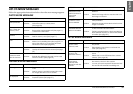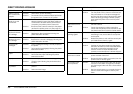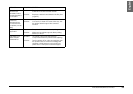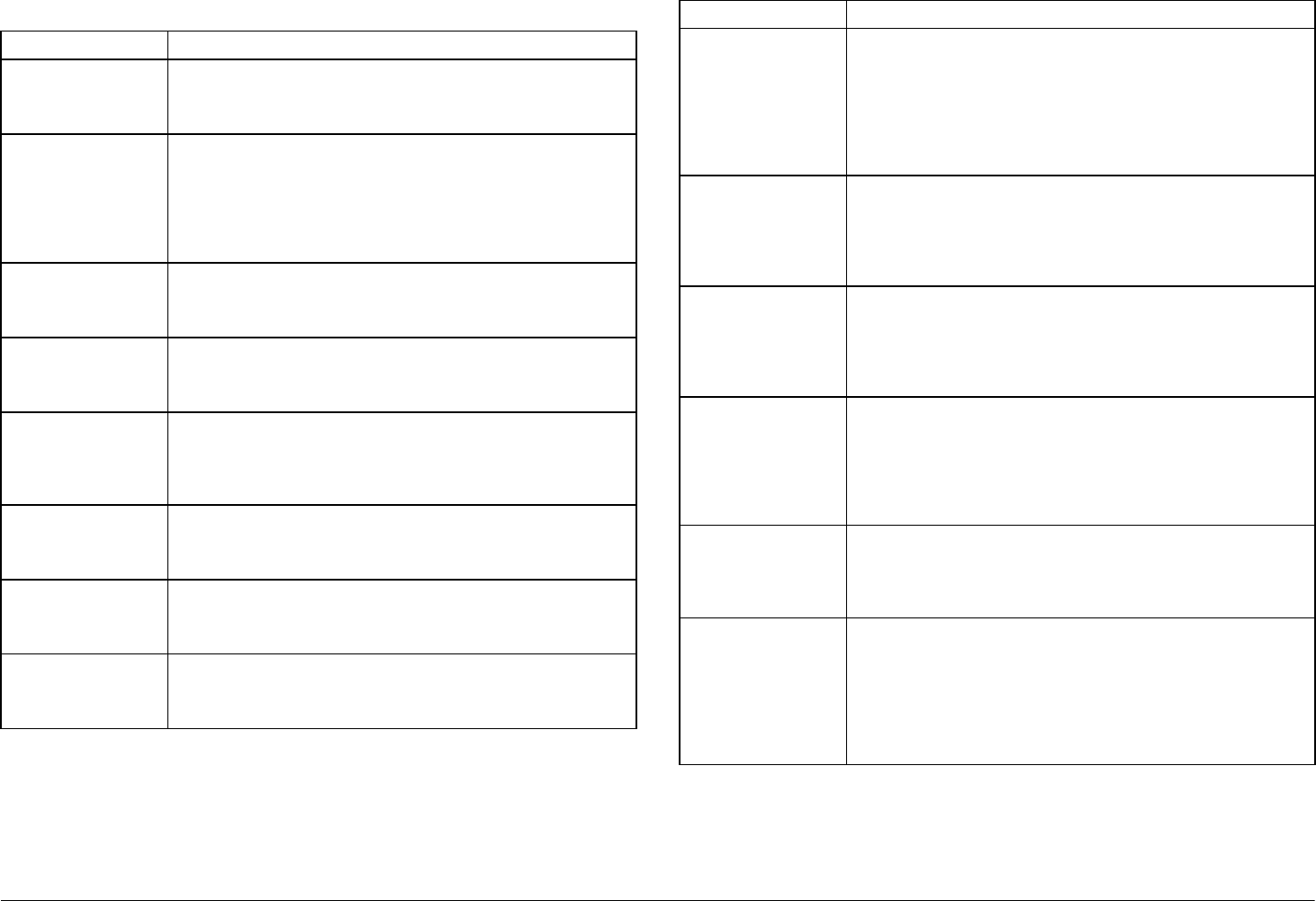
58
TROUBLESHOOTING
DIRECT PRINTING MESSAGES
MESSAGE PROBLEM & SOLUTION
Battery power is
low. Connect AC
adapter.
Problem: Little battery power remaining.
Solution: The camera won't continue to direct print when
the power is low. Connect to AC power.
Make sure that the
printer is on and
connected.
Problem: The DP cable is disconnected; the printer
selected doesn't support the direct printing; is
connected to another device (other than a
computer), the printer power is turned off.
Solution: Reconnect the camera correctly to the printer
and turn the printer power on. (See page 39.)
Black ink out.
Replace the black
ink cartridge.
Problem: The printer is out of black ink.
Solution: Replace the black cartridge following the
printer instruction booklet.
Color ink out.
Replace the color
ink cartridge.
Problem: The printer is out of colored ink.
Solution: Replace the colored cartridge(s) following the
printer instruction booklet.
Check the ink
cartridges.
Problem: An ink cartridge is missing or not set properly in
the printer.
Solution: Set or reset ink cartridge(s) following the printer
instruction booklet.
Paper out. Load
paper.
Problem: The paper isn't set properly in the printer.
Solution: Set or reset the paper following the printer
instruction booklet.
Paper jam. Problem: A sheet of paper has jammed during printing.
Solution: Clear the jam following the printer instruction
booklet.
This image cannot
be printed.
Problem: You have selected an image that can't be
printed.
Solution: Select another image.
Printer error. Problem: There may be a problem with the printer.
Solution: Turn the printer off for a few seconds then turn
the power back on. If the error message still
appears, turn the power off and check to see if
there is anything (packing materials, paper)
stuck inside the printer. Then turn the power
back on.
There is no
response from the
printer.
Problem: The printer has frozen and won't communicate
with the camera.
Solution: Check the camera to printer connection.
Check that the printer power is turned on. See
the printer instruction booklet for further details.
Could not print. Try
printing again?
Problem: If the printer is in the middle of printing
something, it may not be able to accept the
next request.
Solution: Restart the printer or wait until the current print
run is finished and then try again.
Could not print. Problem: The printer has rejected the print request.
Solution: If neither of the above works, see the printer
instruction booklet for further remedies.Restart
the printer or resend the request from the
camera. If none of these remedies work,
contact your nearest Epson Customer Support.
A communication
error has occurred.
Problem: Either the cable has been disconnected or the
power has been turned off.
Solution: Recheck that the cable is connected, turn the
power back on and try again.
xx images could
not be printed.
Problem: If some of the images were taken with another
camera or have been changed by software,
only the images taken with this camera will be
printed.
Solution: Use the actual camera or computer that was
used to create the images in order to print
them.
MESSAGE PROBLEM & SOLUTION