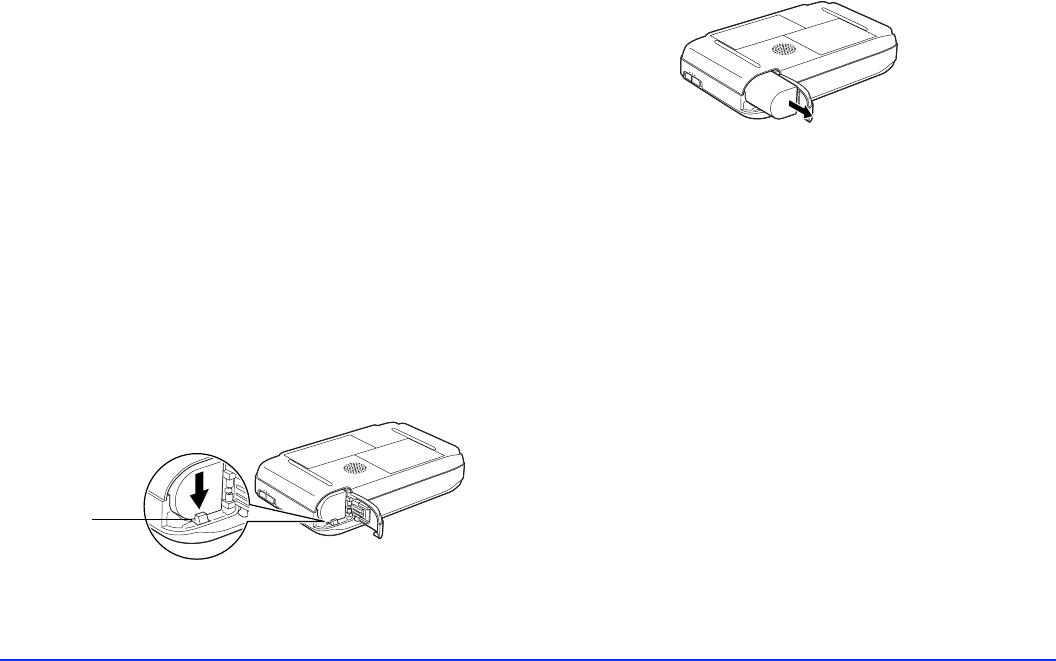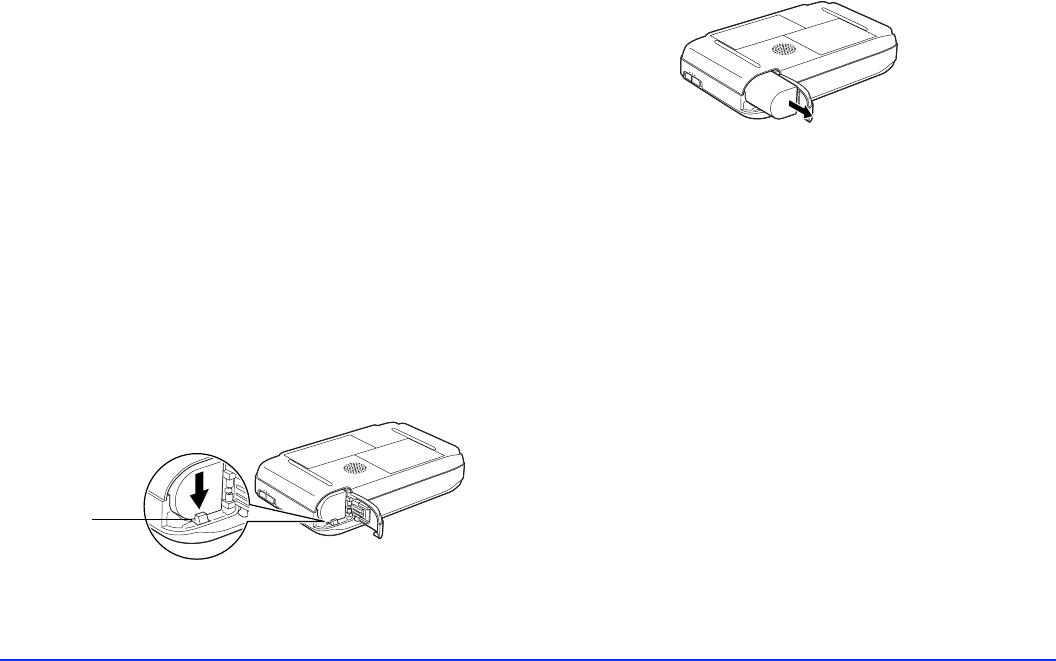
Getting Started 11
Note:
The P-4000 stops charging if the battery becomes hot when
operating it during charging. It will start charging again when it
cools down.
Removing the Battery
If you plan to store the P-4000 for an extended period of
time, you should remove the battery.
1 Make sure the P-4000 is turned off.
Caution:
Remove the AC adapter if it is connected to the P-4000.
Never remove the battery while the P-4000 is turned on.
Doing so may cause files to be lost or damaged.
2 Open the battery cover.
3 Push the catch down. The battery pops out.
4 Pull out the battery. Then close the battery cover.
Conserving Battery Power
To conserve battery power and protect the LCD screen, the
P-4000 has two power-saving features. If no button has
been pressed and there has been no activity for 10 minutes,
the backlight on the LCD screen is turned off. After
15 minutes, the power is turned off.
Note:
You can change the number of minutes for these settings; see
“Setting the Power Save Options” on page 50.
If the screen goes dark because the backlight is turned off,
press any button on the P-4000 to resume operation. If the
P-4000 has been powered off, you need to turn it back on
with the power switch.
Note:
The power is also turned off if the P-4000 gets too hot. If this
happens, let it cool before turning it back on.
Catch