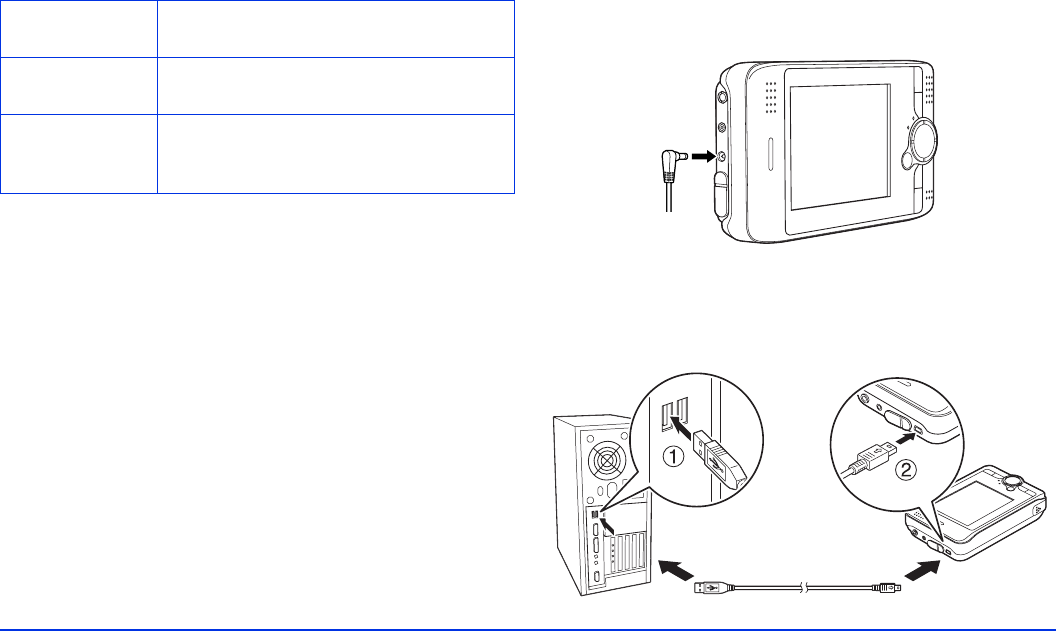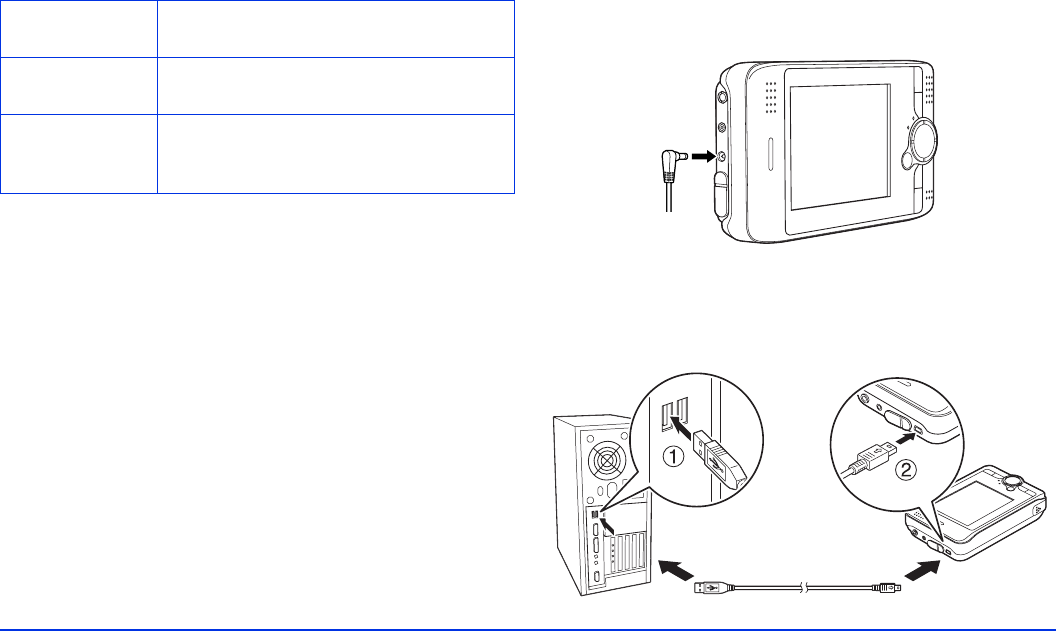
Managing Files 41
Settings Available in the Slide Show Pop-Up
Menu
Copying Files to and From Your
Computer
You can connect the P-4000 to your computer using the
USB cable that came in the box. Your computer recognizes
the P-4000 as an external hard disk drive, and you can easily
copy files back and forth.
You should use the AC adapter when you connect the
P-4000 to your computer.
Note:
If your computer uses Windows
®
98SE, you need to install
driver software before you connect the P-4000. See the P-4000
Basics guide for instructions.
Connecting the P-4000 to Your Computer
1 Connect the AC adapter to the P-4000 and plug it in.
Then turn on the P-4000 and your computer. Make
sure the P-4000 is at the Home screen.
2 Connect the USB cable to your computer. Then open
the USB connector cover and connect the other end of
the USB cable to the P-4000.
Slide Show
BGM
Select the background music to play
during the slide show.
Slide Show
Duration
Select the timing for each image in the
slide show.
Slide Show
Effect
Select one of the five slide show
transition effects. The slide show is
executed with the selected effect.