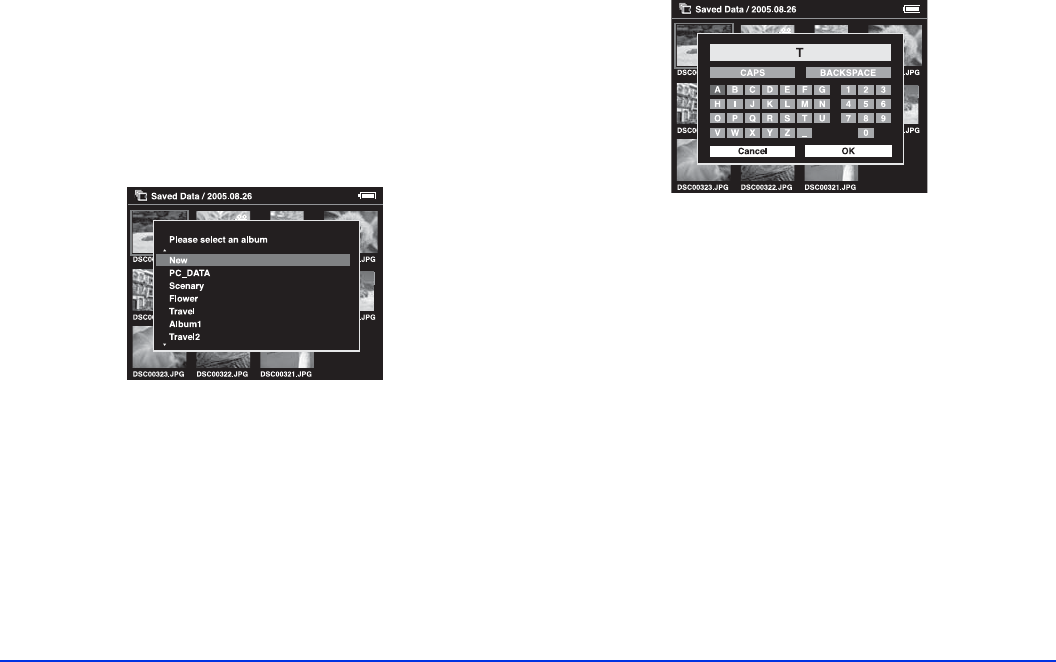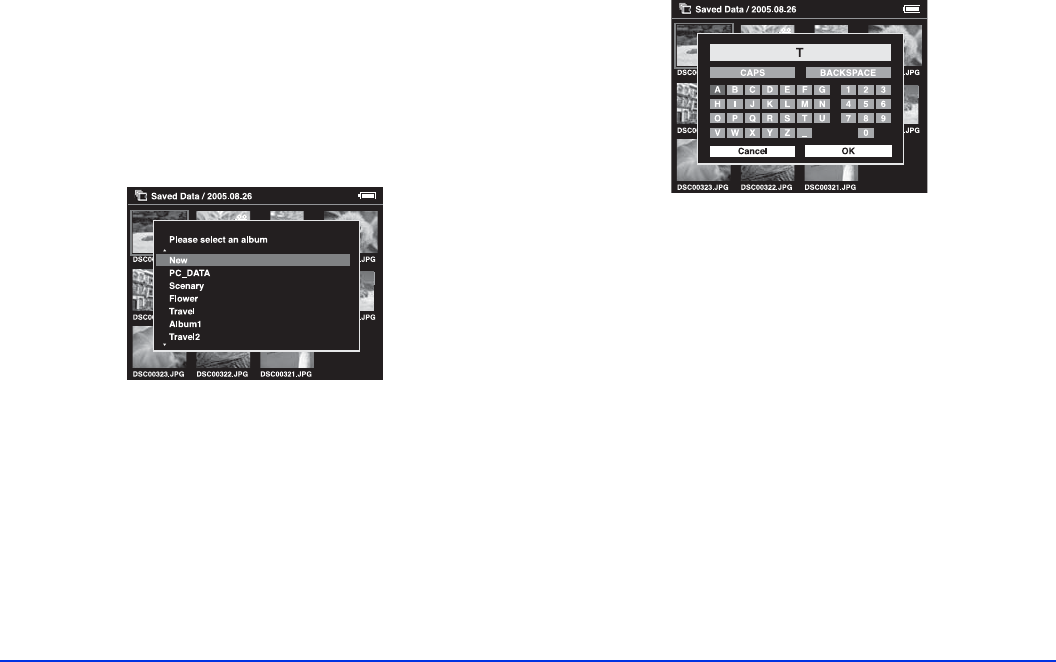
Managing Files 34
5 Select the album you want to copy to and press the OK
button. The files are copied.
Creating a New Album
1 Follow steps 1 through 4 under “Copying Files to an
Album.”
2 Select
New and press the OK button.
3 If you want to use one of the default album names,
select the name from the displayed list, then press the
OK button.
The selected files are copied.
4 If you want to create a new name for the album, select
Input name and press the OK button.
The on-screen keyboard appears:
5 Select each letter using the 4-way ring, then press the
OK button to input the selected letter.
❍ To switch the letters between uppercase and
lowercase, select
CAPS and press the OK button.
❍ To delete the last letter input, press the Cancel
button or select
BACKSPACE on the screen and
press the
OK button.
To delete everything that was input, select
Cancel
on the screen and press the OK button.
6 After you input the name, select
OK on the screen using
the 4-way ring, then press the
OK button to save it.