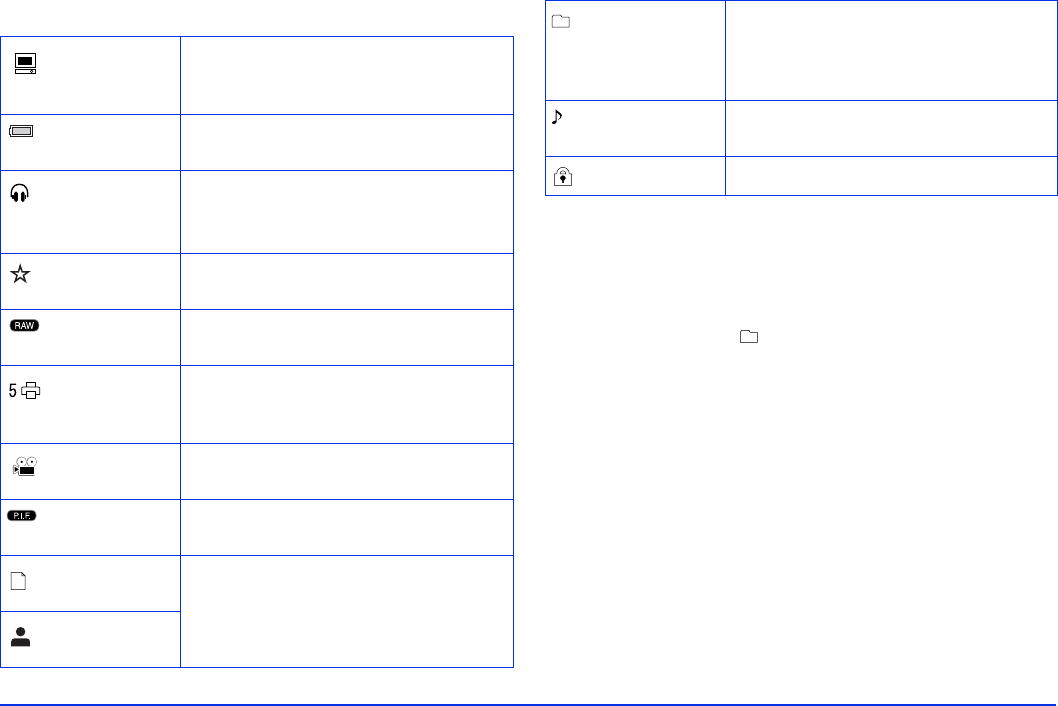
Viewing and Playing Images, Audio, and Video 25
Screen Icon Descriptions
❍ Files whose names contain characters other than
alphanumeric are not displayed.
❍ When you select an album, files and subfolders included
in the selected folder are displayed. Subfolders are
displayed with the icon.
❍ To display information or instructions, press the
Display button. Information and instructions vary
depending on the screen.
PC_DATA
folder
This is one of the default albums,
which you use for copying files from
your computer.
Battery status See “Charging the Battery” on
page 10.
Folders
containing
audio
Only folders that do not include image
or video files display this icon.
Album
shortcuts
See “Creating an Album Shortcut” on
page 36.
RAW files See “Supported Image Formats” on
page 19.
Images
selected for
printing
The number next to the icon indicates
the quantity. See “Creating Print
Orders” on page 47.
Video files See “Playing Audio and Videos” on
page 29.
Files with
P.I.F. frames
P.I.F. icons are displayed only in Saved
Data.
Unsupported
data files
You can set whether unsupported files
are displayed or not. The factory setting
is not to display them. See “Changing
the View Mode Settings” on page 51.
Unsupported
image files
Folders copied
from a
computer
When you select a folder in Saved
Data, all files including those in
subfolders are displayed. Subfolders
are not displayed.
Audio files See “Playing Audio and Video Files” on
page 30.
Locked files See “Protecting Files” on page 38.


















