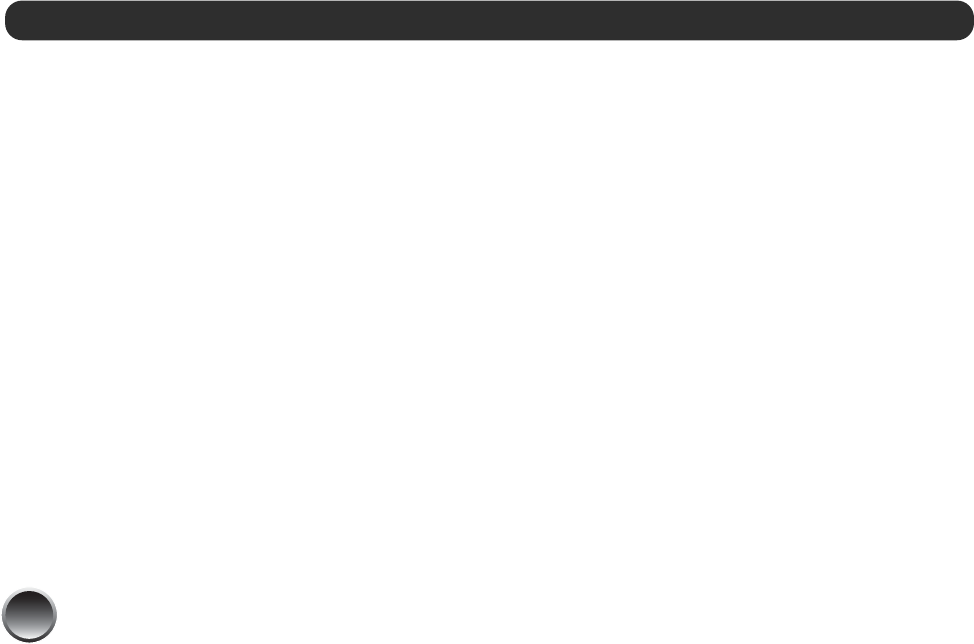
56
A
Accessories, 4, 28, 32, 46
Adapter, memory card, 7
Aligning print head, 39, 40
Auto Cleaning, 37 to 39, 43
Auto shutoff, 11, 41
B
Banding, fixing, 37 to 39, 43
Battery, 33
Black-and-white printing, 20
Blank pages, 45
Blank screen, 11, 41
Blurry prints, 43 to 44
Border
layout, 17
problems, 45
Borderless
layout, 17
problems, 45
Borderless expansion, 20
Button
Menu, 16
On, 23, 26, 32, 41, 47
C
Cable
power, 32
USB, 22, 23, 25, 27
Camera
printing from, 22
printing text from, 21
selected photos (DPOF), 14
camera, 22
Care of photos, 15
Care of PictureMate, 37, 40
Case, optional, 32
CD Index layout, 17
CD, installing software from, 27
Charging, photo cartridge, 42
Choosing photos, 10, 14
Index


















