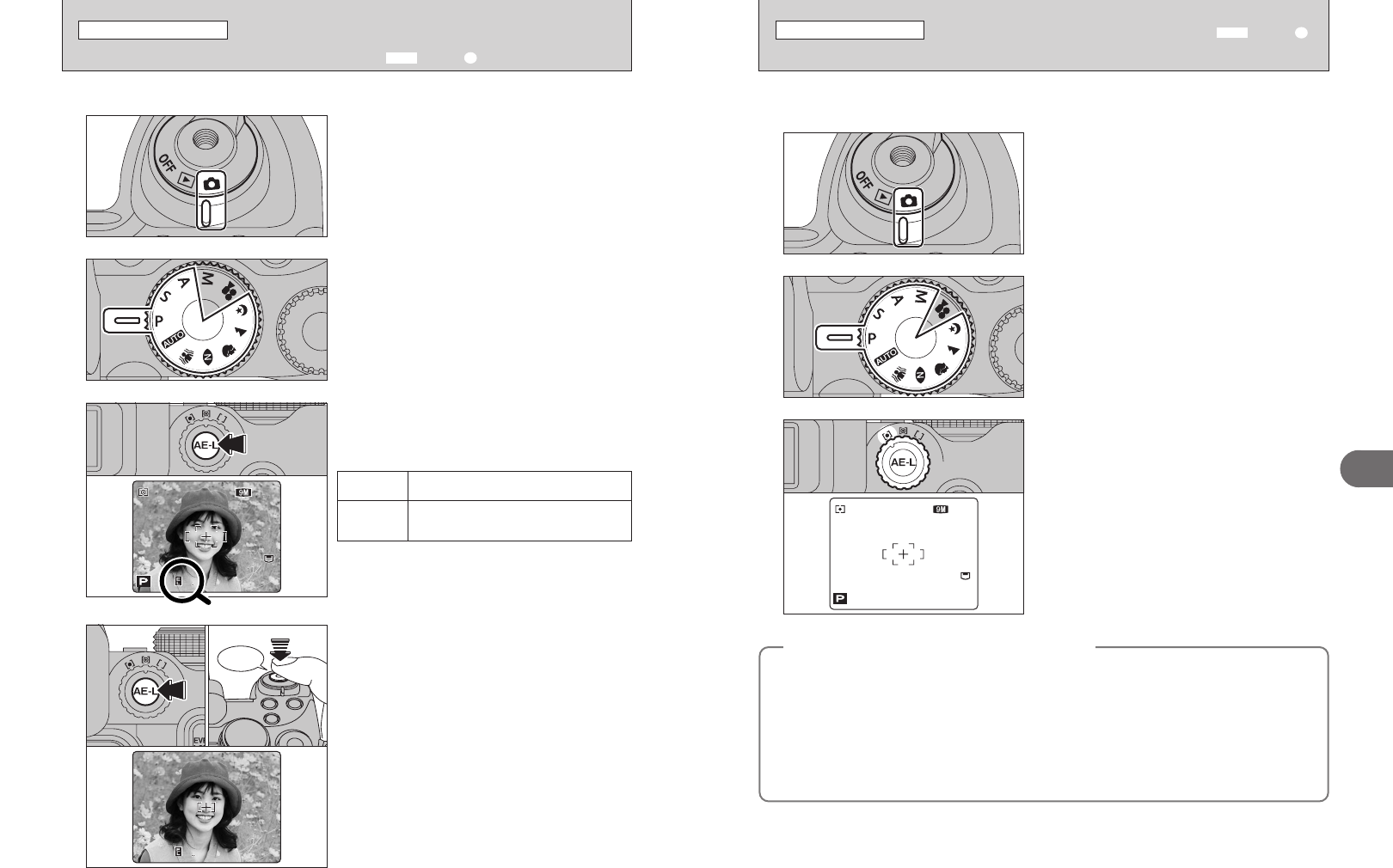
46 47
Advanced Features
3
AE-L USING AE LOCK
PHOTOGRAPHY FUNCTIONS
Use this function to take pictures with the exposure locked for a particular subject.
Set the Power switch to “q”.
1
Set the Mode dial to “B”, “√”, “À”, “U”, “,”,
“/”, “N”, “M” or “<” mode.
2
●
!
AE lock cannot be used when Long-period continuous
shooting is selected.
●
!
See P.100 for information on changing the setting to AE-
L1/AE-L2.
●
!
AE lock can be canceled when zooming the subject during
AE lock.
3
320320320320 F5 6F5 6F5 6F5 6
ISO
200
ISO
200
ISO
200
66
NNN
Position the subject in the center of the screen and
press the “AE-L” button.
“‚” appears on the screen and the exposure is
locked while you hold down the “AE-L” button.
With the “AE-L” button held down, press the shutter
button down halfway to focus the shot and then
compose the shot again.
●
!
Once you press the shutter button down halfway, the
exposure remains locked even if you release the “AE-L”
button.
●
!
When the AE lock is applied, pressing the shutter button
down halfway only sets the focus.
4
Bebeep
320320320320 F5 6F5 6F5 6F5 6
Use this setting for scenes where the brightness of the subject and background differ markedly so
that the MULTI setting is unlikely to achieve the desired result.
ADJUSTING LIGHT METERING
(
PHOTOMETRY
)
PHOTOGRAPHY FUNCTIONS
500 F4
ISO
200
ISO
200
ISO
200
66
NNN
Set the Power switch to “q”.
1
Set the Mode dial to Photography mode.
2
3
Turn the Photometry selector dial to select the light
metering method.
) Multi (Pattern): Light metering where the
camera assesses the scene
and selects the correct
exposure.
_ Spot: Light metering where the exposure is
optimized for the center of the image.
+ Average: Light metering where an average
value for the entire image is used.
◆
To use the photometry modes effectively
◆
h Multi
In this mode, the camera uses automatic scene recognition to analyze the subject and provide
optimum exposure in a wide range of shooting conditions.
h Spot
This mode is useful for subjects with strongly contrasting light and dark areas where you want to
achieve the correct exposure for a particular feature.
h Average
The advantage of this mode is that the exposure tends not to change for different compositions or
subjects. This mode is particularly effective for shots of people wearing black or white clothing and
shots of scenery.
The exposure is locked while holding down the
“AE-L” button.
Pressing the “AE-L” button locks the exposure.
Press the “AE-L” button again to cancel the
setting.
AE-L1
AE-L2
Available Photography modes:
B, √, À, U, ,, /, N, M, <
Available Photography modes: B, √, À,
U, ,, /, N, M, <, >


















