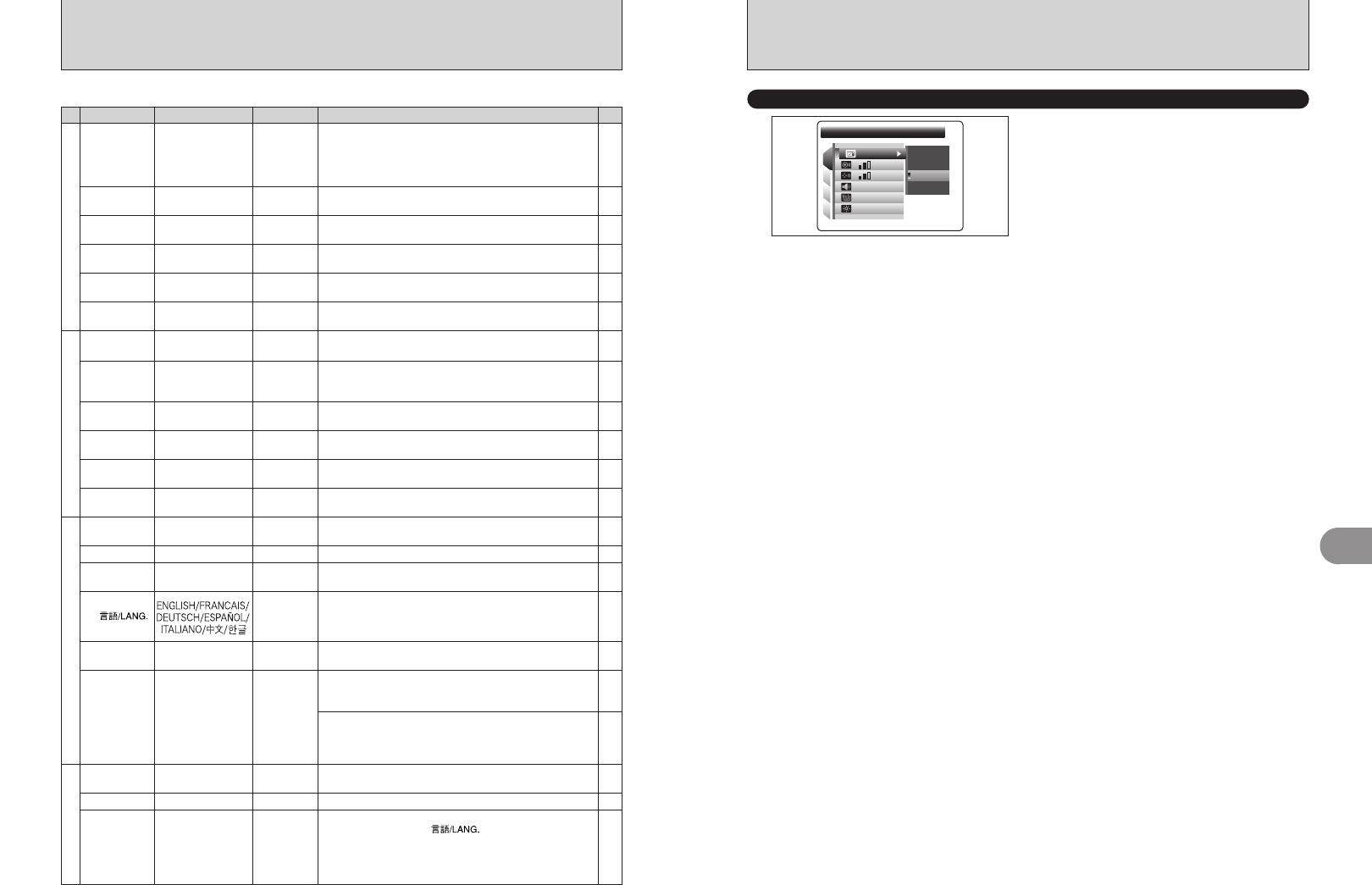
101
Settings
4
CONTCONT
OFFOFF
SETSET
IMAGE DISP.IMAGE DISP.
1
4
3
2
CONT.CONT.
SETSET
3 3 SECSEC
1.5
SEC SEC
1.5
SEC SEC
:
:
:
:
:
Use this setting to specify whether images are
displayed after shooting.
CONT: The results are always displayed after you
shoot. The display changes between the
histogram and photography information
each time you press the “INFO” button.
Press the “MENU/OK” button to take
another picture.
3 SEC/1.5 SEC: The image appears for about 3 or
1.5 seconds and is then recorded.
OFF: Images are recorded without being displayed.
●
!
In Long-period continuous shooting, the images do not
appear.
●
!
In top 4-frame continuous shooting, auto bracketing and final
4-frame continuous shooting, the images appear for a set
time before being recorded even when “OFF” is selected.
●
!
When selecting “CONT”, information for the photography
settings does not appear in “
B”, “√”, “À”, “U”, “,” and
“
/” mode.
●
!
The color tones in images displayed when “3 SEC” or “1.5 SEC”
is selected may differ slightly from those in the images actually
recorded.
á
IMAGE DISPLAY
100100
SET-UP
✽ How to use the SET-UP menu (➡P.98)
103
≤
CCD-RAW
OFF/ON OFF
Sets the image quality to CCD-RAW. Because no image
processing is performed on the camera for CCD-RAW
images, images must be processed on a PC.
¡MEDIA
ø(xD-Picture Card)
¥ (CF/Microdrive)
ø
Sets the media to be used when an xD-Picture Card and a
CF/Microdrive are loaded in the camera.
–
●
!
Always turn the camera off when replacing the batteries. Opening the battery cover or disconnecting the AC power adapter
without turning the camera off may cause the camera settings to revert to the factory default values set at shipment.
■ SET-UP menu options
Settings Display
Factory default
Explanation
Page
–
àBEEP
VOLUME
OFF/1/2/3 2
Sets the volume of the tone emitted when the camera
controls are used.
áIMAGE
DISP.
CONT/3 SEC/
1.5 SEC/OFF
1.5 SEC
Specifies whether an image checking screen (photography
result) appears after taking a picture.
The image appears for a few moments and is then recorded.
The color tones in images recorded may differ from actual
color. Play back the recorded images to check them.
101
102
éFRAME
NO.
CONT./RENEW CONT.
Specifies whether frame numbers are assigned
consecutively from previous numbers or begin again.
104
17
105
ïFORMAT
OK –
Initializes a media. Select this menu to erase all the frames
(files).
–
µEVF/LCD
MODE
30fps/60fps 30fps
The screen is displayed smoothly in any situations such as
immediately after moving the camera.
–
™AE-LOCK
MODE
AE-L1/AE-L2 AE-L1 Selects the AE lock setting.
ì
DATE/TIME
SET – Corrects the date and time.
ó
TIME
DIFFERENCE
ô
SET – Specifies the time difference settings.
19
ENGLISH Specifies the language used for screen display.
–
úRESET
OK –
Resets all the camera settings (other than the DATE/TIME,
TIME DIFFERENCE, , VIDEO SYSTEM and
BACKGROUND COLOR) to the factory default values set at
shipment. A confirmation message appears when you press
“c”. To reset the camera settings, press the “MENU/OK”
button again.
–
äSHUTTER
VOLUME
OFF/1/2/3 2
Sets the volume of the sound emitted when the shutter operates.
102
ã
PLAYBACK
VOLUME
SET 7 Sets the volume of playing back movie and voice memo.
103
ê
LCD
BRIGHTNESS
SET 0 Sets the screen brightness.
–
ö
BACKGROUND
COLOR
SET – Specifies the colors of menu and cursor.
104
î
AUTO
POWER OFF
5 MIN/2 MIN/OFF 2 MIN
Sets the time of turning camera off when camera is not
used.
–
õ
VIDEO
SYSTEM
NTSC/PAL – Specifies whether video output is set to NTSC or PAL.
126
122
òUSB
MODE
¶/®
¶
¶: DSC (Mass storage device) mode
Provides a simple way to read images from a media and
store images onto a media.
®: PictBridge
If a printer that supports PictBridge is available, images can
be printed by connecting the camera directly to the
PictBridge-compatible printer without using a PC.
1
2
3
4
–
è
AF
ILLUMINATOR
ON/OFF ON Specifies whether the AF-assist illuminator is ON or OFF.
139
W
DISCHARGE
OK – Discharges Ni-MH batteries.


















