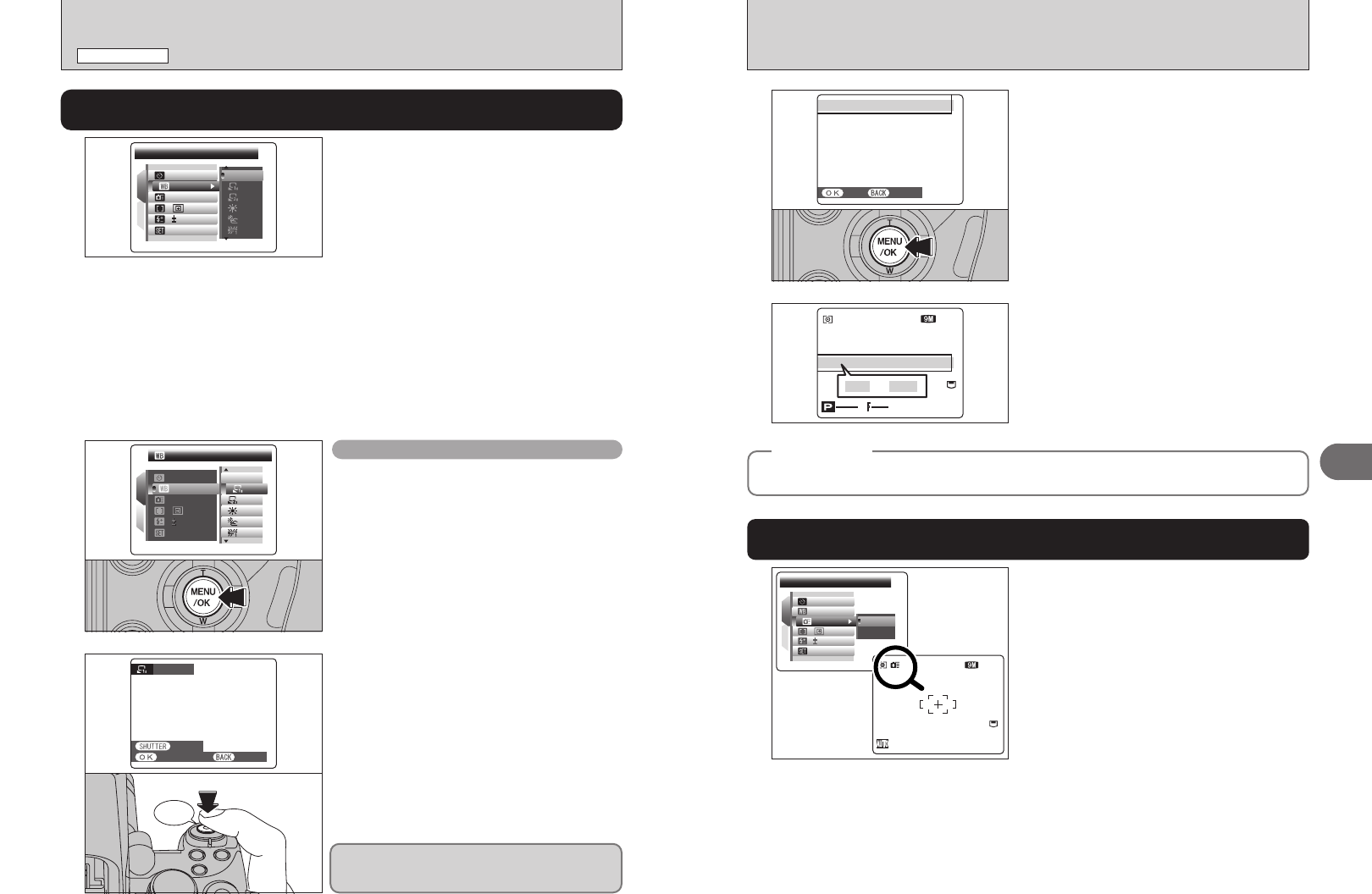
66 67
Advanced Features
3
Beep
2
Hold a piece of white paper under the light source
for setting the white balance, so that it fills the
entire screen. Then press the shutter button to set
the white balance.
CUSTOM WBCUSTOM WB
NOT CHANGE NOT CHANGE
NEW WBNEW WB
CANCEL CANCEL
●
!
The white balance setting does not affect the image shown
on the screen.
To use the white balance set previously, press the
“MENU/OK” button without pressing the shutter
button.
1
Use this setting to set the white balance for the
ambient natural or artificial lighting in images. Use
this setting to achieve special effects also.
1Select custom white balance “O” or “P”.
2Press the “MENU/OK” button.
Custom white balance
CUSTOMCUSTOM
1
1
2
AUTOAUTO
SETSET
AUTOA U T O
OFFOFF
0
OFFOFF
:
:
:
:
:
:
PHOTOGRAPHY MENU
PHOTOGRAPHY MENU
Change the white balance setting to suit for the
surroundings and lighting.
In “AUTO” mode, the correct white balance may not
be achieved for subjects such as close-ups of
people’s faces and pictures taken under a special
light source. Select the correct white balance for
the light source. See P.151 for more information on
the white balance.
AUTO: Automatic adjustment
(shooting to show the ambience of
the light source)
O: Custom white balance type 1
P: Custom white balance type 2
6: Shooting outdoors in good weather
7: Shooting in shade
9: Shooting under “Daylight” fluorescent
lamps
0: Shooting under “Warm White”
fluorescent lamps
-: Shooting under “Cool White”
fluorescent lamps
8: Shooting in incandescent light
✽ When the flash fires, the white balance setting (excluding custom white balance) for the flash is used. Consequently,
to achieve a particular effect, the flash mode should be set to Suppressed flash (➡P.53).
●
!
The color tones may vary depending on the shooting conditions (light source, etc.).
01
02
WHITE BALLANCEWHITE BALLANCE
1
2
AUTOAUTO
AUTOAUTO
OFFOFF
OFFOFF
SETS E T
0
:
:
:
:
:
:
A
WHITE BALANCE
(
SELECTING THE LIGHT SOURCE
)
Available Photography modes: N, M, <, >
✽ Displaying the menus (➡P.63)
3
When the correct exposure is measured,
“COMPLETED !” appears.
Press the “MENU/OK” button to confirm the setting.
●
!
The specified custom white balance is retained until it is
reset. This setting is retained even if the batteries are
removed.
●
!
Adjust the custom white balance again when changing the
sensitivity setting.
●
!
After taking the picture, check the color (white balance)
setting for the image.
iSet “IMAGE DISP.” to “1.5 SEC”, “3 SEC” or “CONT” in the
“SET-UP” menu (➡P.101).
iSet the Power switch to “
w” (➡P.31).
When [OVER] or [UNDER] appears, the white
balance was not measured at the correct exposure.
Set the exposure compensation again, using a
negative value (–) when [OVER] appears and a
positive value (+) when [UNDER] appears.
COMPLETED !COMPLETED !
SETSET CANCELCANCEL
OVEROVER
ISO
200
ISO
200
ISO
200
66
NNN
or
OVEROVER UNDERUNDER
◆
Example
◆
You can change the white balance for a photographed image by using colored paper instead of white
paper.
High-speed shooting mode reduces the time
required for focusing when pressing the shutter
button down halfway.
h Focal range
Wide-angle: approx. 2 m (6.6 ft.) to infinity
Telephoto: approx. 4 m (13.1 ft.) to infinity
●
!
When this function is active, higher sensitivity settings will
increase the amount of speckling in your images. This is
normal and does not affect the photographed image.
●
!
When taking pictures while the HIGH-SPEED SHOOTING
mode is set to “ON”, the batteries will run down more quickly.
â
HIGH-SPEED SHOOTING
Available Photography modes: B, √, À, U, ,, /, N, M, <, >
HIGH-SPEED SHOOTINGHIGH-SPEED SHOOTING
SETSET
1
2
AUTOAUTO
OFFOFF
ONON
OFFOFF
ONON
0
:
:
:
:
:
:
66
NNN


















