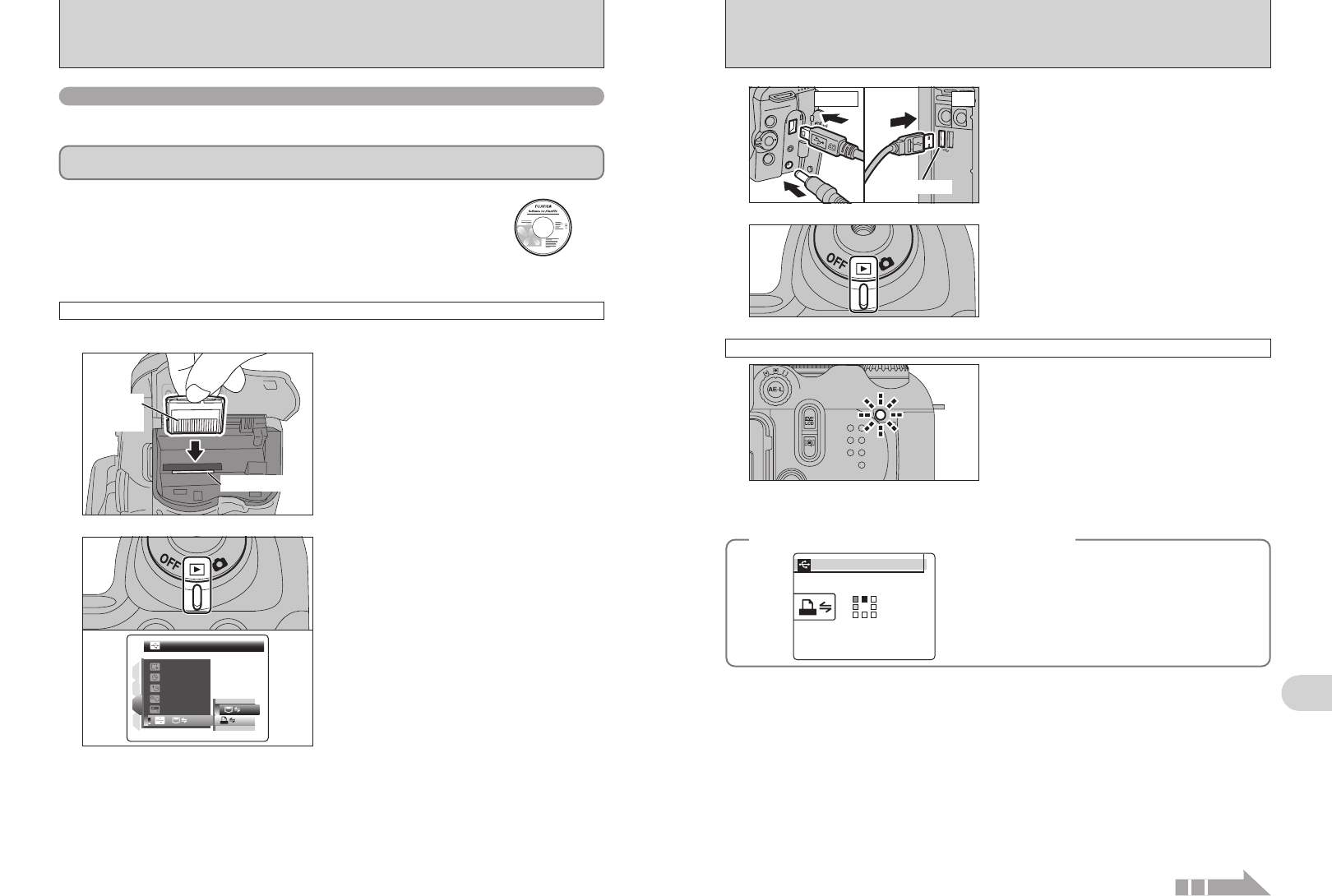
127
Viewing Images
6
126
hWhen the camera and PC are exchanging data,
the indicator lamp blinks orange.
h“¶DSC” appears on the screen.
hAuto power off is disabled during USB
connection.
●
!
Before replacing the media, always disconnect the camera
from the PC. See P.129 for information on the disconnection
procedure.
●
!
Do not disconnect the USB cable (mini-B) when the camera
is communicating with a PC. See P.129 for information on the
disconnection procedure.
Camera operation
6.3 CONNECTING TO A PC
Set the Power switch to “w”.
4
3
1Turn your PC on.
2Connect the camera to the PC using the USB
cable (mini-B).
●
!
Make sure that the USB cable (mini-B) is connected correctly
and pushed in.
USB socket
PCCamera
◆ When displaying [COMMUNICATION ERROR] ◆
If “CHECKING USB” appears and then
[COMMUNICATION ERROR] is displayed on the
screen, “
¶” (DSC mode) is not selected in “ò”
USB MODE. Disconnect the USB cable (mini-B) to
the camera and restart the procedure from step
1.
CHECKING USBCHECKING USB
PICTBRIDGEPICTBRIDGE
6.3 CONNECTING TO A PC
The “Connecting to a PC” section explains how to connect the camera to your PC using the USB
cable (mini-B) and describes the functions you can use once the camera and PC are connected.
If the power cuts out during data transmission, the data will not be transmitted correctly. Always use the
AC power adapter when connecting the camera to a PC.
Refer to Section 5 the first time you connect the camera to your PC.
Install the software first. Do not connect the camera to the PC before installing
all the software.
This mode provides a simple way to read images from a media and store images onto a media.
CD-ROM
(Software for FinePix
CX)
¶
DSC
(
Mass storage device
)
mode
6.3.1
Connecting to a PC
1
Insert the media into the camera.
Gold marking
Gold
contact
area
1Set the Power switch to “w” to turn the camera
on.
2Select “¶” DSC in “ò” USB MODE in the
“˜” SET-UP menu (➡P.100).
3Turn the camera off.
2
DSCDSC
1
4
3
2
SETSET
SETSET
ENGLISHENGLISH
OKOK
SETSET
:
:
:
:
:
:
01
02
●
!
Use the AC Power Adapter AC-5VX (sold separately) for the
connection (➡P.121). If shutting off power supply during
communication, the files on the media may be damaged.
●
!
If inserting an xD-Picture Card and a CF/Microdrive into the
camera at the same time, images will be recorded onto the
media selected as the “
¡” MEDIA (➡P.100).
Continued


















