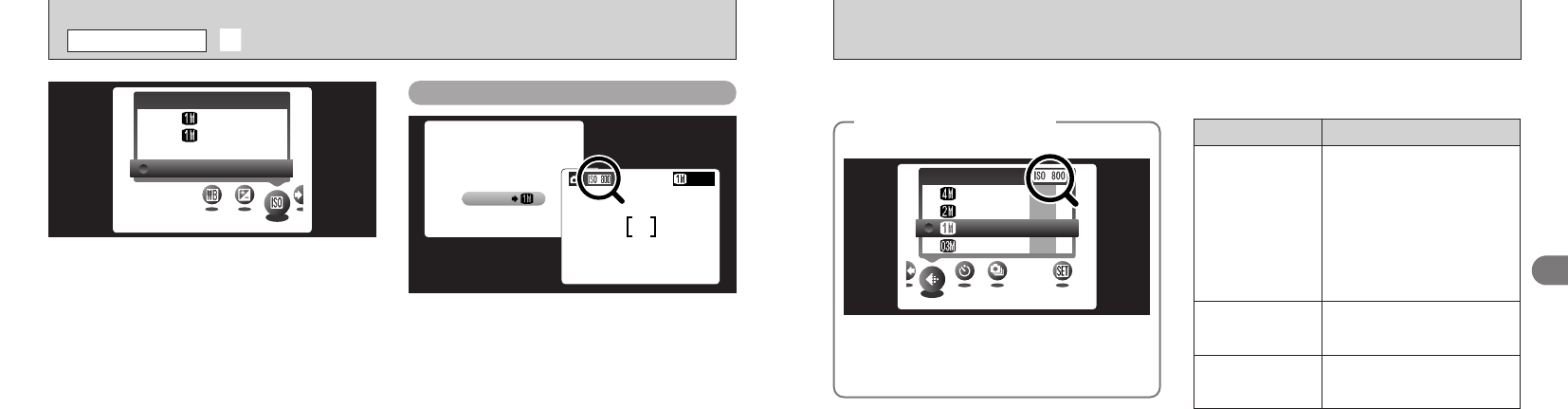
49
3
48
High-sensitivity photography (800 or 1600)
When a high sensitivity (800 or 1600) is set,
“&” or “*” appears on the LCD monitor
and the resolution is automatically set to “1”.
This mode can be selected in the “
W
” photography
mode.
Use this setting when you want to take bright
pictures indoors without using a flash or when
you want to use a fast shutter speed (to prevent
camera shake, etc.).
hSettings: 200 (standard), 400, 800, 1600
●
!
While selecting a higher sensitivity setting will allow
you to take pictures in darker locations, it will also
increase the amount of speckling in your images.
Streaking may also be visible in shots of scenes
such as the night sky.
Choose the sensitivity setting that best suits the
conditions.
✽ Selecting |/W (➡P.41)
✽ Displaying the menus (➡P.42)
f SENSITIVITY
PHOTOGRAPHY MENU
●
!
When you specify a high sensitivity, the amount of
noise (interference) in the image shown on the LCD
monitor before the shot is taken increases. However,
this is normal and does not indicate a fault.
●
!
The digital zoom cannot be used in high-sensitivity
photography.
Camera operation
Camera settings
■ Camera settings for high-sensitivity
shots
W
↓
Change to |
High-sensitivity shooting is
cancelled and the camera settings
revert to those specified just
before high-sensitivity mode was
selected.
Changing the mode back to W
restores high-sensitivity mode and
the camera settings change back
to those specified for high-
sensitivity shooting.
Set the mode switch
to w briefly and then
back to q.
The sensitivity remains set to
high.
Switch the camera
off.
When you switch the camera back
on, the high-sensitivity settings
are retained unchanged.
If you try to select a resolution setting (➡P.44)
other than “1” when a high sensitivity is set,
“&” or “*” is displayed flashing for 2
seconds and the resolution cannot be changed.
◆
Resolution setting for
high-sensitivity shots
◆


















