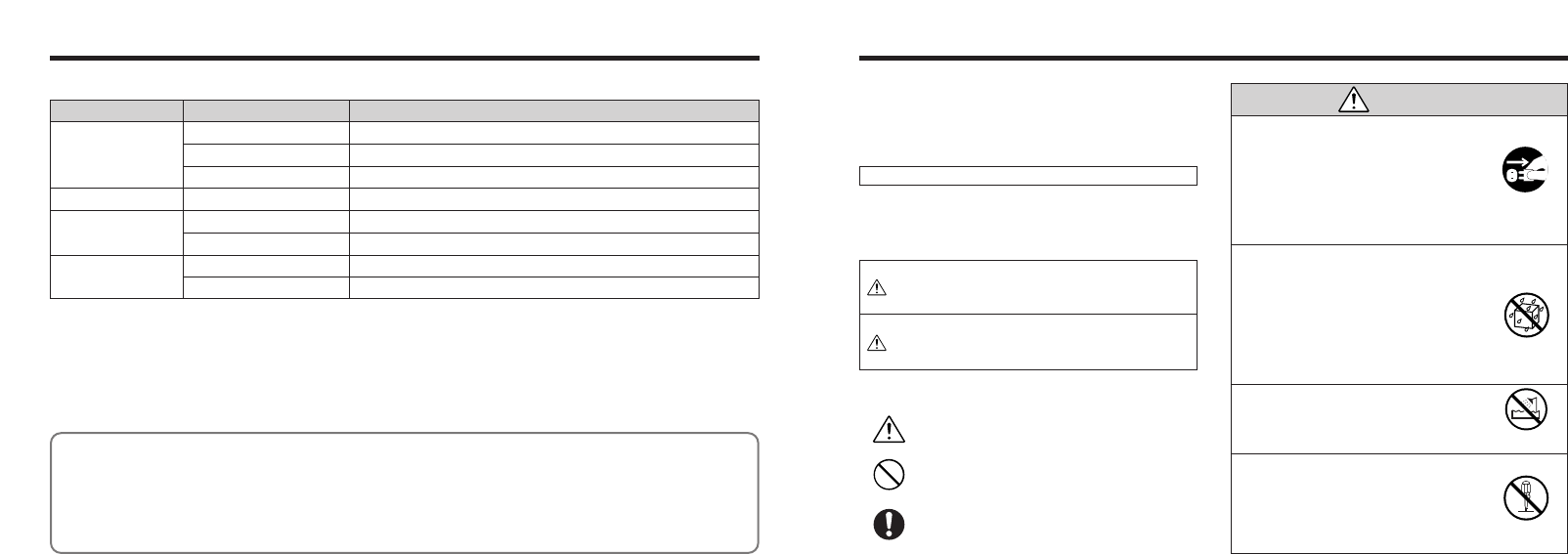
125124
hTo ensure that you use your FinePix F402 camera
correctly, read these Safety Notes and your Owner’s
Manual carefully beforehand.
hAfter reading these Safety Notes, store them in a safe
place.
About the Icons
The icons shown below are used in this document to
indicate the severity of the injury or damage that can result
if the information indicated by the icon is ignored and the
product is used incorrectly as a result.
WARNING
This icon indicates that death or
serious injury can result if the
information is ignored.
CAUTION
This icon indicates that personal
injury or material damage can
result if the information is ignored.
The icons shown below are used to indicate the nature of
the information which is to be observed.
Triangular icons notify the user of information
requiring attention (“Important”).
Circular icons with a diagonal bar notify the user
that the action indicated is prohibited
(“Prohibited”).
Filled circles with an exclamation mark notify the
user of an action that must be performed
(“Required”).
Safety Notes
✽
These specifications are subject to change without notice. FUJIFILM shall not be held liable for damages resulting from
errors in this Owner’s Manual.
✽
The LCD monitor on your digital camera is manufactured using advanced high-precision technology. Even so, small bright
points and anomalous colors (particularly around text) may appear on the monitor. These are normal display characteristics
and do not indicate a fault with the monitor. This phenomenon will not appear on the recorded image.
✽ The operation error may be caused in a digital camera by the strong radio interference (i. e. electric fields, static
electricity, line noise, etc.).
Display
Lit
Off
Brinking
Lit
Lit
Brinking
Brinking
Off
Status
Charging in progress
Charging error
From 10 seconds to 5 seconds before the shot is taken
During communication with a computer
Charging complete
POWER switch set to ON (goes off after several seconds)
For 5 seconds or less before the shot is taken
Ready for disconnection
Camera operation
During battery
charging
Switched on
Self-timer
photography
Connected to a
computer
■ Self timer lamp display
Specifications
WARNING
Do not
disassemble.
If a problem arises, switch the camera
off, remove the battery, disconnect and
unplug the AC power adapter.
Continued use of the camera when it is
emitting smoke, is emitting any unusual
odor, or is in any other abnormal state can
cause a fire or electric shock.
h Contact your FUJIFILM dealer.
Do not allow water or foreign objects to
enter the camera.
If water or foreign objects get inside the
camera, switch the camera off, remove the
battery and disconnect and unplug the AC
power adapter.
Continued use of the camera can cause a
fire or electric shock.
h Contact your FUJIFILM dealer.
Do not use the camera in the bathroom
or shower.
This can cause a fire or electric shock.
Never attempt to modify or disassemble
the camera. (Never open the casing.)
Do not use the camera when it has been
dropped or the casing is damaged.
This can cause a fire or electric shock.
h Contact your FUJIFILM dealer.
Unplug from
power socket.
Do not use in the
bathroom or shower.


















