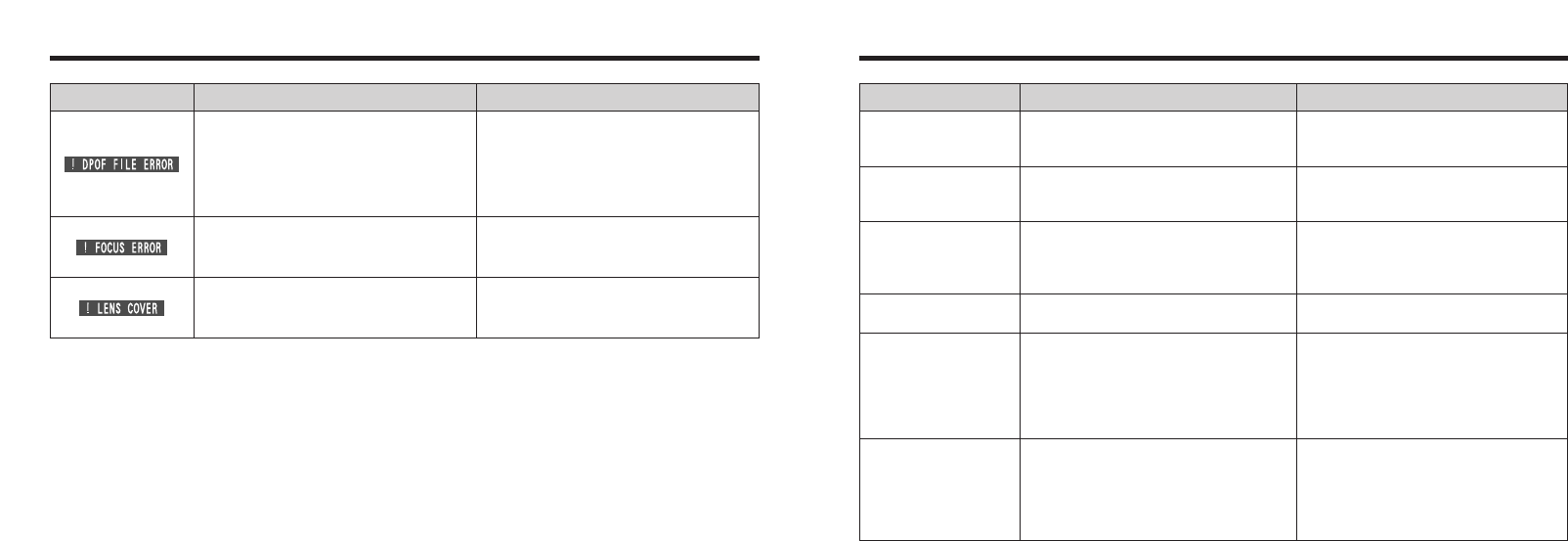
117116
Troubleshooting e If you think the camera is faulty, check the following once more
Troubleshooting Possible causes Solutions
Tried to charge the battery
but the self-timer lamp
does not light.
i There is no battery in the camera.
i The camera and AC power adapter are not
connected correctly.
i Load the battery.
i Connect the camera and AC power adapter
correctly.
The self-timer lamp blinks
during charging and I can’t
charge the battery.
i The battery terminals are dirty.
i The battery is faulty or flat.
i Take the battery out briefly and then reload it.
i
Wipe the battery terminals with a clean, dry cloth.
i Load a new battery.
No power.
i The battery is exhausted.
i The AC power adapter plug has come out of
the power outlet.
i The battery is loaded the wrong way.
i Load a new fully charged battery.
i Plug the adapter back in.
i Load the battery in the correct direction.
Power cuts out during
operation.
The battery is exhausted. Load a new fully charged battery.
Battery runs out quickly.
i Camera is being used in extremely cold
conditions.
i The terminals are soiled.
i The battery is flat.
i Put the battery in your pocket or another
warm place to heat it and then load it into the
camera just before you take a picture.
i Wipe the battery terminals with a clean, dry
cloth.
i Load a new fully charged battery.
No photograph is taken
when the shutter button is
pressed.
i No xD-Picture Card is loaded.
i The xD-Picture Card is fully recorded.
i The xD-Picture Card is not formatted.
i The xD-Picture Card contact area is soiled.
i Load an xD-Picture Card.
i Insert a new xD-Picture Card or erase some
unwanted frames.
i Format the xD-Picture Card.
i Wipe the xD-Picture Card contact area with
a clean dry cloth.
The lens cover is faulty.
i Switch the camera on again, taking care not to
touch the lens.
i Switch the camera off and on again.
Prints were specified for more than 1000 frames
in the DPOF frame settings.
The maximum number of frames for which
prints can be specified on the same xD-Picture
Card is 999.
Copy the images for which you want to order
prints onto another xD-Picture Card and then
specify the DPOF settings.
Camera malfunction or fault.
i Switch the camera on again, taking care not to
touch the lens.
i Switch the camera off and on again.
Warning Displayed Explanation Remedy
Warning Displays


















