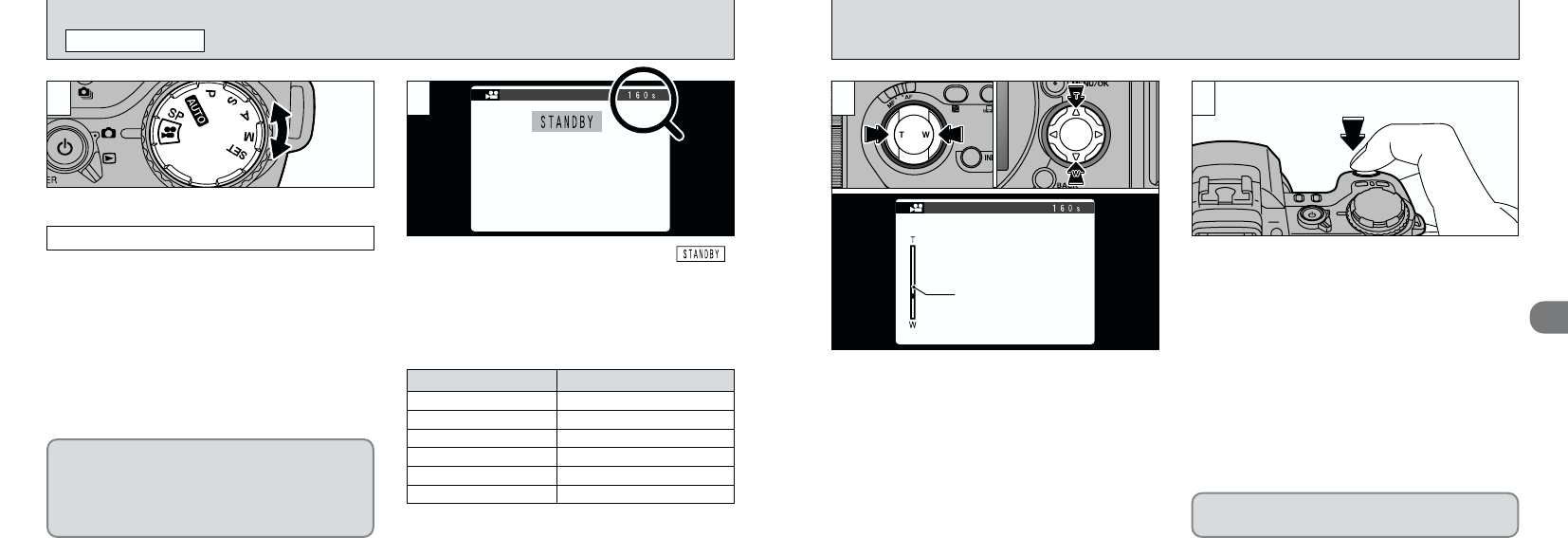
3
4948
u MOVIE
PHOTOGRAPHY MODE
4
Turn the Mode dial to select the settings.
●
!
Depending on the space available on the SmartMedia,
the time that can be recorded in one movie may be
shorter than 160 seconds.
The available shooting time and the “”
message are shown on the monitor.
1 2
Use this mode to shoot up to 160 seconds of video
per movie.
●
Movie format: Motion JPEG (➡P.112)
320 × 240 pixels
10 frames per second
Without sound
8
Movie
Available recording time
■ SmartMedia standard shooting time
✽The numbers of available shots are shown for formatted
SmartMedia.
SmartMedia Capacity
MG-4S (4MB) Approx. 23 sec.
MG-8S (8MB) Approx. 47 sec.
MG-16S (16MB) Approx. 94 sec.
MG-32S (32MB) Approx. 191 sec.
MG-64S (64MB) Approx. 385 sec.
MG-128S (128MB) Approx. 774 sec.
Shooting begins when you press the shutter
button down fully.
3
In Movie mode, the lens is locked at the wide-
angle setting and only the digital zoom can be
used. You can use the Zoom button or the 4-
direction button “a” and “b” to zoom in and out.
When you use the zoom, a “Zoom bar” appears
on the screen.
●
Digital zoom focal distance
Approx. 35 mm to 70 mm (1.4 in. to 2.8 in.)
(Approx. 2×)
●
!
You do not need to hold down the shutter button.
●
!
The focus is fixed at 50 cm (1.6 ft.) to infinity.
●
!
The focus and white balance are fixed during
shooting, but the exposure varies automatically to
suit the scene being shot.
The white balance is automatically set when
you press the shutter button down fully.
Zoom bar
If you use the FinePix6900 ZOOM to record a
movie that is longer than 80 seconds and
then attempt to play back the movie on a
different camera model, the “ˆ”
message appears and playback may fail.


















