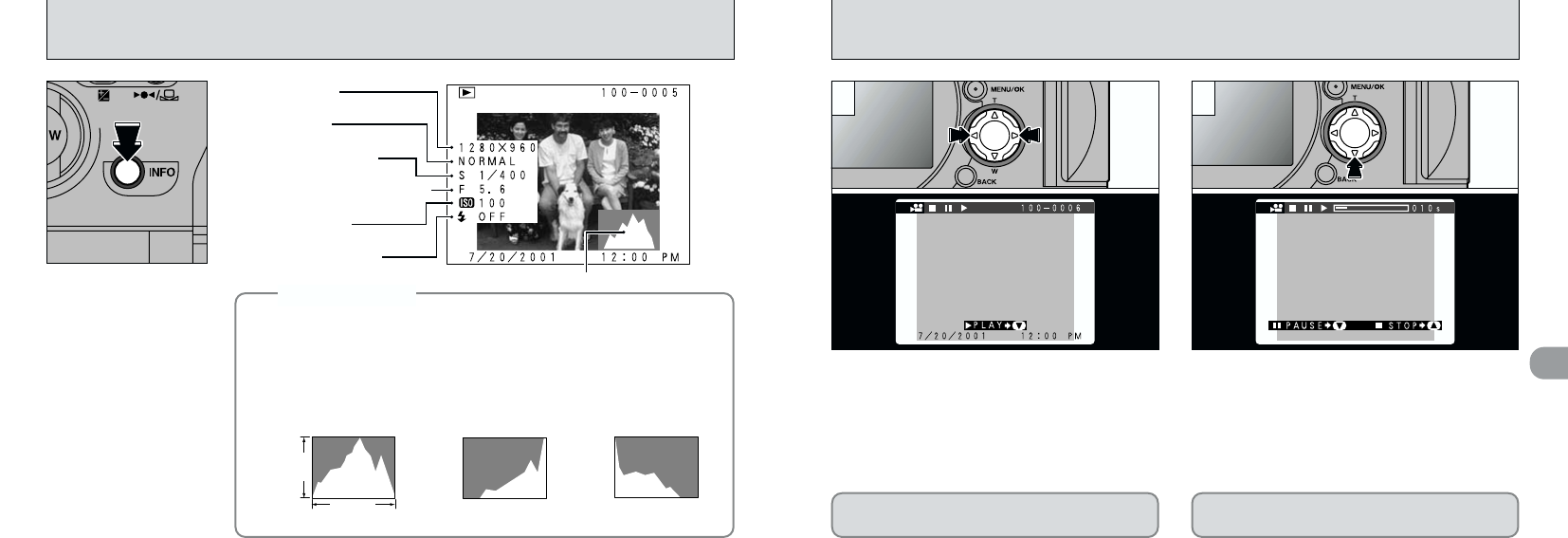
◆
Histograms
◆
A histogram is a chart showing the distribution of brightness in an image
(horizontal axis: brightness; vertical axis: pixels).
➀
Optimal exposure: There is an ample distribution of pixels overall with a peak
in the middle range.
➁
Underexposed : The number of shadow pixels is high with the distribution
sloping down to the left.
➂
Overexposed : The number of highlight pixels is high with the distribution
sloping down to the right.
●
!
The shape of the graph will vary depending on the subject.
4
79
MOVIE PLAYBACK
78
PLAYBACK INFORMATION
Use “d” or “c” to select the movie file.
1
2
This function allows you
to check the photography
information. Hold down
the “INFO” button to
check the information.
●
!
This function cannot be
used during multi-frame
playback (➡P.37).
File size
Quality
Shutter speed
Aperture setting display
Sensitivity
Flash ON/OFF
Histogram
Shadows Highlights
Brightness
Pixels
123
●
!
Movies cannot be played back using multi-frame
playback. Use the “DISP” button to revert to normal
playback.
Movies are displayed somewhat smaller than
still images.
➀
Press “b” to play the movie.
➁
The monitor shows the playback time and a
playback progress bar.
●●
!
If the subject of the movie is very bright, white
streaks may appear on the image during playback.
This is normal and is not a fault.
See P.80 for more detailed information on
playing back movies.
●
➀
●
➁


















