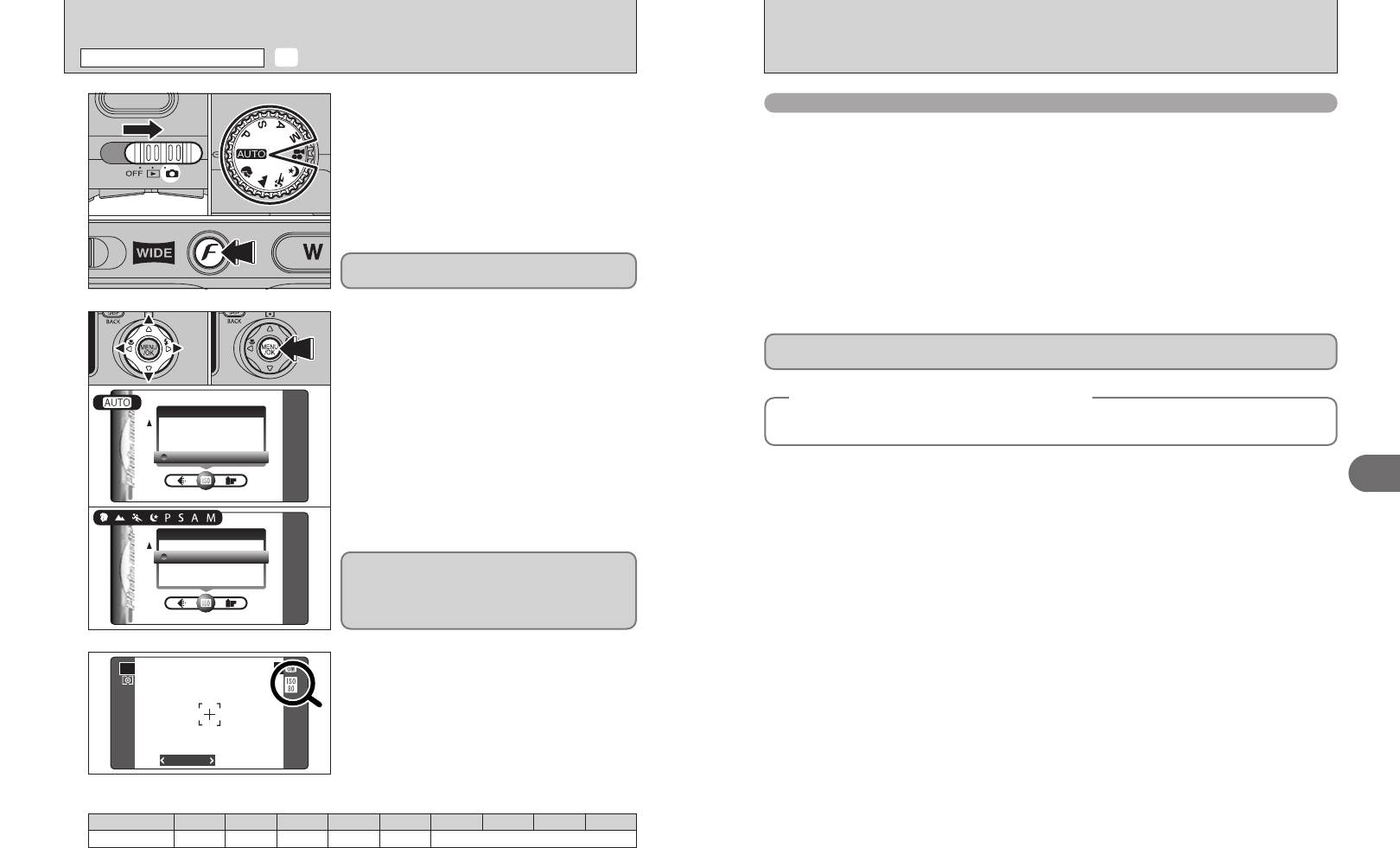
55
Advanced Features
3
54
1
1Set the Power switch to “q”.
2Set the Mode dial to “B”, “m”, “,”, “.”,
“/”, “N”, “M”, “<” or “>” mode.
3Press the “p” button.
●
!
In “r” Movie mode, do not set the “S” (sensitivity) setting.
2
3
1Press “d” or “c” to select the “S” setting and
then press “a” or “b” to change the setting.
2Press the “MENU/OK” button to confirm the
setting.
h Settings
B: AUTO (80 to 640) 80/100/200/400/800
m, ,, ., /, N, M, < and >:
80/100/200/400/800
When the sensitivity is set to “80”, “100”, “200”,
“400” or “800” the selected sensitivity setting
appears on the LCD monitor.
●
!
When setting CCD-RAW (➡P.91), only the “80”, “100”, “200”
and “400” sensitivity settings can be selected.
●
!
While selecting a higher sensitivity setting will allow you to
take pictures in darker locations, it will also increase the
amount of speckling in your images. Streaking may also be
visible in shots of scenes such as the night sky.
Choose the sensitivity setting that best suits the conditions.
01
03
02
01 02
S SENSITIVITY
p PHOTO MODE PHOTOGRAPHY
Sensitivity is retained even when the camera is off
or the Mode dial setting is changed.
Selecting AUTO as the sensitivity setting, the
camera selects the best sensitivity setting for the
subject brightness.
The AUTO sensitivity setting can be selected in the
“
B” Photography modes.
High-sensitivity photography
(
ISO 800
)
When a high-sensitivity (ISO 800) is selected, the quality setting “5”, “T”, “µ” or “≤” is
automatically reset to “3, £” (the “a” appears).
h Digital zoom focal lengths (STD:Standard mode)
✽
2: approx. 130 mm-325 mm, max. zoom scale: approx. 2.5×
`: approx. 130 mm-819 mm, max. zoom scale: approx. 6.3×
h Digital zoom focal lengths (WIDE:Widescreen mode)
✽
E: approx. 142 mm-738 mm, max. zoom scale: approx. 5.2×
✽ 35 mm camera equivalents
●
!
The digital zoom cannot be used with the “3”, “™” or “£” setting.
●
!
The high-sensitivity photography cannot be selected when setting CCD-RAW (➡P.91).
●
!
When you specify a high-sensitivity, the amount of noise (interference) in the image shown on the LCD monitor before the
picture is taken increase. However, this is normal.
◆
Quality setting in high-sensitivity mode
◆
When a high-sensitivity setting (ISO 800) is selected, the “5”, “T”, “µ” and “≤” quality modes are
no longer available. The “
`”, “2”, “3”, “E”, “™” and “£” quality modes can be selected.
High-sensitivity photography is retained even when the camera is off or the Mode dial setting is
changed.
Photography mode
AUTO 100 100 200 200 80
Sensitivity
Bm , . / N M < >
■ Default sensitivity setting


















