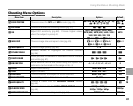89
Menus
Using the Menus: Shooting Mode
J
J
AE BKT EV STEPS
AE BKT EV STEPS
Choose the size of the exposure bracketing incre-
ment used when O (AE BKT) is selected in contin-
uous shooting. Choose from increments of ±
1
/
3
EV,
±
2
/
3
EV, and ±1 EV (for an explanation of the term
“EV,” see the Glossary on page 128).
I
I
FLASH
FLASH
Adjust ash brightness. Choose from values be-
tween +
2
/
3 EV and –
2
/
3 EV (the default setting is ±0).
Note that the desired results may not be achieved
depending on shooting conditions and the dis-
tance to the subject.
g
g
EXTERNAL FLASH
EXTERNAL FLASH
Choose ON when using an optional ash unit
mounted on the camera hot shoe.
c Cautions
• Maximum shutter speed is
1
/
4000 s. The ash may not
fully light the subject at speeds faster than
1
/
1000 s.
• Use auto or custom white balance (pg. 53).
• If the built-in ash is raised when ON is selected for
g EXTERNAL FLASH, the built-in ash will re once
to provide a signal for the optional ash unit to re.
a Note
The camera can be used with ash units that provide
aperture adjustment, external metering, and sensitivity
control. Some ash units that are designed speci cally
for other cameras can not be used.